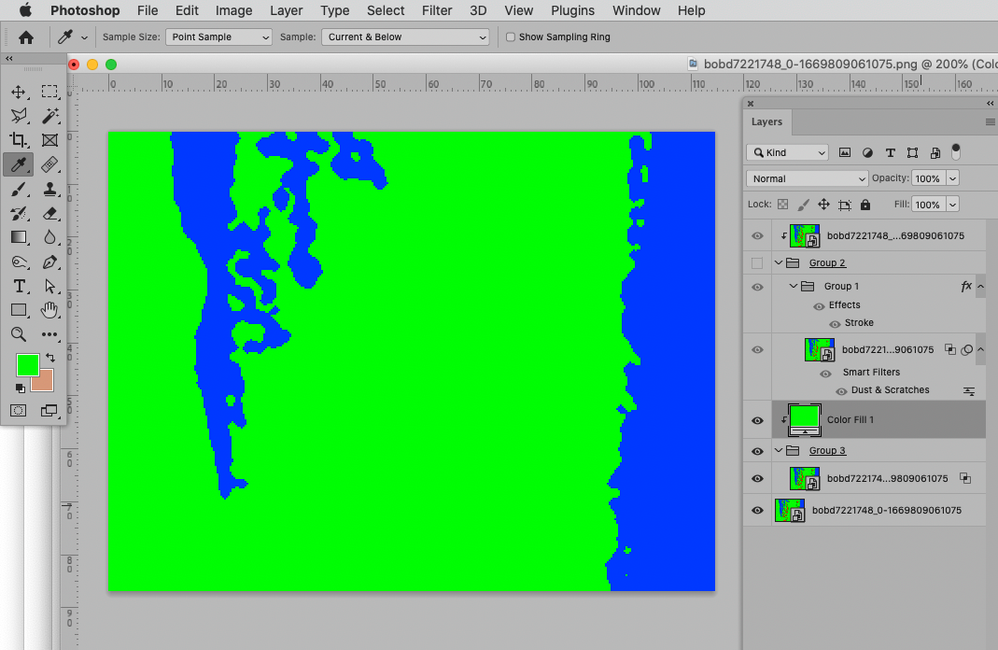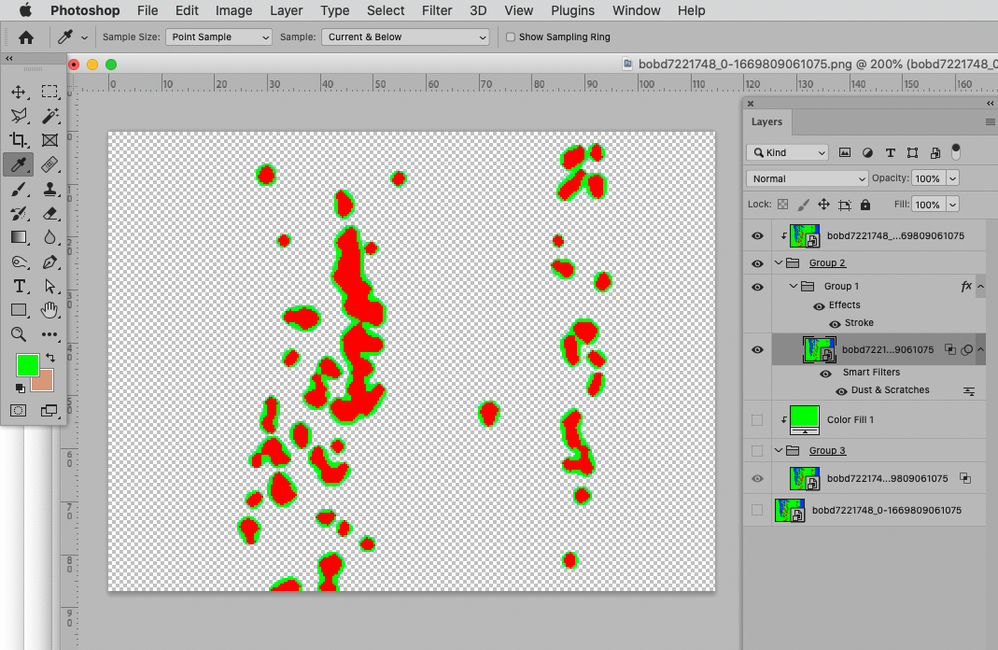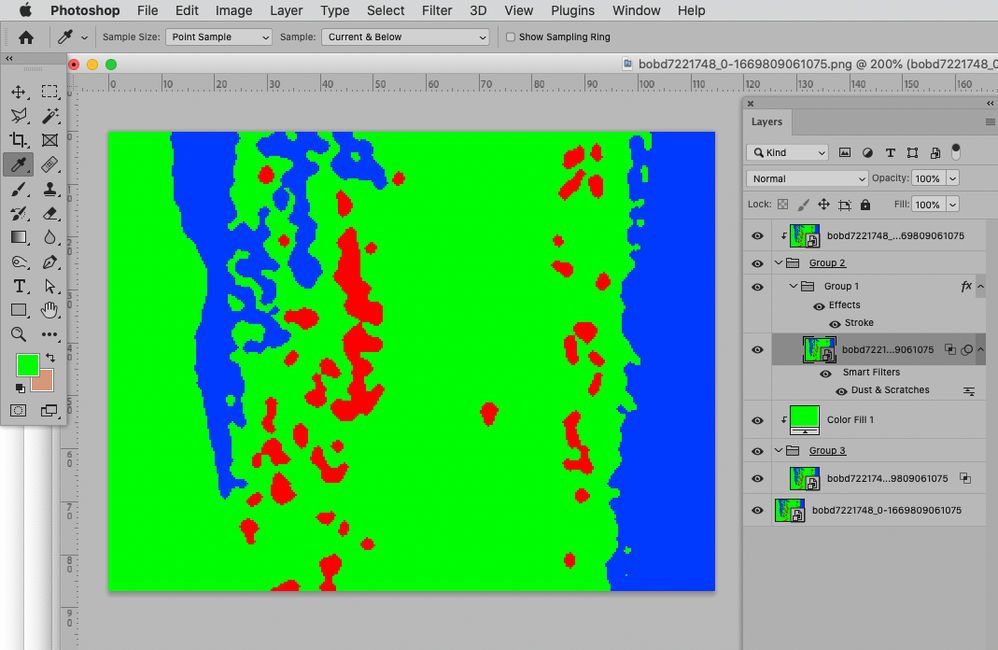Adobe Community
Adobe Community
- Home
- Photoshop ecosystem
- Discussions
- Re: Suggestions on how to separate small pixels cl...
- Re: Suggestions on how to separate small pixels cl...
Suggestions on how to separate small pixels clusters
Copy link to clipboard
Copied
Hello,
I'm wondering if anyone has any suggestions to achive the below.
(imaging the sample below over a larger area) I'm trying to figure out a method of just selecting the red areas which are above a certain pixel count in area. In effect, I want to select the small red dot areas and fill them in green.
I've played around with contracting and expanding etc, however, after contracting by 2 for example, I might have to expand by 6/7 pixels to get the all the pixels in a larger shape which have an accute angle (if that makes sense), then it's likely some of those small pixel areas will be picked back up again.
I've tried solving this problem a number of times, but can never figure it out. I'd be really interested to see if anyone has any angles on how to approach this which I haven't yet considered. Even a seed of an idea might help me figure it out for myself.
Thanks in advance!
Explore related tutorials & articles
Copy link to clipboard
Copied
How exact does it need to be?
Dust & Scratches might work to some extent.
Copy link to clipboard
Copied
Thank you for the suggestion! I've played around with dust and scratches before, but ideally, I am, looking for an exact result really. Though I am interested to re-create your experiement to see if you've tackled it differently to how I would have done. Thank you very much for your input!
Copy link to clipboard
Copied
If I remember correctly a while back someone actually created and posted a plugin for this sort of thing because Scripting approaches were so slow.
Unsurprisingly I cannot find it anymore (though I am not sure it would work on a current version of Photoshop, anyway).
Can you post an actual sample-file?
Or at least tell what the images’ pixel dimensions are?