- Home
- Photoshop ecosystem
- Discussions
- Surface Book 2 - Win10 1903 - GTX 1060 dGPU discon...
- Surface Book 2 - Win10 1903 - GTX 1060 dGPU discon...
Surface Book 2 - Win10 1903 - GTX 1060 dGPU disconnecting
Copy link to clipboard
Copied
Greetings!
I just tried solving my issue with the Chat Support but apparently, they're totally useless to the point where they don't even read what the current situation is while insisting I'd open a Remote Desktop Connection with them when the problem has, for the moment, already been addressed by reverting to an older OS and It was clearly communicated that I'm unwilling to open a connection, to begin with - Like WTF!?
Anyway... While not officially available for my 15" 1TB Surface Book 2 I already went ahead and installed the newest 1903 Windows 10 Update to it which is causing problems for me when I attempt to run Photoshop CC on it.
After just a few brush strokes I hear the Win10 typical "some Hardware was disconnected Sound" and Photoshop CC becomes unresponsive without any indication that it crashed - It basically turns into a Screenshot while the remainder of the OS is completely unaffected.
Upon investigating what has happened it shows that the nVidia 1060 dGPU was disconnected from the system requiring a restart of the hardware.
This is a Photoshop CC only issue as gaming ( DOOM 2016, Forza Horizon 4, etc... ) with the System was perfectly fine running Win10 1903 ( by now reverted back to Win10 1809 )
The issue is bot with an 1809 > 1903 Upgraded System running the latest GeForce Experience installed GTX 1060 Nvidia Drivers BUT also persists with a clean 1903 Installation using only the Microsoft provided, but dated, GTX 1060 Drivers.
Any ideas where to look at?
Explore related tutorials & articles

Copy link to clipboard
Copied
Hi
I upgraded Windows to 1903 and have no issues running Photoshop 20.0.4, although I'm on a PC
Take a look at the GPU troubleshooting guide, especially section 7
Troubleshoot Photoshop graphics processor (GPU) and graphics driver issues
Adobe Photoshop Version: 20.0.4 20190227.r.76 2019/02/27: 1205725 x64
Number of Launches: 386
Operating System: Windows 10 64-bit
Version: 10 or greater 10.0.18362.86
System architecture: Intel CPU Family:6, Model:10, Stepping:9 with MMX, SSE Integer, SSE FP, SSE2, SSE3, SSE4.1, SSE4.2, AVX, AVX2, HyperThreading
Physical processor count: 4
Logical processor count: 8
Processor speed: 3500 MHz
Built-in memory: 32699 MB
Free memory: 20961 MB
Memory available to Photoshop: 29944 MB
Memory used by Photoshop: 70 %
Alias Layers: Disabled.
Modifier Palette: Enabled.
Highbeam: Disabled.
Image tile size: 1024K
Image cache levels: 4
Font Preview: Medium
TextComposer: Latin
Display: 1
Display Bounds: top=0, left=0, bottom=1050, right=1680
Display: 2
Display Bounds: top=0, left=-1680, bottom=1050, right=0
OpenGL Drawing: Enabled.
OpenGL Allow Old GPUs: Not Detected.
OpenGL Drawing Mode: Advanced
OpenGL Allow Normal Mode: True.
OpenGL Allow Advanced Mode: True.
AIFCoreInitialized=1
AIFOGLInitialized=1
OGLContextCreated=1
NumGLGPUs=1
NumCLGPUs=1
NumNativeGPUs=0
glgpu[0].GLVersion="4.1"
glgpu[0].IsIntegratedGLGPU=0
glgpu[0].GLMemoryMB=4096
glgpu[0].GLName="NVIDIA GeForce GTX 1050 Ti"
glgpu[0].GLVendor="NVIDIA Corporation"
glgpu[0].GLVendorID=4318
glgpu[0].GLDriverVersion="26.21.14.3086"
glgpu[0].GLRectTextureSize=32768
glgpu[0].GLRenderer="GeForce GTX 1050 Ti/PCIe/SSE2"
glgpu[0].GLRendererID=7298
glgpu[0].HasGLNPOTSupport=1
glgpu[0].GLDriver="C:\WINDOWS\System32\DriverStore\FileRepository\nv_dispi.inf_amd64_b49751b9038af669\nvldumdx.dll,C:\WINDOWS\System32\DriverStore\FileRepository\nv_dispi.inf_amd64_b49751b9038af669\nvldumdx.dll,C:\WINDOWS\System32\DriverStore\FileRepository\nv_dispi.inf_amd64_b49751b9038af669\nvldumdx.dll,C:\WINDOWS\System32\DriverStore\FileRepository\nv_dispi.inf_amd64_b49751b9038af669\nvldumdx.dll"
glgpu[0].GLDriverDate="20190522000000.000000-000"
Copy link to clipboard
Copied
Neither my old Surface Book /w Performance Base nor my regular but 5-10y old SLI GTX 980 / GTX 1080 Ti equipped Desktop PCs experience this problem on 1903 - It only affects the newest of them all, the GTX 1060 equipped 15" Surface Book 2.
According to a Microsoft Surface Tech Support Chat I had in the meantime they were apparently not aware of this issue yet but with me being able to reproduce it even after a system wipe ( we're talking a formatted C:\ drive and not a recovery! ) and using the default GTX 1060 drivers provided by the Microsoft Updater instead of a more recent set from Nvidia it shouldn't be too difficult for it to be reproducable.
Since my 1809 to 1903 Update was a forced one via the Microsoft Windows 10 Download Website ( for me, not yet available through the Windows Updater ) and there not being a 1903 Recovery Installer available for the Surface Book 2 either I'm assuming that the 1903 Update just isn't yet ready for the Surface Book 2.
Still... If the 1903 Update could be made a working one with a fix I wouldn't mind ![]()
Copy link to clipboard
Copied
Surface Book 2 user with a 1050 dGPU here. After updating to Windows 10 Version 1903 I experience crashes simply by opening a PSD file in Photoshop (CC 2019, newest version) and waiting some time.
Things I have tried:
- All things mentioned in the "Troubleshoot Photoshop graphics processor (GPU) and graphics driver issues" document
- Original Microsoft drivers (updated for 1903)
- Most recent NVIDIA drivers (tried two times, second time with clean install)
Before 1903, Photoshop worked flawlessly.
The Surface Book being a work computer, I don't have too many other applications using the dGPU, but I tried FurMark as a graphics benchmark/stress test and the dGPU worked fine.

Copy link to clipboard
Copied
rolandw54563318 wrote
Before 1903, Photoshop worked flawlessly.
You may need to revert the OS to the previous version if it was working fine before the update to 1903
Copy link to clipboard
Copied
As a temporary workaround, I'm using the integrated Intel 620 GPU, hoping the situation will resolve itself with a future update. Unfortunately, I cannot use the Windows Feedback Hub to report the problem to Microsoft (disabled by company policy).
By the way, I found the following on reddit, so we're not talking about an isolated issue:
https://www.reddit.com/r/Surface/comments/bubmz4/warning_latest_windows_update_1903_reliably/
Copy link to clipboard
Copied
So... Who's responsible when it comes to solving this, uhh... mess?
Microsoft for the otherwise stable, but yet for the Surface Book 2 to be released, 1903 Update.
Nvidia for the, otherwise well-performing, GTX 1060 in the Surface Book 2.
Adobe for all of their affected and GPU Utilizing Software.
Whatever... With your reports coming in, I'm glad I didn't try to give 1903 another shot as it appears to be indeed a widespread issue that can't be solved by just giving it another try. I just hope it'll be solved before 1903 officially knocks on my Surface Book 2's Windows Updater door - Well at least we can now postpone such an Update :°
Copy link to clipboard
Copied
BadMillennium wrote
So... Who's responsible when it comes to solving this, uhh... mess?
Microsoft for the otherwise stable, but yet for the Surface Book 2 to be released, 1903 Update.
Nvidia for the, otherwise well-performing, GTX 1060 in the Surface Book 2.
Adobe for all of their affected and GPU Utilizing Software.
I would say, in this case, the user for installing an operating system ahead of release.
Dave
Copy link to clipboard
Copied
Copy link to clipboard
Copied
I'm having the issue as well. I think it might be an nVidia or Microsoft issue as I've had the same issue using non Adobe gpu intensive apps such as Wondershare Filmora9.
Copy link to clipboard
Copied
I tried getting on the new XBox beta and it said that I needed to upgrade to 1903 before I could. It asked me if I wanted to upgrade, and since I had not heard any issues with 1903 I answered yes. I figured since I have had my SurfaceBook2 (13.5in) for a while I figured a clean install would be a good idea. I ran 1903 for a couple of days without a problem. Then I installed my Creative Cloud and opened up Photoshop and just like described above, the nvidia (GTX1050 in the 13.5) disapeared from the device manager list and photoshop froze.
But like AceCoolie, it is not just Photoshop that has problems with the gpu, but for me it was Fusion360
Has anybody heard a solution yet??
Copy link to clipboard
Copied
Temporary work around is to open the nVidia control panel and set the Power management mode to Prefer Max performance. When I first made the change I got a blue screen but since the reboot, no crashes even when running all Adobe apps together while doing video editing to stress things out.

Copy link to clipboard
Copied
How the hell does one find this "solution"?
Applied the now Officially available 1903 Update to my SB2 and again it wouldn't budge even with Photoshop CC running the latest Updates so I immediately went back to 1809 ( actually a matter of less than 5min - that was welcome news to me ) when I read your and clardys replies to report my disappointing findings so I applied the 1903 Update again to check if it would indeed affect F360 as well - which it did - and if the Power Performance change would fix it - which it did.
So yea... Kinda satisfied now that all my Systems are now running the latest Windows version again.
Copy link to clipboard
Copied
Are you using the Microsoft dGPU driver? On my Surface Book 2, the Nvidia control panel only contains few options as shown in the figure below. I cannot find the Power Performance option.
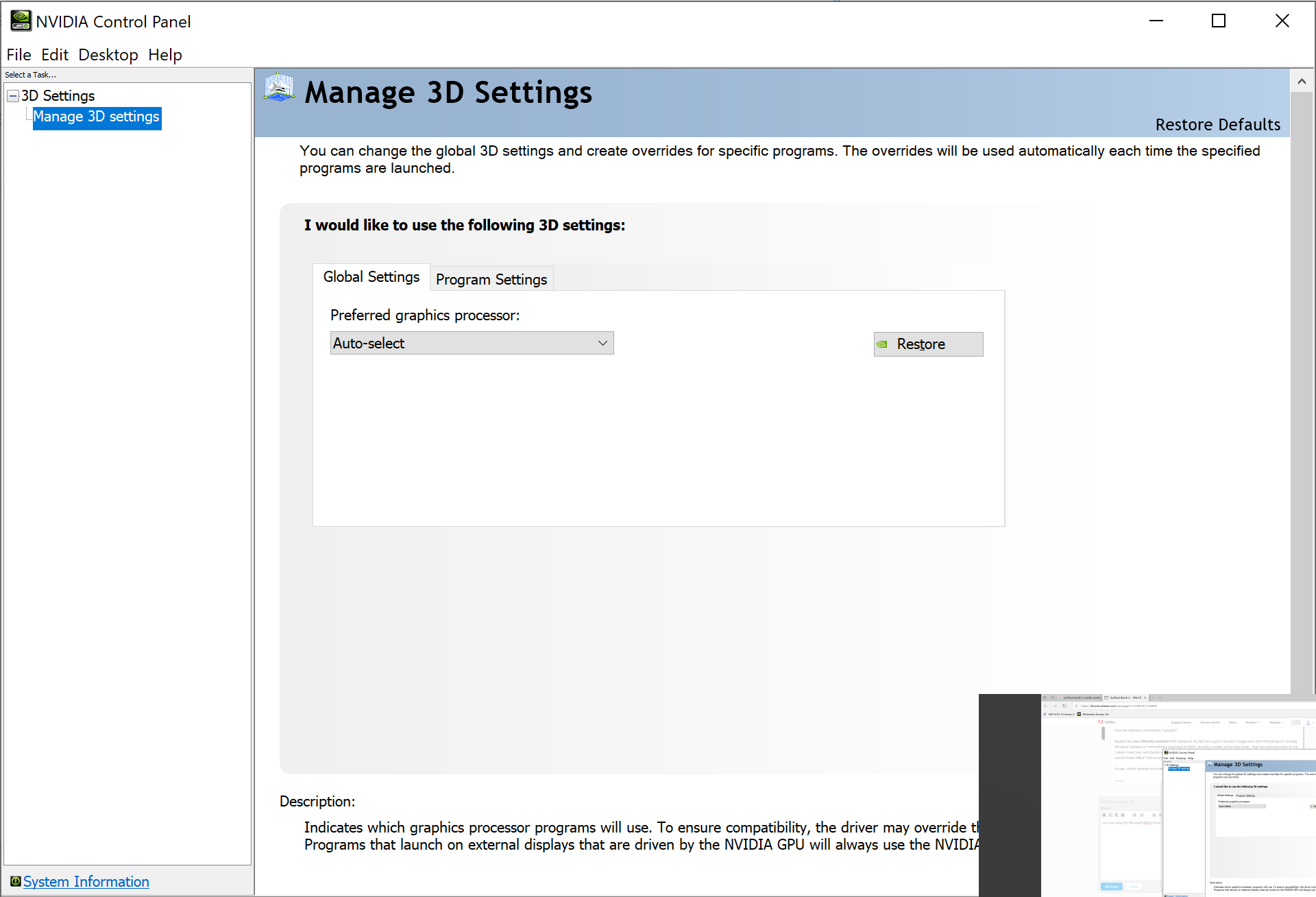
Copy link to clipboard
Copied
To be honest I'm not entirely sure which ones I'm using right now... I normally use the nVidia provided Driver/Software Package but as far as I recall I uninstalled that and let Windows Update install its thus I'm currently looking at a 430.86 Driver - Which odds me out a bit since those installed aren't far behind the most recent nVidia 431.36 ones.
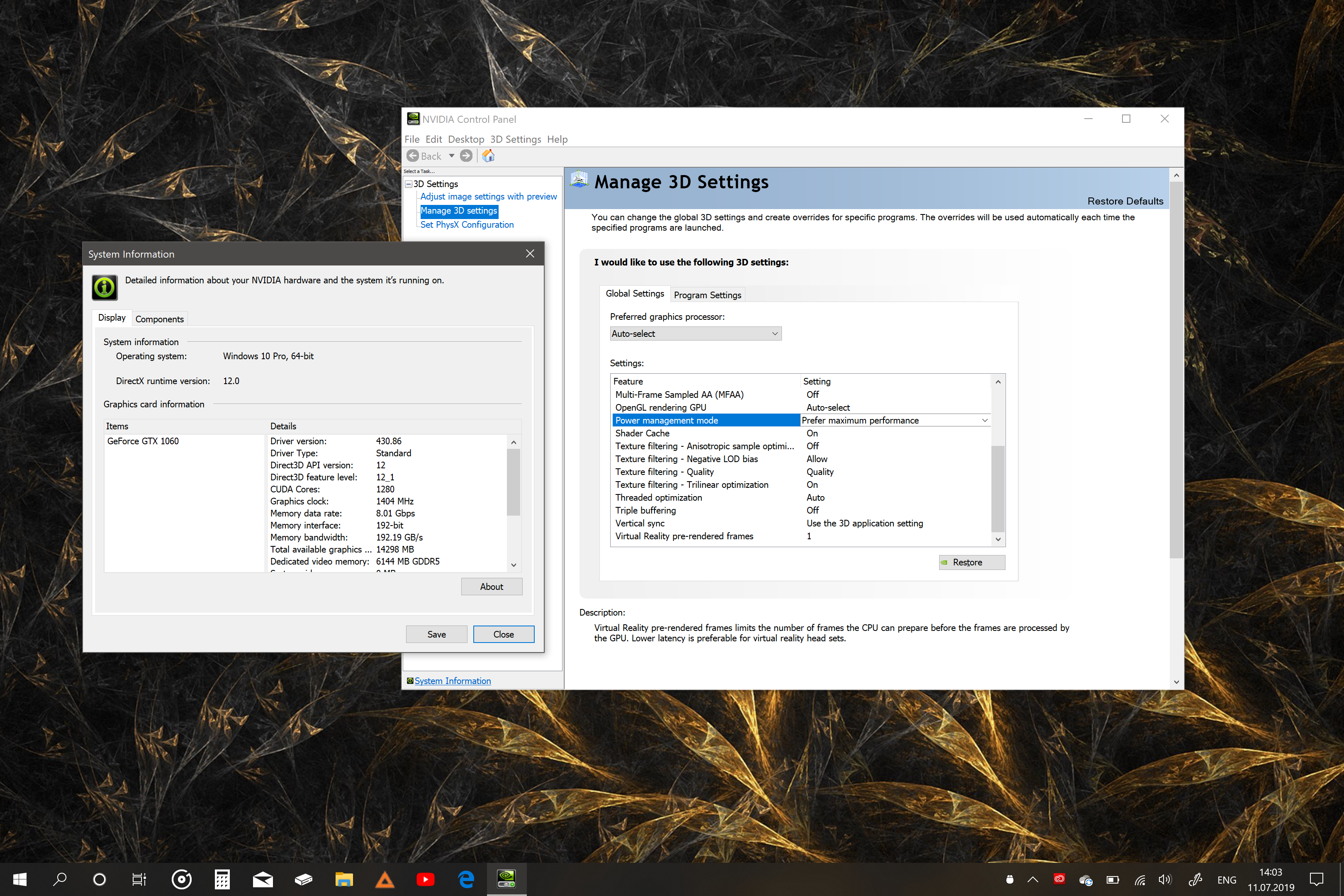
Copy link to clipboard
Copied
I would like to add my weight to this thread.
Surface Book 2, 15inch, 16G Memory, Nvidia GTX 1060 dGPU and 256G storage.
The 1903 update was 'presented' to me so I installed as I was aware it was blocked per-machine until MS saw compatibility was OK
A day prior I finished a project that was several days of solid use of overnight rendering and day editing without a single crash. I had Audition and Photoshop open and in use most of the time as well. Very solid, even though the machine was crawling to use!
After the 1903 install I immediately loaded the same heavy project to check system stability, and Premiere crashed taking the dGPU with it - the GPU disappears from the task manager and only a reboot seemed to solve it. I did not attempt to detach/re-attach the base
For those trying work around, I have today:
• Removed all Nvidia drivers and 'uninstalled' the dGPU
• Downloaded and reinstalled the approved 5 Surface driver and firmware packages.
• Windows re-detected and installed original driver version from April 2018
• Updated Premiere Pro (and Media Encoder) to 13.1.3
• Ran up Premiere Pro which complained about the old CUDA version (9.x)
- I didn't load up the big project which maybe i should have...
• Download the latest Driver only (not GForce Exp.)
• Loaded project - Crashed dGPU within seconds of interacting with the timeline.
So still no joy
And I've not got enough storage left to roll back ![]() . I wasn't doing 4K multi-cam music videos when I bought the SB2. Only short software training videos
. I wasn't doing 4K multi-cam music videos when I bought the SB2. Only short software training videos ![]()
I hope the steps above help to prevent other people wasting half a day!
Steve
Copy link to clipboard
Copied
from microsoft's website: https://docs.microsoft.com/en-gb/windows/release-information/status-windows-10-1903#517msgdesc
Issue details
July 2019
| Details |
| The dGPU may occasionally disappear from device manager on Surface Book 2 with dGPU Microsoft has identified a compatibility issue on some Surface Book 2 devices configured with Nvidia discrete graphics processing unit (dGPU). After updating to Windows 10, version 1903 (May 2019 Feature Update), some apps or games that needs to perform graphics intensive operations may close or fail to open. To safeguard your update experience, we have applied a compatibility hold on Surface Book 2 devices with Nvidia dGPUs from being offered Windows 10, version 1903, until this issue is resolved. Affected platforms:
Workaround: To mitigate the issue if you are already on Windows 10, version 1903, you can restart the device or select the Scan for hardware changes button in the Action menu or on the toolbar in Device Manager. Note We recommend that you do not attempt to manually update using the Update now button or the Media Creation Tool until this issue has been resolved. Next steps: We are working on a resolution and will provide an update in an upcoming release. |
so at least they know... engadet also had an article:
https://www.engadget.com/2019/07/15/psa-microsoft-blocks-windows-10-update-surface-book-2/
Copy link to clipboard
Copied
Well, it's not like the issue wasn't already reported by me like 6+ weeks ago to a Surface Team Support person who took note of my problem as something new to them and now, one week after they made it officially available to Surface devices they suddenly notice there is an issue? *sigh*
Copy link to clipboard
Copied
trust me i feel your pain. i too faced this in the early days of win10 1903.
3 winOS installs later... my guess much like you, the time involved to reinstall not just the OS but adobe CC and numerous CAD apps that all have authorisations that are met by tech agents with 'why didn't you deauthorise before reinstalling your OS?' not fully understanding when faced with a blue screen you don't really have the opportunity to deauthorise applications.
as someone who is anal about keeping my system up to date across the board like you, i knew about this in early days which we have to understand we're ahead of the curve (as well as some reddit users) and until there is enough users who all have different set-ups and installs can microsoft realise 'we f*cked up' and it's not just a few users who may have configured their systems differently. it DOES NOT excuse Microsoft for dropping the ball much less on their premier piece of hardware but how many microsoft developers are actually using SB2's the way we do? perhaps they should resource us to help monitor future OS updates?
anyway, BadMilennium, i do feel your pain and thank you for starting the thread here (and i think on the gforce one as well?)
Copy link to clipboard
Copied
Following others tips has helped me but i feel the nvidia control panel lacking some options will hinder others. So here is step by step what i did to resolve.
Updates latest updates through Windows.
Used ddu (display driver uninstaller)
Updated again through windows updates
Went to nvidias website for latest grd (game ready driver). I allowed it to install GeForce experience
Restarted pc
Right click for nvidia control panel
Bam, then i had the manage 3d settings and it had the option to change power management mode. I told it to prefer maximum performance and now my Photoshop works just fine.
I know some of these steps are redundant but i shared them anyway in the exact way I did it just incase it helps.
Copy link to clipboard
Copied
I have had this problem since purchasing. I am applying some of the mentions within today. While up an running with the latest set of drivers from NVidia, it has a tendecy to drop-off. Testing the Performance Recommended option, as well as allecting to NOT use the Game Driver but the Studio Driver bundled after initial install of Game Driver. I will check in if this has helped as well.
I would guess that this 1060 GTX is an OEM version of the original designed specifically to meet Microsoft's request and why the 1903 is most stable. I am also assuming based on the amount of issues, that Surface Book 3 adhere's to a non-OEM configuration. Would be interesting to know...
Find more inspiration, events, and resources on the new Adobe Community
Explore Now
