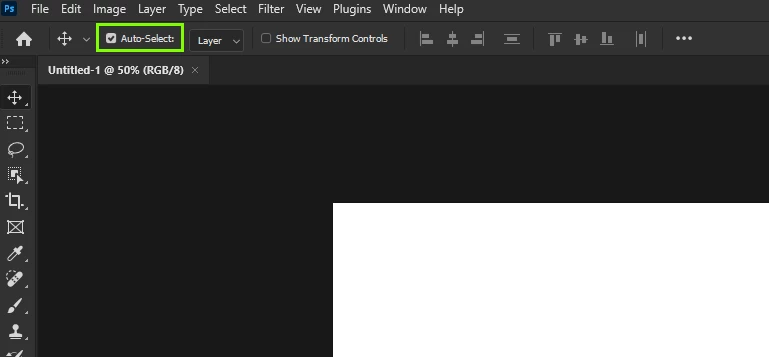Answered
switch layers with mouse
Last PS update on Mac must have reset something.....
I used to be able to move around various layers by hitting an object with my mouse. Now I have to indicate I want to work with a specific layer first. How do I get PS to let me move around objects by selecting with mouse?