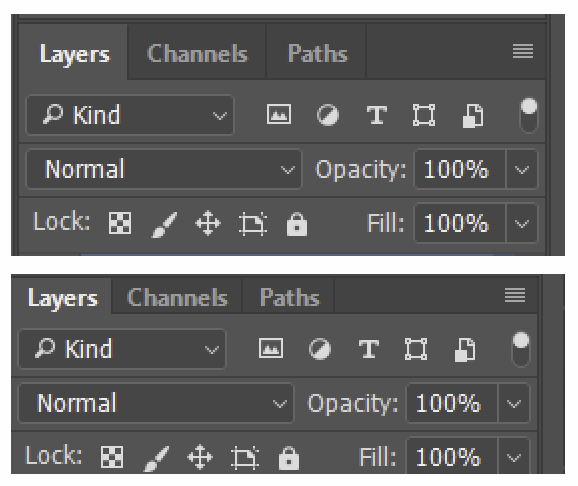- Home
- Photoshop ecosystem
- Discussions
- tabs too big, scaling options are limited
- tabs too big, scaling options are limited
tabs too big, scaling options are limited
Copy link to clipboard
Copied
my interface is too big .i gone tru the forum, it says to change the scaling option.Mine only have 3 options (100%, 200% and auto) i switch it from auto to 200% im getting the size as i got on default settings, im getting the tiny interface on 100% option. how can i get the option between 100 n 200%?
( hp envy 13 quad hd)
Explore related tutorials & articles
Copy link to clipboard
Copied
I'm sorry but there are no intermediary Interface sizes. Just normal (100%) and 200%. You mentioned Tabs in your subject, and there is now a Preference setting to adjust the Panel Tab size.
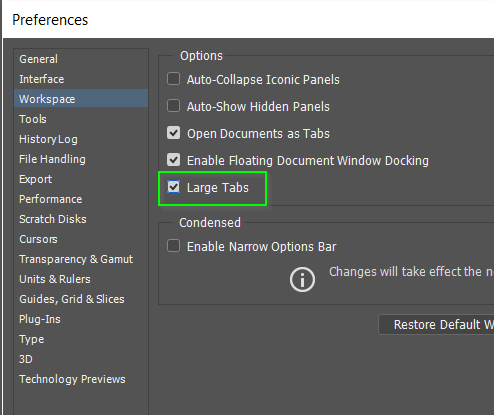
The difference is quite small, and the option has been added to accommodate touch screens where people need to be able to open a tab with their finger, so it probably isn't going to help you.