Inspiring
July 10, 2022
Answered
Text appears above text frame
- July 10, 2022
- 2 replies
- 729 views
@scotwllm wrote:
Why would the text show up above the container I created for it?
Hi Scott,
The only reason I can think of for this to happen is a baseline shift. This is a character setting, so the text has to be selected. If you don't see it:
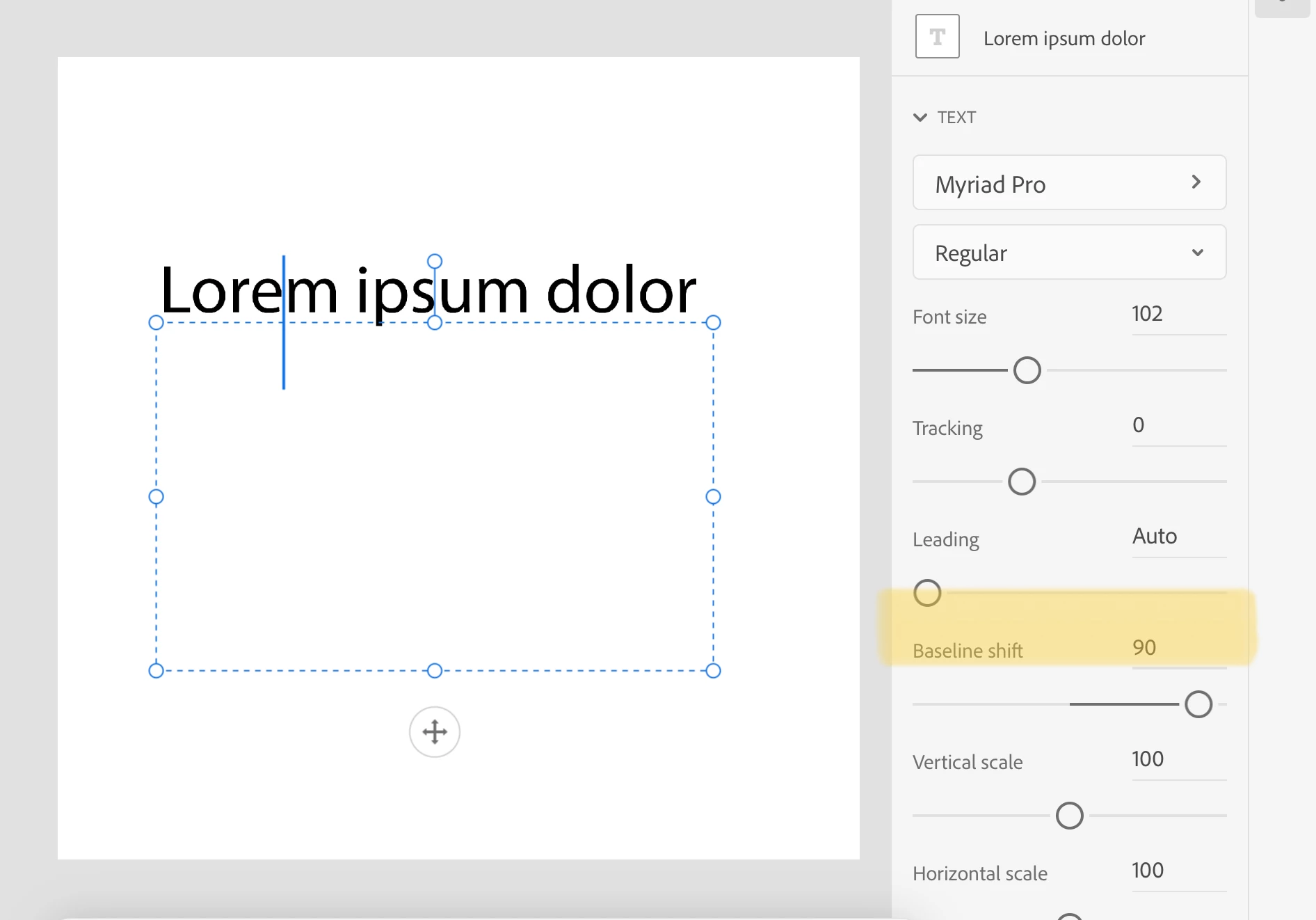
Baseline Shift is the control marked below. All characters must be selected.
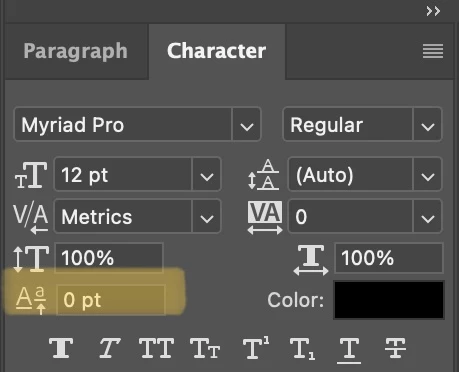
Jane
Already have an account? Login
Enter your E-mail address. We'll send you an e-mail with instructions to reset your password.