Copy link to clipboard
Copied
I'm putting a text on an image I'm uploading to my website. However, when I upload to my website the text looks blurry? I'm wondering if I'm not setting something to right setting to maintain text quality when I upload?? Thanks!
 1 Correct answer
1 Correct answer
Melissa it sounds like the OP is using raster images of the text on the website. I'm thinking we need to know the Photoshop file size in pixels, plus the size of the text in pixels, and the size it is displayed on the web page.
Explore related tutorials & articles
Copy link to clipboard
Copied
Please post screenshots (in Photoshop taken at View > 100% and of the browser display).
Copy link to clipboard
Copied
Adjust the anti-aliasing in the options bar or character panel. If your text is really small, set it to none.
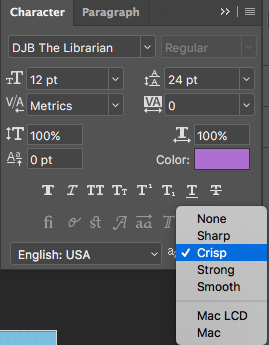
Copy link to clipboard
Copied
Melissa it sounds like the OP is using raster images of the text on the website. I'm thinking we need to know the Photoshop file size in pixels, plus the size of the text in pixels, and the size it is displayed on the web page.
Copy link to clipboard
Copied
Trevor.Dennis, I agree if he's using pixel based text. So, yep, back to post screenshots at 100%.

