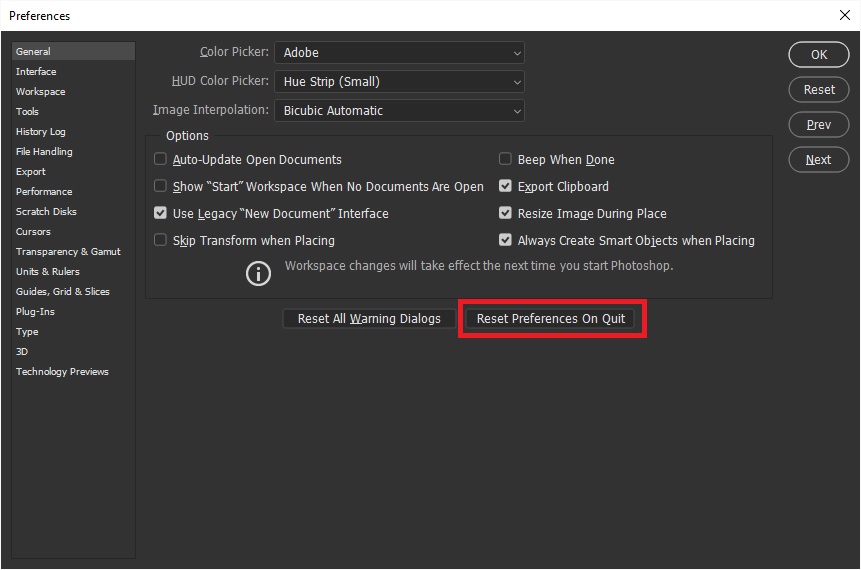text bounding boxes all over the place
Copy link to clipboard
Copied
As of late, I keep getting a lot of issues with text boxes.
Here's one:
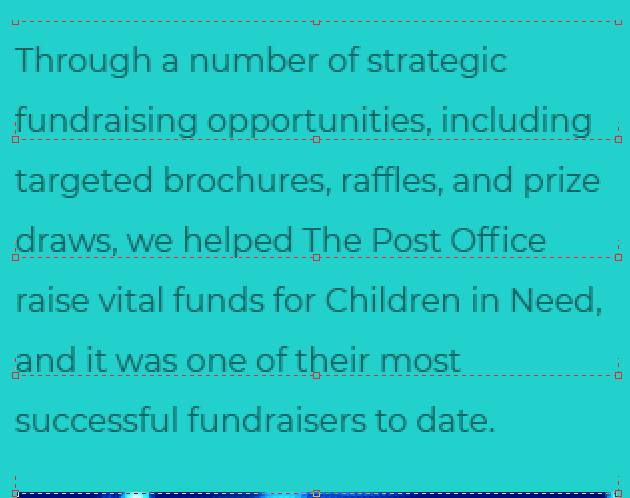
all that is a SINGLE text box. Different levels of zooming show different variants of this, sometimes, the single, real box is there as it should be. Another issue I'm finding is not having any form of highlighting when selecting text. I have to guess whether what I want is selected or not.
Explore related tutorials & articles
Copy link to clipboard
Copied
Does turning off »Use Graphics Processor« in the Performance Preferences (Photoshop > Preferences > Performance > Graphic Processor Settings) and restarting Photoshop have any bearing on the issue?

Copy link to clipboard
Copied
Hi
Can you provide more detailed information i.e. the exact version of Photoshop and OS you have, remember the more info you supply the easier it is for someone to help
Have you tried resetting the Type Tool

Resetting PS preferences