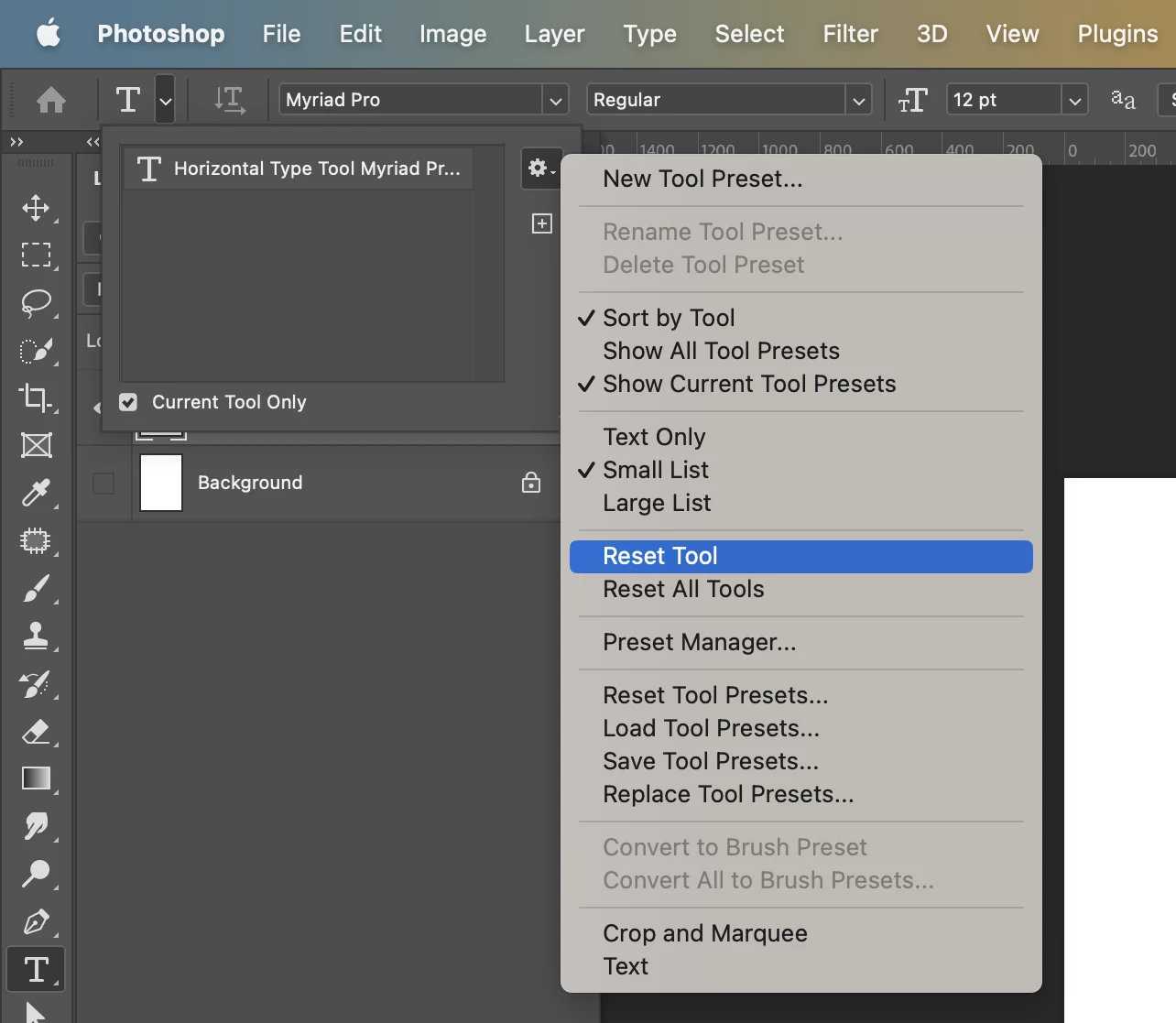text box issues
My text tool in Photoshop is acting funny. When I used it before, all it would do is give me the place holder text and a cursor (that's what I watnted it to do). I liked that because I didnt have to mess with a text box and guess how big a box I needed for a caption (I'm a cartoonist). Now, for some reason, when I use the text tool it makes a huge text box that stretches off the screen. Why is this happening and how do I stop it?