Question
Text Box Looks weird
When I click on Text I see this and text does. not show when typing. Any Idea on how to reset?
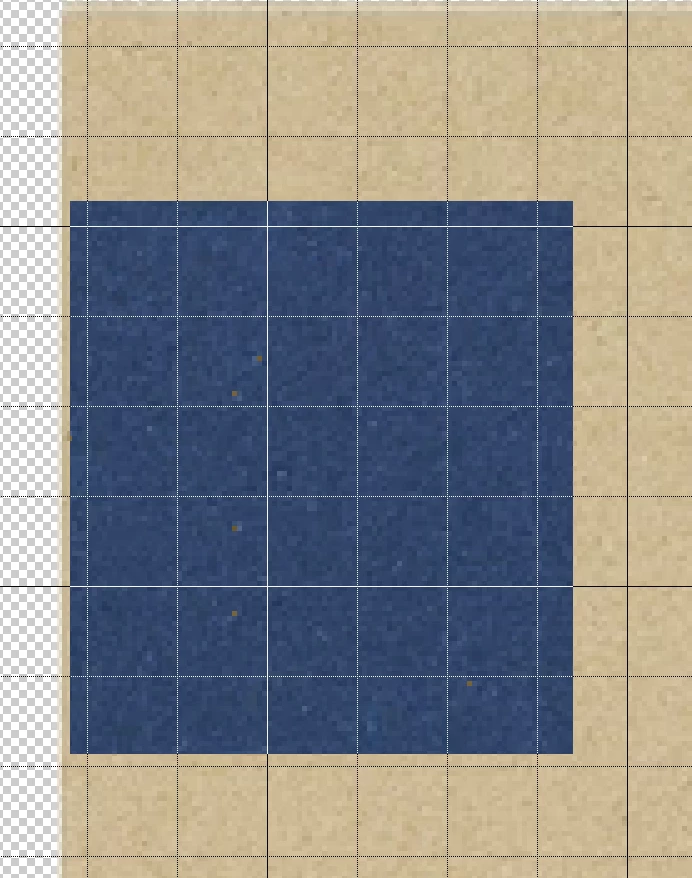
I'm on a MAC Monterey 12.4
Latest Version of PS CC 2022
Should look like this

When I click on Text I see this and text does. not show when typing. Any Idea on how to reset?
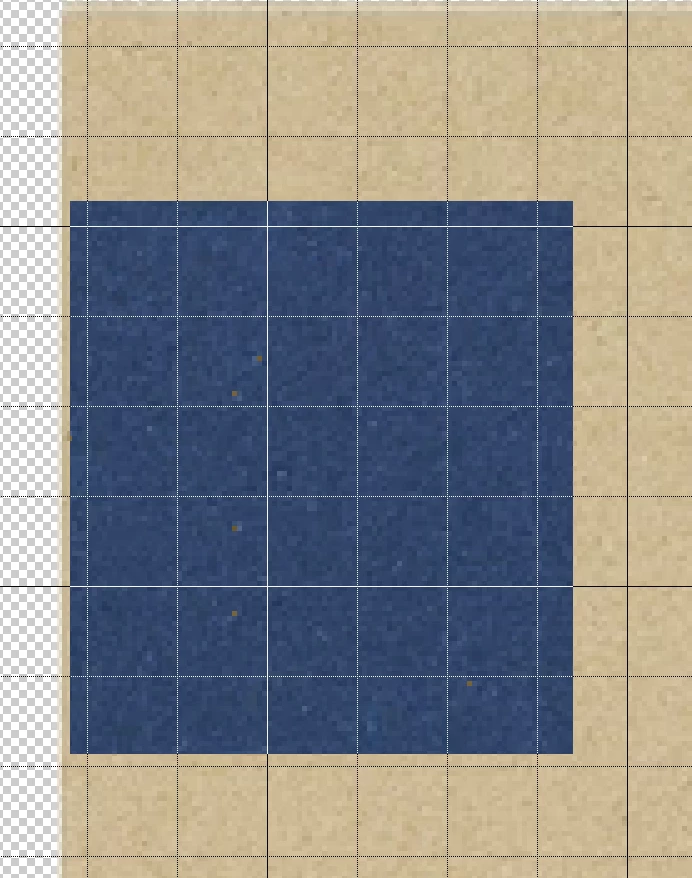
I'm on a MAC Monterey 12.4
Latest Version of PS CC 2022
Should look like this

Already have an account? Login
Enter your E-mail address. We'll send you an e-mail with instructions to reset your password.