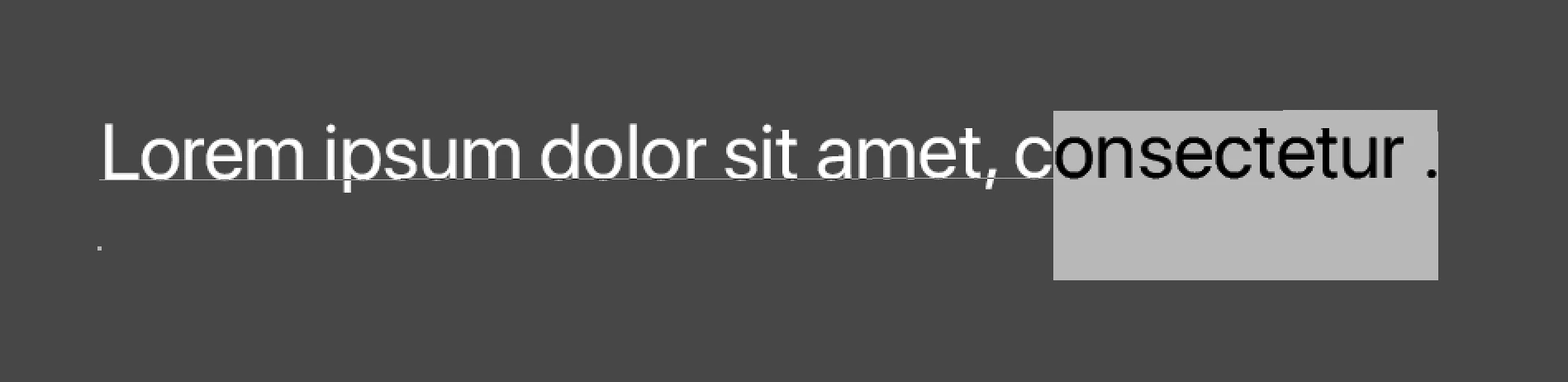Text cursor and placement is not as expected
See my attached examples. I'm using latest Photoshop as of writing this post. I have reset, reopoened, even uninstalled and reinstalled Photoshop.
Paragraph text: The first line is outside (above) the text box and the selected indicator is basically two-lines tall. Creating new paragph text layers puts the text always above the text box. Resizing the text box makes no difference --the first line always stays outside of the box. It's nearly impossble to know where your cursor is going to land when you click in a text box to make edits.
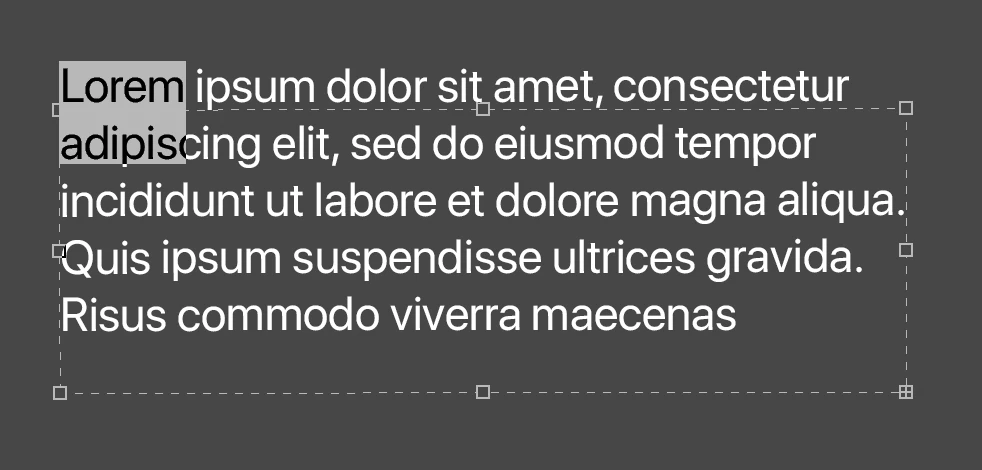
Line text: Look at the little dot below the "L". That's where the start of the line of text is. However now, much like the paragraph text, the line of text is up too high. Also the selected text appears to be almost two-lines tall.