Copy link to clipboard
Copied
My text cursor in Photoshop CC 2018 has problems. It is always at the front of a sentence and not where it should be (at the end). Ending punctuations (period, exclamation mark, question mark) when typed, go to front of sentence, not at end of sentence. Also, to delete the next character after the cursor, the delete key works like the backspace and vice versa - the backspace works like delete. This is all bass-ackwards.
All text is horizontal. I never use the vertical text tool.
No other software behaves like this. Apache's OpenOffice does not. My browser does not. Notepad does not. This is a problem with Adobe Photoshop only. I have no creative cloud fonts (to slow me down). I have not even ran Creative Cloud for months, so Creative Cloud is not causing the problem.
This occurs with known working system fonts and custom fonts from various font sites. This has been a problem since Photoshop CC 2014.
What in the world is wrong? It usually works correctly for a while, then barfs. Now it doesn't work right from the beginning. The cursor is always at the front of the sentence and the last character ( , . ? or ! ) is not placed at the end of the sentence. Instead, it is placed at the beginning!
I am running Windows 7 in 64 bit. I have 16 Gb of memory. I have a nvidia Geforce and up to date drivers. I am runing a triple core AMD processor.
 1 Correct answer
1 Correct answer
Open Edit > Preferences > Type, and make sure "Text Engine Options" is set to East Asian.
Explore related tutorials & articles
Copy link to clipboard
Copied
Try first to reset your Character Panel options from the Character panel menu > Reset Characters to make sure that you didn't make a wrong option like baseline shift.
= In Photoshop Versions that support Arabic or ME Language this problem happens but you can use the Middle Eastern Features options From the Character Panel menu to solve the problem of text reversing like period and brackets: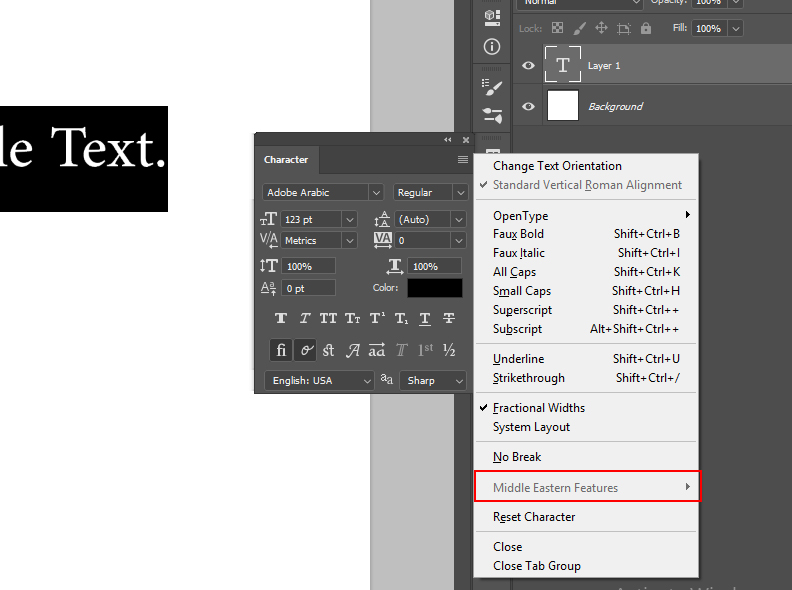
Note: It will be active only in the Middle East Languages Support Versions
= Or you can use these options in the Paragraph Panel
Note: It will be active only in the Middle East Languages Support Versions
Copy link to clipboard
Copied
Nope. Reset Character panel didn't change a thing. A typeface I was using that put the end punctuation at the front was reset, and used in another instance. Again, the period, comma, question mark, etc, winds up at the front of the sentence.
I have 60 faces, approx. All of them behave like this. The cursor is always at the front of the sentence and the last character (a punctuation) is always put at the front.
My fonts' window menu has Eastern languages grayed out. I cannot get in there. the paragraphs' panel has the same -=
Bottom line, your advice didn't work.
Copy link to clipboard
Copied
Open Edit > Preferences > Type, and make sure "Text Engine Options" is set to East Asian.
Copy link to clipboard
Copied
That too, achieved nothing. Ichanged the language preferences and shut down photoshop. I then fired it up and received a message,"you must obtain a new licence". I will NOT do that. I'd rather stop paying Adobe for a product that doesn't work and support that doesn't come.
I've been on hold with telephone support for almost 2 hours now. When should I give up?
It's now been 2.5 hours.
Copy link to clipboard
Copied
Okay. Wait. This is nutz!
I went to Edit/Preferences/Type and changed from East Asian (was set to this) to Middle Eastern and South America. Then shut down and restarted. Adobe Application Manager, required to verify your license, is missing or damaged. Please download a new copy of Application Manager from http://www.adobe.com/go/applicationmanager
Upon restarting, it's working, so I checked what language setting is being used and it was set back to East Asian. However, I got a message from the software(?) that says
Adobe Application Manager, required to verify your license, is missing or damaged. Please download a new copy of Application Manager from http://www.adobe.com/go/applicationmanager .
So I am not about to do this until I get this working. And I try it again and the type is now working!!! WTF!
So then I go to the link shown above that ends with applicationmanager. This redirects me to a page to download Adobe Creative Cloud, I download it. It asks for my adobe id. I provide it. It likes it, then starts to download the software removal tool (I think) but it's stuck at 5%. I'm now at 13% in the time it took to write this.
HOW LONG MUST I WAIT? I have been waiting all day! I mean since 8 am this morning and it is now 6 pm!
And get this. Photoshop is working. The text problem is fixed. I think that by changing the language setting and it resetting to the correct one fixed the text problem. I don't know about the other features but I sure have lost a lot of confidence in Adobe. Photoshop CC is taped, glued, and stapled together, and no help comes from Adobe.
It's my guess that I have only enabled them to bill me.
Installation of their download manager is now at 21% and their estimated time for complete installation is 34-36 minutes. Yeah, right. I'll bet 2:1 it fails. And it is named in the message 'download manager', but I'll bet it's really titled AdobeCreativeCloudCleanerTool.exe I don't need this. I just needed my type tool to work and it has taken me 10 hours to make it happen.
It looks like I only managed to allow them to continue to bill me. I should not have downloaded the application manager. And where is this stored and what is it's file name? Adobe is disabled and infirmed.
Thanks for your answer. By setting my language preferences wrongly, photoshop corrected this then found it's own problem. The text tool is now working properly.

