Question
Text in Photoshopt
Hello, PS Community!!
Whenever I add text in PS it's coming out VERY pixelated. Please see picture below. I don't know how to solve this problem. Do YOU?!
Thanks!!
@annahugodesign
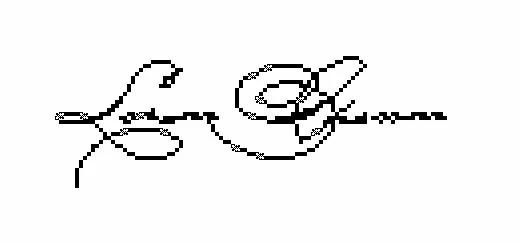
Hello, PS Community!!
Whenever I add text in PS it's coming out VERY pixelated. Please see picture below. I don't know how to solve this problem. Do YOU?!
Thanks!!
@annahugodesign
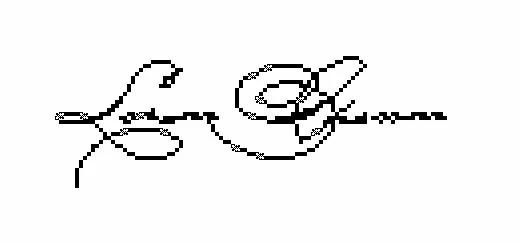
Already have an account? Login
Enter your E-mail address. We'll send you an e-mail with instructions to reset your password.