
Copy link to clipboard
Copied
Hi ![]()
I've scanned in a material swatch card & when I open it in Photoshop the numbers alongside the material swatches are missing.
If I open the PDF scan on its own or in Illustrator the numbers are there, so the issue is obviously with Photoshop.
I've attached the scan so you can see what I mean, the numbers were printed in black in the bottom right corners of every colour.
Does anyone have any ideas why this might be happening?
I can find ways to work around this but it's happening on multiple files that I use day in day out so would be much better if I had a solution!
Thanks, SJ
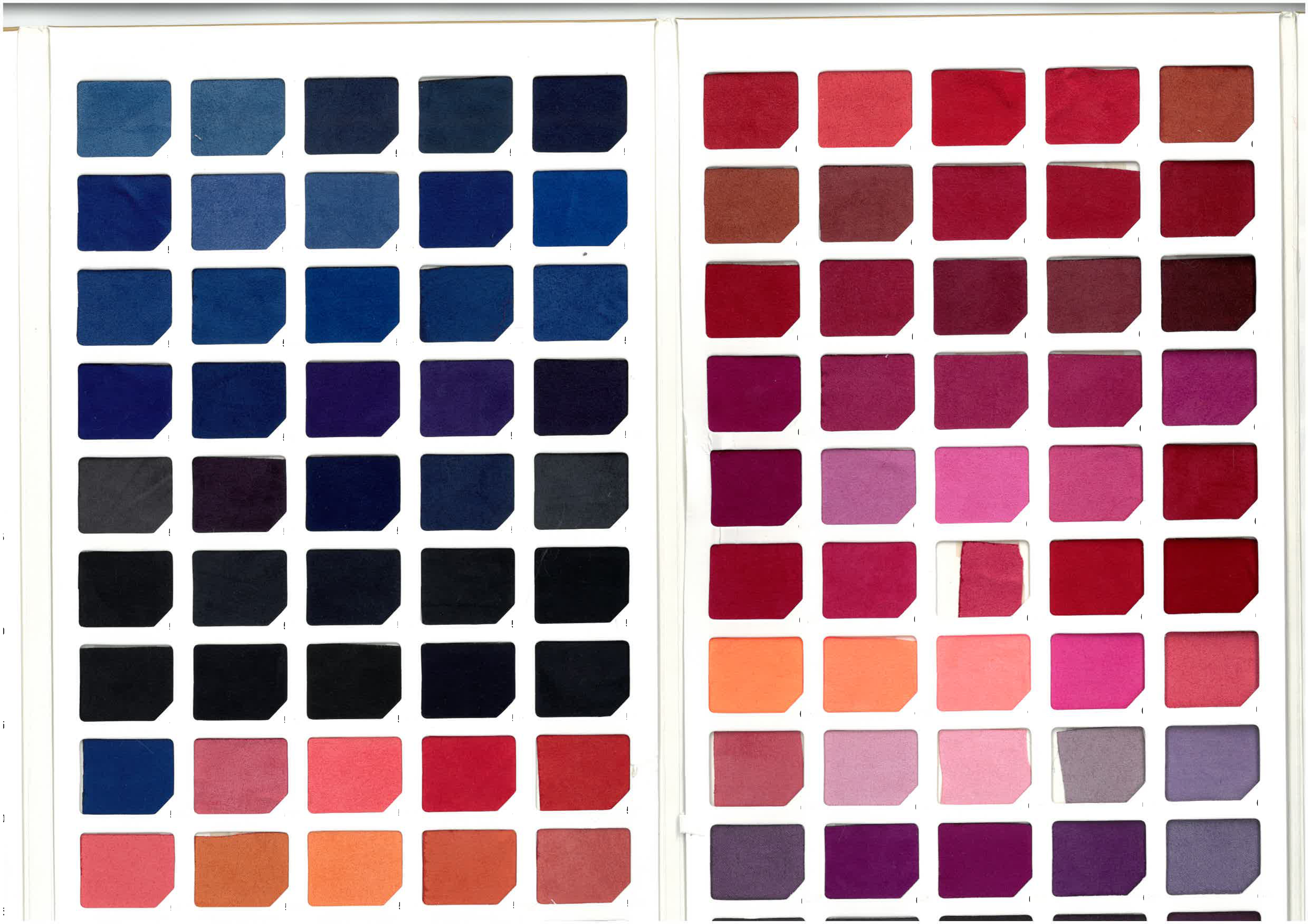
 1 Correct answer
1 Correct answer
c.pfaffenbichler wrote
The scan seems to be highly processed is is not actually one image but rather a background image with the numbers as images of their own which are using »an unsupported color space«, they are probably 1bit bitmaps.
Opening the pdf in Illustrator should help clarify that.
Yep, it is definitely a raster image including the text. It just happens that the scanner saved out to PDF, which was not helpful in this case. Opening the file in Acrobat shows that is not in any way edit
...Explore related tutorials & articles
Copy link to clipboard
Copied
If I open the PDF scan on its own or in Illustrator the numbers are there, so the issue is obviously with Photoshop.
So please post the PDF scan instead of the meaningless jpg.
Why do you scan pdf anyway?
Copy link to clipboard
Copied
You can't post PDFs on this forum.
Copy link to clipboard
Copied
You can't post PDFs on this forum.
Then, es_jay , please provide the file via some file transfer platform.

Copy link to clipboard
Copied
Heres the link for the PDF file:
https://we.tl/tsHpWFN4Yv
I’m scanning in PDF as I work in a shared office and it’s what it’s set to as default.
I can scan in other formats, which appears to eliminate the problem, but it takes me longer and we all know time is money!
Also it never used to be a problem so I’m really just intrigued about whats causing this issue.
Copy link to clipboard
Copied
This is a curious problem. I opened your PDF (I attach a screen shot of part of it), I opened the PDF in Photoshop and saved it as a JPG and the numbers disappeared (as you indicated), I then opened the PDF in InDesign and saved it as a jpg and, again, the numbers disappeared. I can't wait to hear the solution from some clever clogs!
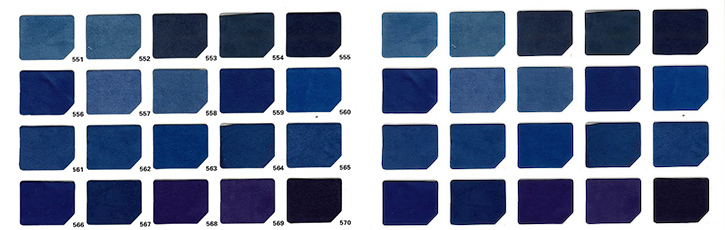
Copy link to clipboard
Copied
The scan seems to be highly processed is is not actually one image but rather a background image with the numbers as images of their own which are using »an unsupported color space«, they are probably 1bit bitmaps.
Opening the pdf in Illustrator should help clarify that.
Copy link to clipboard
Copied
c.pfaffenbichler wrote
The scan seems to be highly processed is is not actually one image but rather a background image with the numbers as images of their own which are using »an unsupported color space«, they are probably 1bit bitmaps.
Opening the pdf in Illustrator should help clarify that.
Yep, it is definitely a raster image including the text. It just happens that the scanner saved out to PDF, which was not helpful in this case. Opening the file in Acrobat shows that is not in any way editable, which is what we'd expect. The answer is also predictable. Import the PDF into Photoshop as Pages, but set the resolution to 600dpi

That gives sufficient pixels to resolve the text.

You can reduce the image size without losing the text after that. This is how it looked at 4000 pixels wide. But note that dither in the swatches. That surely isn't going to be useful as a colour reference.


Copy link to clipboard
Copied
Yep, changing the resolution to 600dpi works!
Thank you ☺
Copy link to clipboard
Copied
Well... the text is overlaid as an imagemask in 11% greyscale (where 0% is black, so dark grey). It uses the CCITTFax decode filter. Nothing unusual here. Photoshop 7.0, some 15 years old, opens it fine and shows the text. Photoshop CC2017 opens it fine and shows the text, also places it fine. Sounds like it may be a bug in whatever release is doing this.

Copy link to clipboard
Copied
I'm not having any issue opening the PDF in Photoshop
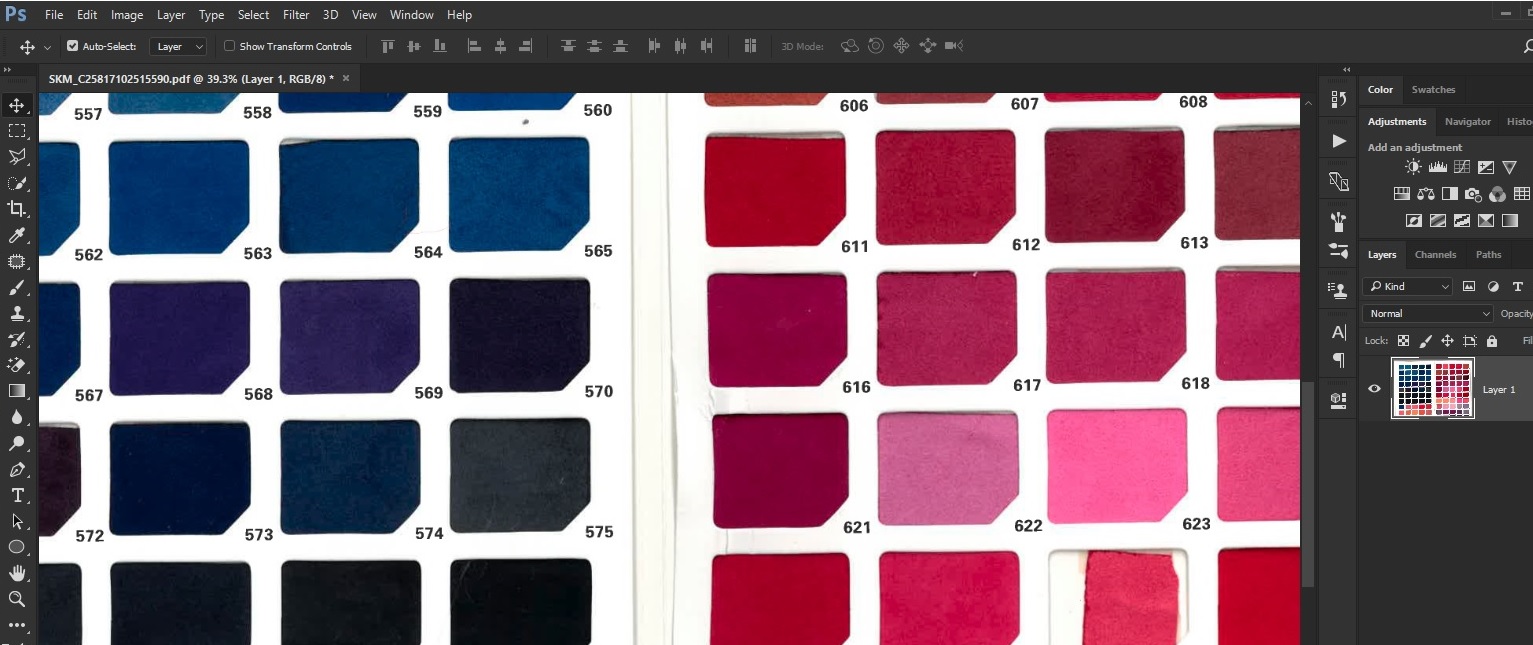
and can save as JPG without issue
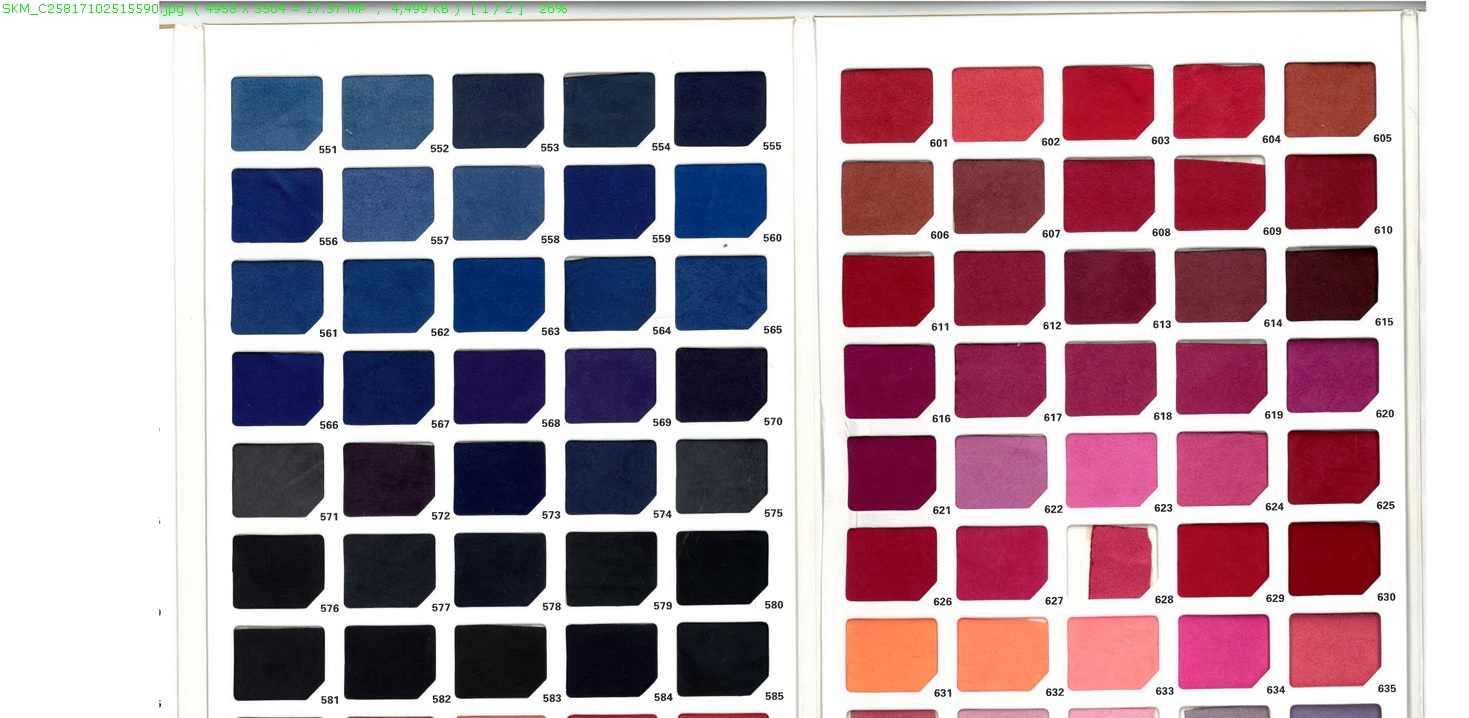
Sorry Trevor I missed your post before posting my reply ![]()
Copy link to clipboard
Copied
Copy link to clipboard
Copied
es_jay wrote
Hi
I've scanned in a material swatch card
I'm not clear on your workflow. When you say 'scan' do you mean you placed the card on a flatbed scanner and scanned it to a raster image? If that's the case, then it doesn't make any difference what format you save the scan as. It will still be a raster.
If it started as a digital file, like a PDF, then that is completely different. but we need to know.


