Answered
Text Tool Issue In Photoshop
When I clicked on the text tool in the toolbar to use it in Photoshop this is what happened after I was done typing
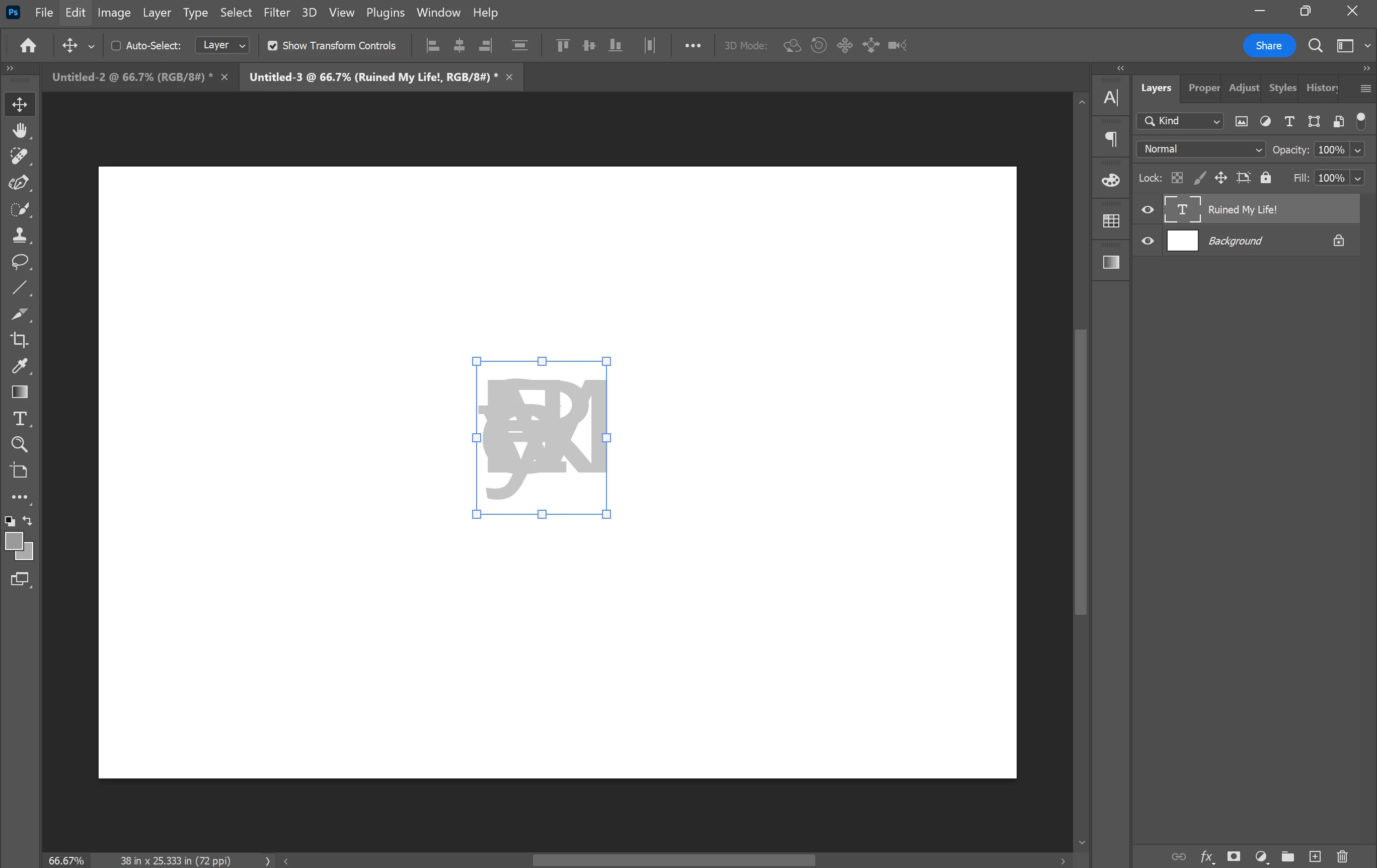
Then when I tried to just type one letter or two the letters showed upside down and on top of each other as well as backwards, This is frustrating and I would love to know how to get my text back to normal so if ANYONE knows how please comment down below ASAP! Thanks!
