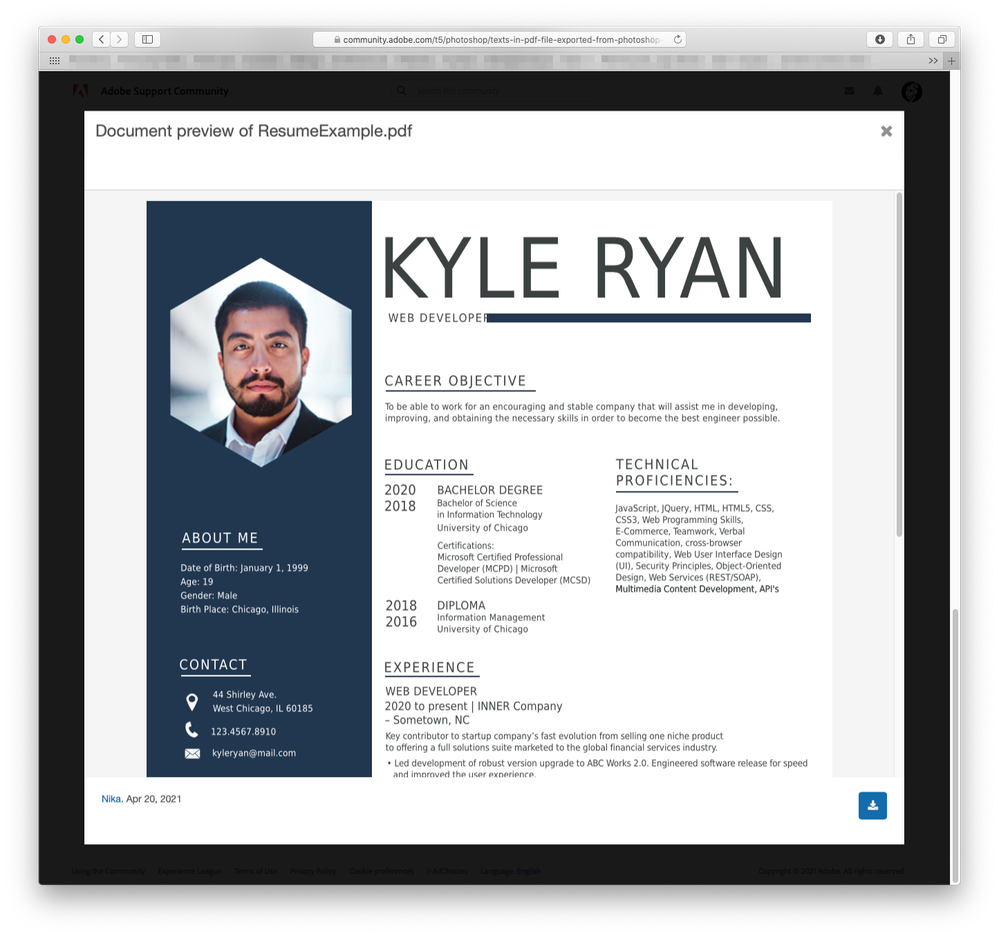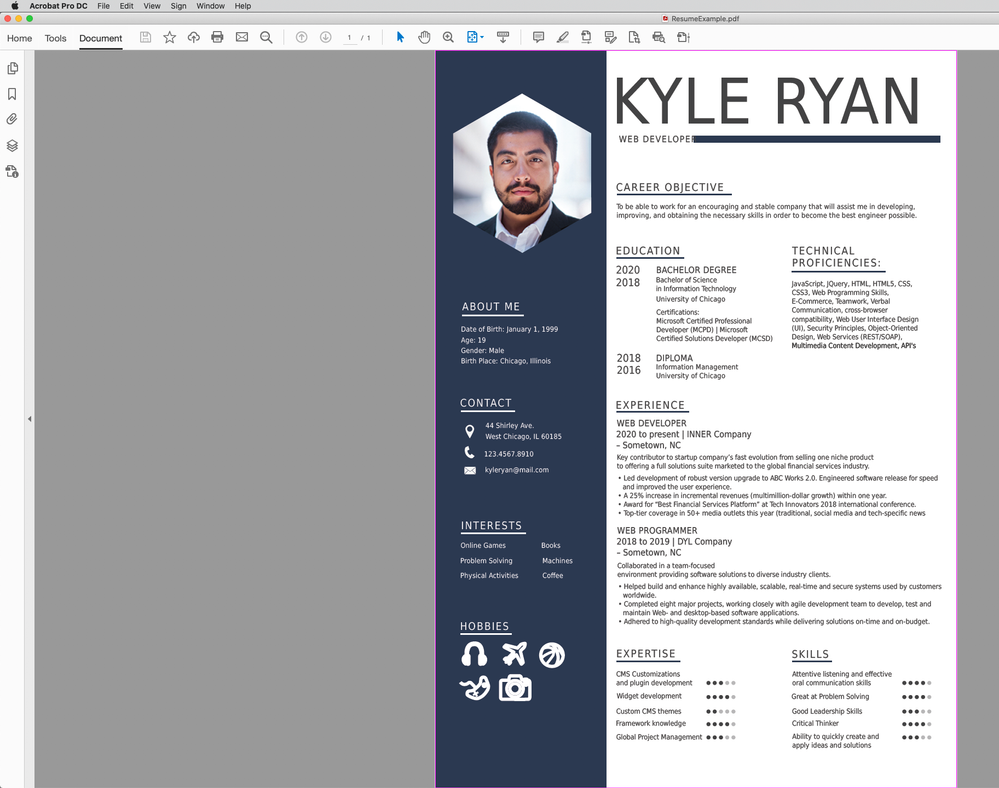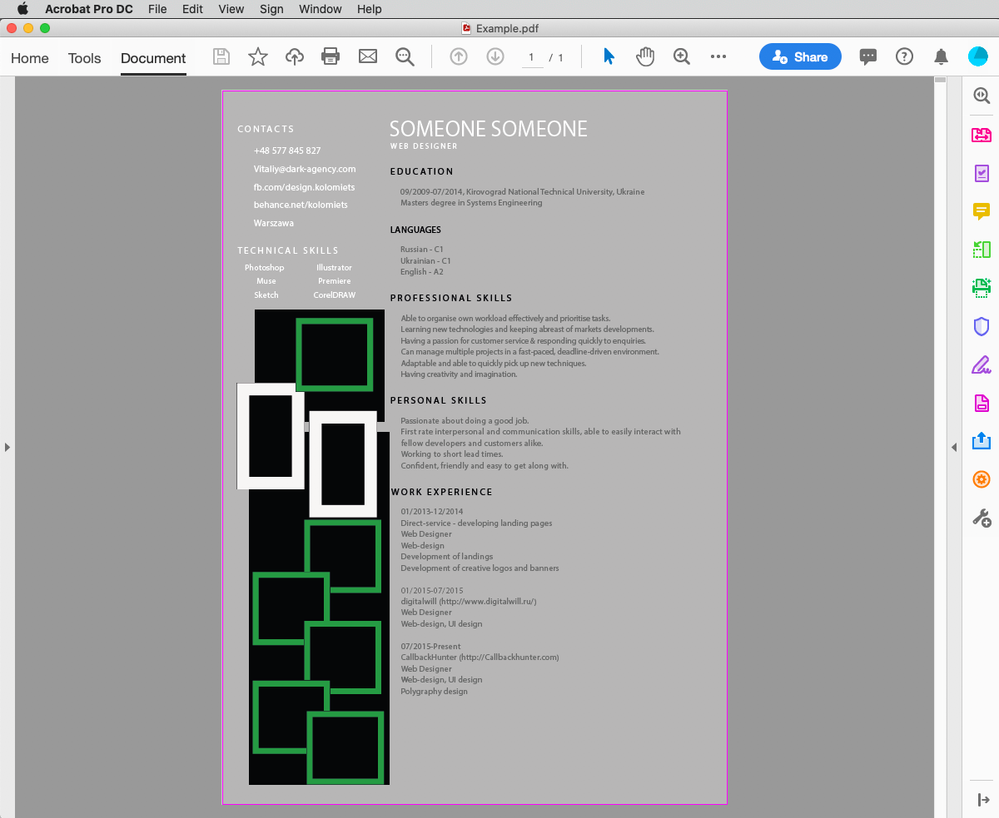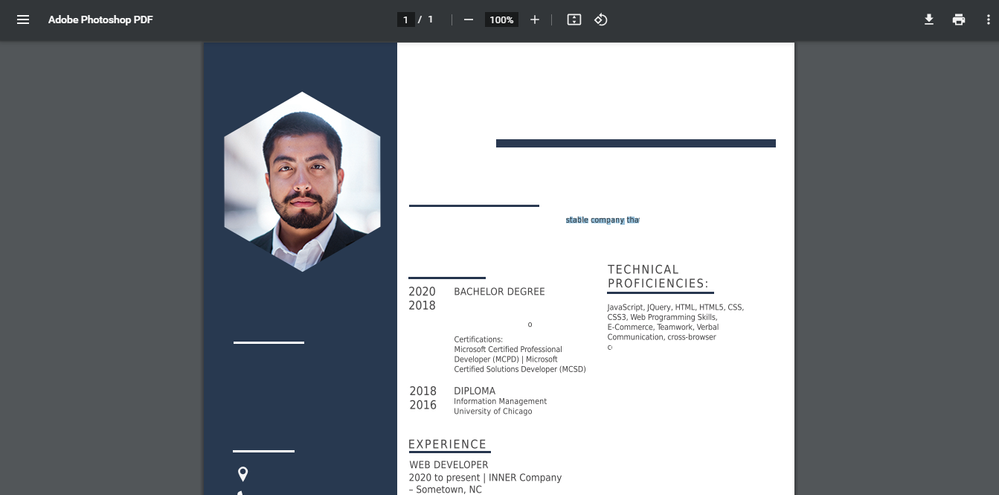Copy link to clipboard
Copied
when saving file as Photoshop pdf, and than I open it, some of the texts are not visible untill I scroll down or click on the text area.
 1 Correct answer
1 Correct answer
I use Safari and the pdf seems to provide a correct preview there.
In Acrobat it also seems to open as expected.
Do you have a full cloud license for all applications?
If so these kind of documents might be better created with Indesign or Illustrator.
Explore related tutorials & articles
Copy link to clipboard
Copied
Which pdf viewer are you using?
Whic pdf settings did you use to create the pdfs?
Copy link to clipboard
Copied
I just open pdf files using Google Chrome browser
settings when saving :
"Layers": unchecked
"Standard": none
"Compatablity": tried all the options for ex: Acrobat 5(PDF 1.4)
"Optimize for fasw web view": checked
in compressions tab I don't change anything because there aren't any images in pdf to compress
Copy link to clipboard
Copied
»I just open pdf files using Google Chrome browser«
Please try a proper pdf viewer like Acrobat Reader.
Try saving with a meaningful Standard like X-4.
Please post the pdf.
Copy link to clipboard
Copied
well I have not seen this kind of simple pdf files to suffer loading text
this is example pdf and psd:
Copy link to clipboard
Copied
Acrobat seems to have no problem with the pdf, so I see this less as a Photoshop-problem than a Chrome-problem.
Copy link to clipboard
Copied
I'm sorry for delayed response, can you please try this one I exported now? this one needs about 2 seconds to load, and after loading sometimes it doesnot show text untill I scroll down or click on it, I just dont understand how other people export pdf resumes from photoshop that work as normal, in this pdf I just use Arial font nothing special
as you said I used Standard X-4 resolution is just 794x1123 I dont even try to export it as 4k as I've seem on other resume templates
Copy link to clipboard
Copied
I use Safari and the pdf seems to provide a correct preview there.
In Acrobat it also seems to open as expected.
Do you have a full cloud license for all applications?
If so these kind of documents might be better created with Indesign or Illustrator.