Hello!
This might be a bit hard to explain and I've had this issue for quite a while on my work computer. This might be a problem unrelated to Photoshop but so far the problem exists only in Photoshop. I'm trying my luck here.
THE ISSUE:
Oftentimes (not always, this is random..) When I double-click or use a shorcut to rename a layer, or a group, the program cancels my attempt to rename.
I provided some following gifs to demonstrate:
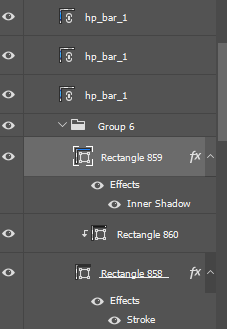
In this gif above, I tried using both my wacom pen and mouse to rename things. The only time renaming worked like it should work, happened on the layer named "Rectangle 859".

In this gif above, I figured out I could use a shortcut for renaming because I wondered if clicking caused the random deselections. But it turned out the issue was not click-related. The only time here where the renaming worked like it should have, is where I actually change "Ellipse 2"'s name to "jeeeee" 
This issue does not only affect renaming, it is also affecting pull-down menus when I click one to activate it and then browse through with arrow keys. It randomly decides to unselect and I have to select the menu again to browse through until it deselects it on its own.
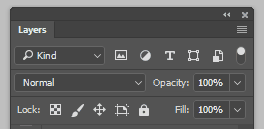
In this gif above, it works like it is supposed to work, because I couldn't get it to bug this time. Like I said, it is random and I have no idea what causes it.
Thanks for reading, naming my layers have been a pain in the ass for a while.
-Maiju