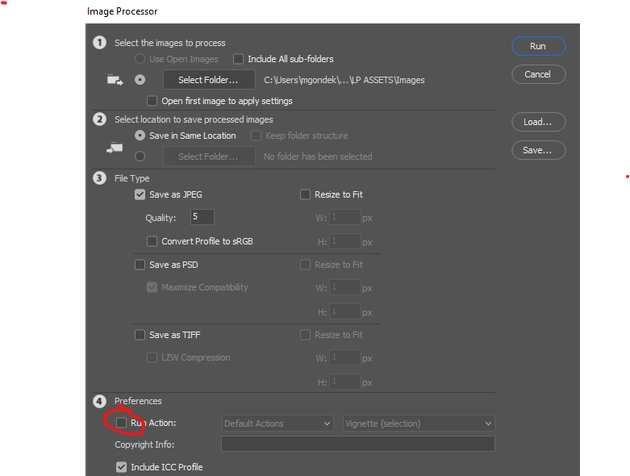- Home
- Photoshop ecosystem
- Discussions
- Re: The command "Feather" is not currently availab...
- Re: The command "Feather" is not currently availab...
The command "Feather" is not currently available in image processor
Copy link to clipboard
Copied
I often receive photos that are high resolution - and our website needs them smaller.
In Photoshop, I go to "Scripts" and run the "Image Processor" - and every single photo brings up a message that says "The command "Feather" is not currently available" which requires that I hit "continue" on every single photo.
Is there a way I can change something on Photoshop to not get this command?
Explore related tutorials & articles
Copy link to clipboard
Copied
It sounds like your Image Processor setup includes running an action that includes applying a feather to a selection. There are a few solutions:
- At the bottom of the Image Processor dialog in section 4 Preferences, deselect Run Action if you don't need to run it
- Keep the Action but edit it to
- Delete the Feather step
- Set a selection (for instance, Select > All) before the Feather step - You can record setting the selection and after stopping the recording, reorder it so that Set Selection comes before Feather
Copy link to clipboard
Copied
Yes, this happens to me all the time Myra, with various downloads of Photoshop. My files are big and have many cut-out selections in separate layers and with guess a s you go feathers in them. As soon as I took the tick out of the >> Run Action < command [ see below ], the problem has gone. But not the steaming from the laptop when it hits a 30-gigabyte file,
Copy link to clipboard
Copied
So you want to run action when processing files but you do not want to see warning dialogues? Is my guess wrong or right?
Copy link to clipboard
Copied
We could probably do without warnings
Copy link to clipboard
Copied
You must ensure that step can be executed like there is active selection in the document or exclude that step from action, turn it off or delete it. No other ways, there isn't option to instruct Photoshop to ignore non executable steps.
Copy link to clipboard
Copied
Upload one image to let us localize cause.
Copy link to clipboard
Copied
That would come up if you use the command feather with nothing selected.
Do you have an action set that uses feather? Make sure this is not checked.
Copy link to clipboard
Copied
Find more inspiration, events, and resources on the new Adobe Community
Explore Now