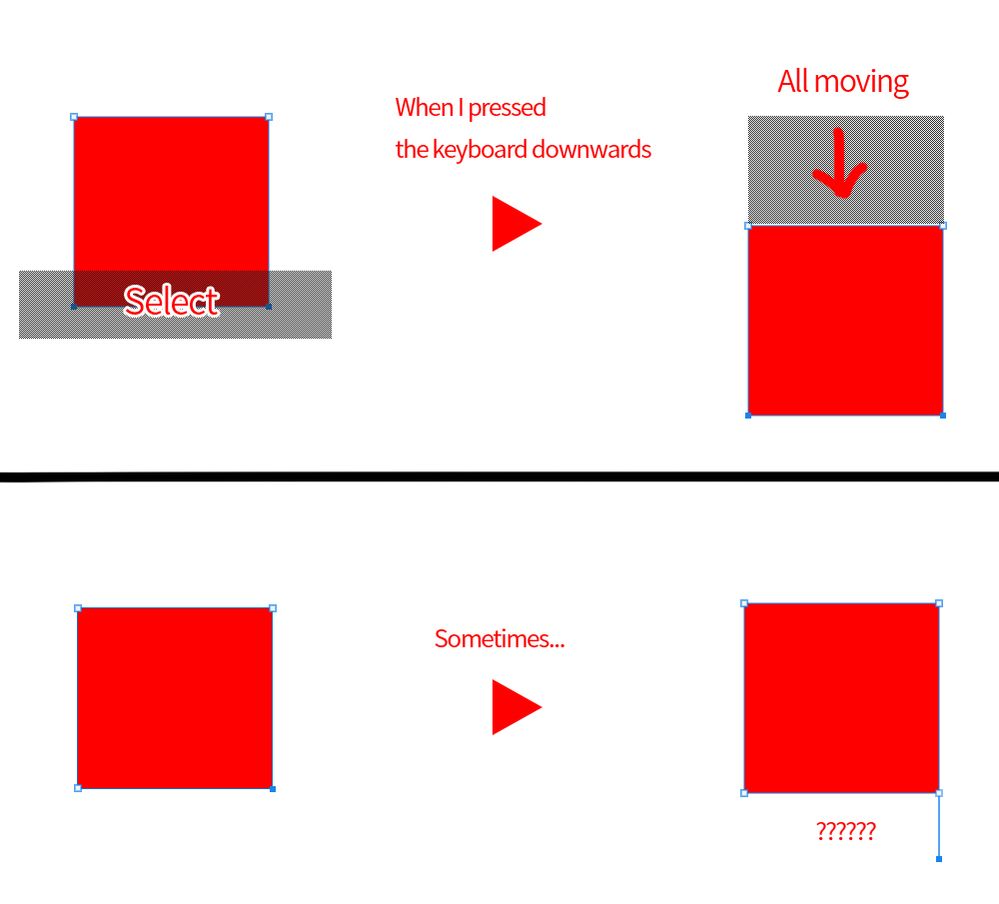Turn on suggestions
Auto-suggest helps you quickly narrow down your search results by suggesting possible matches as you type.
Exit
- Home
- Photoshop ecosystem
- Discussions
- The Direct Selection Tool became weird after updat...
- The Direct Selection Tool became weird after updat...
0
Explorer
,
/t5/photoshop-ecosystem-discussions/the-direct-selection-tool-became-weird-after-updating-to-photoshop-version-2021/td-p/11550307
Oct 28, 2020
Oct 28, 2020
Copy link to clipboard
Copied
* Translator used.
Please understand if the sentence is weird.
The Direct Selection Tool became weird after updating to Photoshop version 2021.
The selected point cannot be moved on the first attempt on the keyboard.
I want to move only the selected points, but the whole shape moves together.
Sometimes the shape is not deformed and an unintended path is drawn.
It became cumbersome as it was updated.
How can I use it like the previous version?
Community guidelines
Be kind and respectful, give credit to the original source of content, and search for duplicates before posting.
Learn more
 1 Correct answer
1 Correct answer
Nov 04, 2020
Nov 04, 2020
At the moment this seems to be a bug, there's another thread about this
Explore related tutorials & articles

/t5/photoshop-ecosystem-discussions/the-direct-selection-tool-became-weird-after-updating-to-photoshop-version-2021/m-p/11568813#M481518
Nov 04, 2020
Nov 04, 2020
Copy link to clipboard
Copied
At the moment this seems to be a bug, there's another thread about this
Community guidelines
Be kind and respectful, give credit to the original source of content, and search for duplicates before posting.
Learn more
chucom
AUTHOR
Explorer
,
LATEST
/t5/photoshop-ecosystem-discussions/the-direct-selection-tool-became-weird-after-updating-to-photoshop-version-2021/m-p/11569272#M481578
Nov 04, 2020
Nov 04, 2020
Copy link to clipboard
Copied
Thank you. Your comment was helpful.
Community guidelines
Be kind and respectful, give credit to the original source of content, and search for duplicates before posting.
Learn more
Resources
Quick links - Photoshop
Quick links - Photoshop on iPad
Troubleshoot & Learn new things
Copyright © 2025 Adobe. All rights reserved.