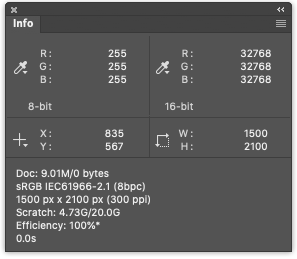The file size showing in image size window is much larger than the file on the disk
Copy link to clipboard
Copied
If I open an image in Photoshop that is 1500x2100 px @300 dpi, it shows as 9.2 meg in size. However, when you save it and look at the file or email it, it shows as being only 2 megs. What is going on here? I am sure there is an interesting explanation for the discrepancy. It would be nice if "Image Size" could also reflect the actual size when saved. I assume that when a publisher asks for a certain aprox size for printing then mean the size as saved. (?)
Explore related tutorials & articles
Copy link to clipboard
Copied
Is the file a JPG (or a TIF with compression turned on)? If so, the size within photoshop would be uncompressed, and the saved version would be compressed.
Copy link to clipboard
Copied
1500 x 2100 = 3,150,000 pixels. On an 8 bit / channel image, each image pixel takes up 3 bytes of memory (1 byte for each RGB channel) = 9,450,000 bytes = 9.01 MBytes (there are 1048576 bytes in a MByte)
However when saved to disk, the file is compressed so that less desk space is used. This data compression can take two forms, lossless compression or lossy compression. The difference being whether the original data is fully recovered when the file is decompressed. PSD uses lossless compression, jpeg uses lossy compression.
Dave
Copy link to clipboard
Copied
Hi,
If the image is RGB, the image size will be 1500 x 2100 x 3 = 9,450,000 bytes (9.01MB).
If you save this file in uncompressed TIFF, it will be about 9.5MB. The increase is metadata other than images.
Normally some compression is performed when saving, so the file size will be smaller.
Susumu Iwasaki