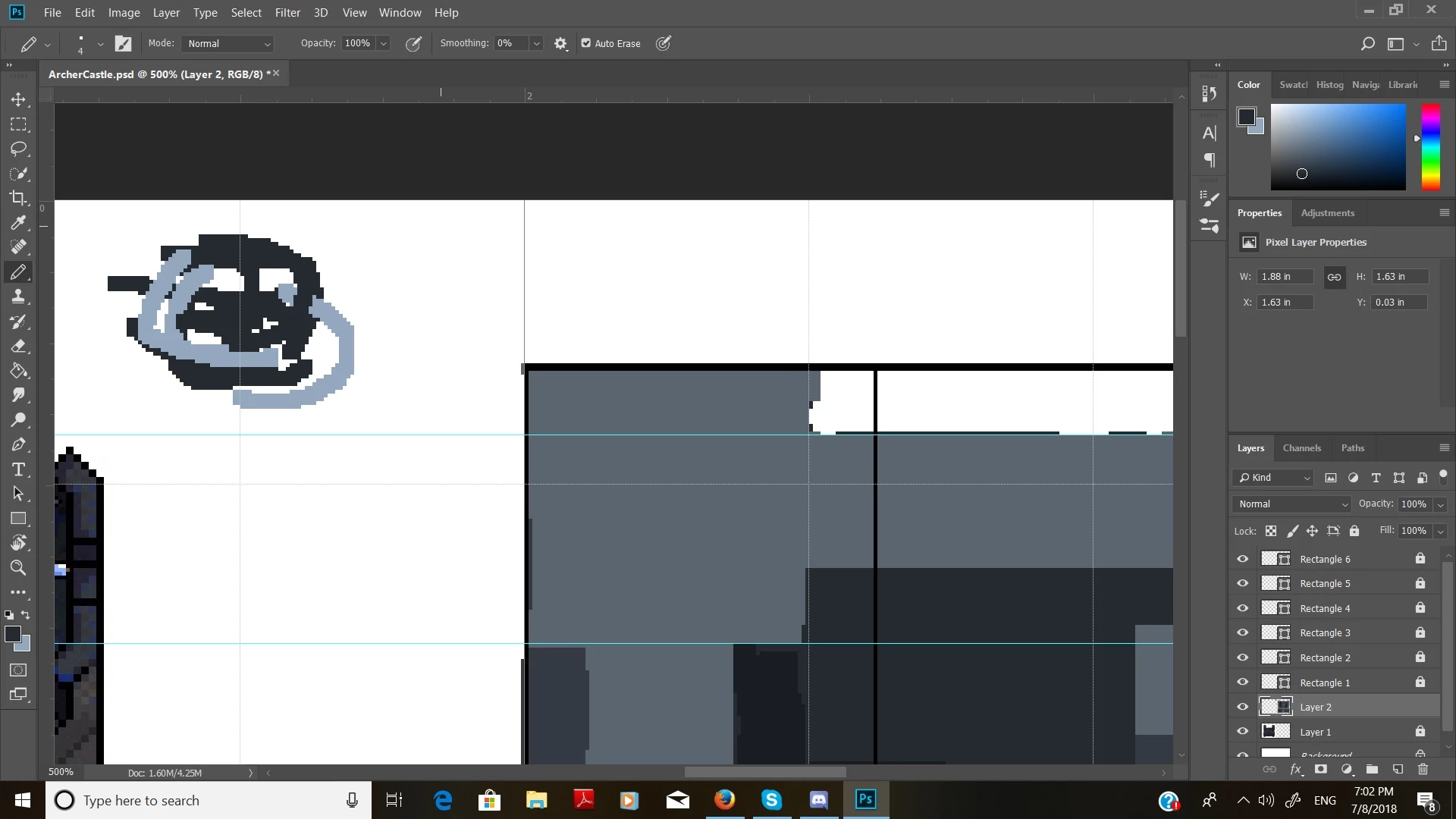The foreground and background color are switching back and forth.
I am having an issue with Photoshop. When I paint or draw, the foreground and background colors are swapping on its own. For example, if I have blue as the foreground and color and drawing with it, the program will automatically switch to the red, the background color, even when it is now selected. Is there a way to stop this because I have never seen Photoshop do this before.