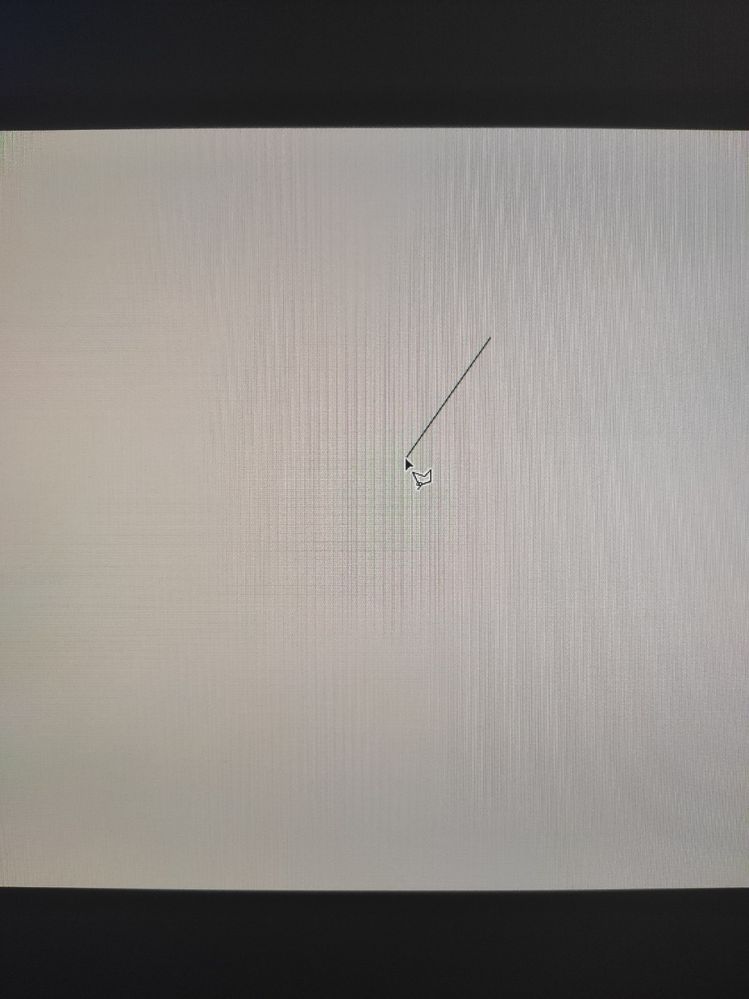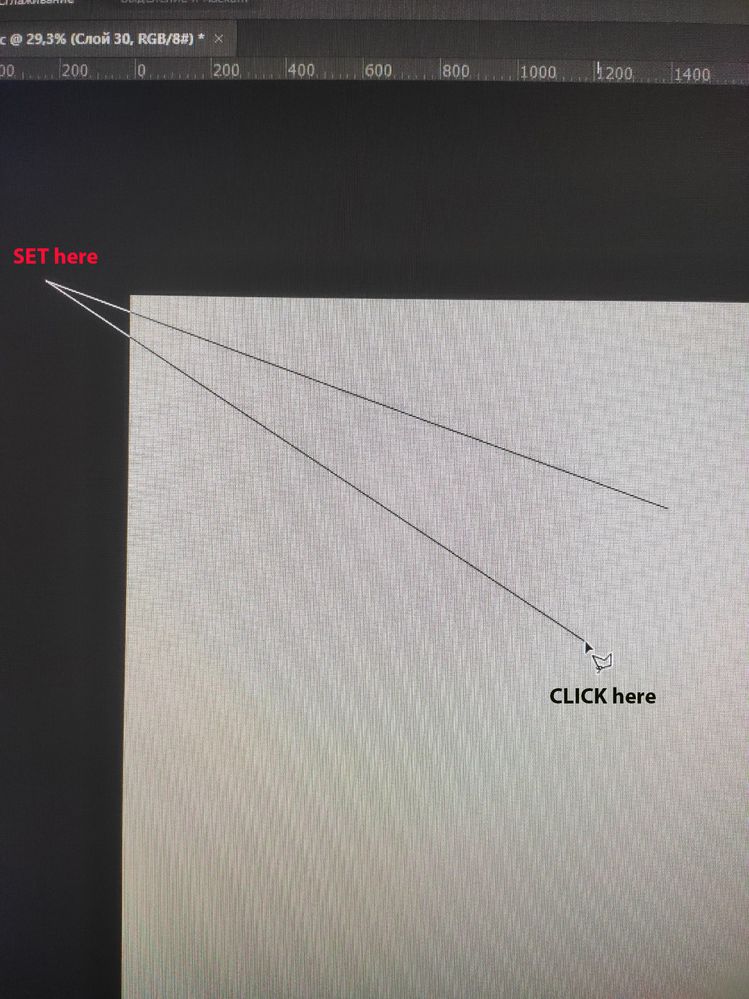- Home
- Photoshop ecosystem
- Discussions
- The Lasso tool does not work correctly in Adobe Ph...
- The Lasso tool does not work correctly in Adobe Ph...
The Lasso tool does not work correctly in Adobe Photoshop, the wrong place to click
Copy link to clipboard
Copied
When using the Lasso tool, the highlight line (which we pull to highlight the shape) jumps to the corner of the screen, as if the program recognizes clicking in another place on the screen, this happens randomly and often, it is simply impossible to highlight something, you constantly have to cancel a step back (Backspace) and try to repeat the face correctly, someone has encountered a similar problem?
Explore related tutorials & articles
Copy link to clipboard
Copied
You can not jump to another tool while using lasso tool. You have to make a selection and join both ends. Then you can use other tools freely. Your problem can be fixed in that way.
Copy link to clipboard
Copied
No, I'm not talking about other tools, when using the lasso, the highlight line runs away to another part of the screen, although I clicked exactly in the place where the cursor is located (see photo 2), you click in one place and the frame is formed in another place
Copy link to clipboard
Copied
The above advice is incorrect.
There is a bug in the current version (v21) when using Wintab drivers for pen and tablet. Using Windows Ink is fine and you should consider switching to Windows Ink to use the current version or stepping back to an older version.
The bug report is here:
Dave