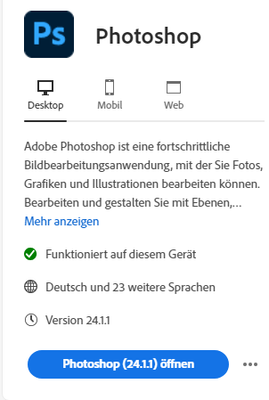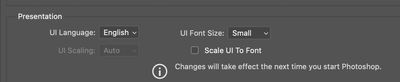- Home
- Photoshop ecosystem
- Discussions
- the new Version 24.1.1 can't change the language t...
- the new Version 24.1.1 can't change the language t...
the new Version 24.1.1 can't change the language to any other than english , German is needed
Copy link to clipboard
Copied
After a while of not using PS today i was trying to use it.
with the the new Version 24.1.1 can't change the language to any other than english , German is needed.
so i started the previous version where i can change languages.
But this version is not stable enough. if i try to merge two layers PS ends without telling me why
I'm a little upsed about this behaviour.
Knut
Explore related tutorials & articles
Copy link to clipboard
Copied
Are you installing the German version via the Creative Cloud desktop app?
Copy link to clipboard
Copied
yes i did and cloud told than Deutsch (German ) is installed. But the UI says english only
Copy link to clipboard
Copied
Copy link to clipboard
Copied
@knut88 just to confirm under Creative Cloud prefrences you have Deutsch selected as the default install language.
And you have reinstalled Photoshop with the Deutsch (German) language selected.
After reinstalling, you go to Photoshop Preferences/Interface and you cannot choose the language for UI - it's still showing English?
If that is the case and you can confirm you reinstalled after changing your language, you can try resetting your Photoshop preferences by going to Preferences/General and clicking the "Reset preferences upon Quit". Quit and relaunch PS.
Does any of this resolve your issue or are you in the same state?
Copy link to clipboard
Copied
Hi @knut88 this helpx doc might help also:
https://helpx.adobe.com/creative-cloud/help/change-install-language.html
Thank you,
Cory
Copy link to clipboard
Copied
I continue the old topic after having same issue with version 25.4. Both Photoshop and InDesign (19.1) kept staying in my mother language even I have chosen English everywhere like in Cory's link. When I reinstalled apps, they were still "the wrong" language. I'd also changed language settings for apps in MacOs preferences.
The solution was log out from CC after choosing the wanted language. Then I logged in, reinstalled apps and then they where in English like I wished.
Copy link to clipboard
Copied
Good of you to elaborate on how you managed the issue!
Find more inspiration, events, and resources on the new Adobe Community
Explore Now