 Adobe Community
Adobe Community
TIFF superior over PSD
Copy link to clipboard
Copied
Hi, I came across this link. What interested me was one comment, TIF format is a superior format then PSD. What is the community opinon on this ? I sorta agree !
Wrong...PSD is now a bastardized file format that is NOT a good idea to use. Even the Photoshop engineers will tell you that PSD is no longer the Photoshop "native" file format. It has no advantages and many disadvantages over TIFF.
TIFF is publicly documented, PSD is not. That makes TIFF a preferred file format for the long term conservation of digital files.
TIFF uses ZIP compression for max compression, PSD uses RLE which if you save without the Max compatibility will be a bit smaller, but at the risk of not being able to be used by apps, like Lightroom.
TIFF can save EVERYTHING a PSD can save including layers, paths, channels, transparency, annotations and can go up to 4 GIGS in file size. TIFF can save all the color spaces PSD can. The ONLY thing I can think of that PSD can save that currently TIFF can't save is if you Save out of Camera Raw a cropped PSD, you can uncrop the PSD in Photoshop CS, CS2 or 3. That's one tiny obscure thing that PSD can do that TIFF currently doesn't. How many people even knew that let alone use it?
PSD used to be the preferred file format back before Adobe bastardized it for the Creative Suite. The moment that happened, PSD ceased to be a Photoshop "native" file format. PSB is the new Photoshop "native" file format for images beyond 30,000 pixels. And , at the moment, only Photoshop can open a PSB.
Getting back to the fist point, Adobe can do anything including stopping support for PSD because it's a proprietary file format. TIFF is public, even if it's owned by Adobe (by virtue of the Aldus purchase). Even if Adobe went belly up tomorrow, TIFF would continue.
And, let me be blunt, anybody who thinks PSD is "better" than TIFF is ignorant of the facts. If Adobe would let them, the Photoshop engineers would tell you to quit using PSD. Lightroom for the first beta did NOT support PSD and Hamburg fought tooth and nail to prevent having to accept PSD. He blinked, but you still can't import a PSD without Max compat enabled-which basically makes it a TIFF with a PSD extension.
Look, I'll make it REAL simple...
TIFF = Good
PSD = Bad
Ok?I hope this helps with your understanding of why ACR/LR has "difficulties" with PSD.
Explore related tutorials & articles
Copy link to clipboard
Copied
Photoline is a good photoshop alternative; there is more flexibility in photoline then in PsCC. I don't use Lightroom I do use CameraRAW, sometimes.
Copy link to clipboard
Copied
StrongBeaver wrote:
Photoline is a good photoshop alternative; there is more flexibility in photoline then in PsCC. I don't use Lightroom I do use CameraRAW, sometimes.
If Photoline is a good photoshop alternative and is flexible the Photoshop CC. Why then is Photoline not the Gold Standard of Image Processors. It more likely you use a small subset of Photoshop feature and Photoline feature cover the subset of Photoshop features you use. However I have seen you over in the scripting forum the last time I looked Photoline could not be scripted it only had action support. Have you given up on scripting Photoshop?
Copy link to clipboard
Copied
If Photoline is a good photoshop alternative and is flexible the Photoshop CC. Why then is Photoline not the Gold Standard of Image Processors.
Microsoft proved over and over that one does not need to build a better widget in order to capture marketshare. If Mac computers were better than PCs, wouldn't they be the gold standard in computing? If...the list can go on.
There are a lot of reasons why Adobe products are the so-called gold standard in the industry. None of those reasons have to do with being the best in-class. Take a look at Illustrator, it's by far not the best illustration application on the market.
PhotoShop, I believe, is the best product Adobe has ever made (well, I cannot get along without Acrobat). For the majority of users, PhotoLine would be far beyond adequate. For people replying on PS plug-ins and automated scripting? Not so much. But as an image processor? More than anyone needs for less cost--upgrades are roughly what a single CC payment is.
Copy link to clipboard
Copied
I agree. Equating market share with quality is sheer nonsense.
Ferrari and Lamborghini are not worried about market share. The volume of Toyotas sold is irrelevant to them.
MW Design wrote:
…PhotoShop, I believe, is the best product Adobe has ever made … For the majority of users, PhotoLine would be far beyond adequate. For people replying on PS plug-ins and automated scripting? Not so much. But as an image processor? More than anyone needs for less cost--upgrades are roughly what a single CC payment is.
Also agree 100%.
Copy link to clipboard
Copied
station_two wrote:
I agree. Equating market share with quality is sheer nonsense.
Ferrari and Lamborghini are not worried about market share. The volume of Toyotas sold is irrelevant to them.
Ferrari and Lamborghini make their money from the rich. Lamborghini makes a $4,000,000.00 USD priced model all are handmade for the customer to the customers specks no two are a like. Lamborghini also has to turn away customers for they can not produce the quantity the rich want.
Adobe does not make custom version of products to customers specks. Mass producing a products versions is not a manufacturing problem Adobe has now even solved their distribution and packaging process.
While Photoshop is a Mercedes Benz class Image processor Adobe has always made it available to the masses with a Ford price tag.
As Adobe moves its Mercedes Benz class Photoshop into the Rolls Royce class. I would not like to seeing Adobe making their Roll availed to the corporate customers with a Ford Price tag while they charge the masses a Cadillac price tag.
For all the masses want is Adobe old stripped down Benz with Adobe's update image processing features. I also don't want to drive a fleet of moped scooters. Like my Benz... New stripped down models are not planned and my Benz is ageing.
Home users do not need web tools with social media available these days like Facebook, Google + and others. Small business don't have the resources, manpower and talent to create their own marketing web site. If they want a web present they will most likely contract that out.
Copy link to clipboard
Copied
JJMack wrote:
If Photoline is a good photoshop alternative and is flexible the Photoshop CC. Why then is Photoline not the Gold Standard of Image Processors. It more likely you use a small subset of Photoshop feature and Photoline feature cover the subset of Photoshop features you use. However I have seen you over in the scripting forum the last time I looked Photoline could not be scripted it only had action support. Have you given up on scripting Photoshop?
Photoline does not do any video or 3d stuff (well, there is some primitive 3d tool). Also, the brush engine for digital painting is not really comparable: it is more or less on par with the older Photoshop versions, before the updated brush engine. It is, however, compatible with most Photoshop brush libraries.
So in this sense: yes, Photoline covers a subset of Photoshop: image editing. And in this regard it does an extremely good job, with tools that are mostly (95%) on par with Photoshop. Up till 14 months ago I used the full scope of functionality in Photoshop for professional photo work, web work, graphic design and 3d texturing. I have used it since version 3 in my work. In September last year I decided to stop using Adobe Photoshop for my work, as I discovered alternative tools that just work much better and are more efficient.
In terms of workflow Photoline offers a much more streamlined and non-destructive layer stack. I used all of Photoshop's image editing features, and use most of the techniques described by Marguilis for image colour correction and enhancement. And Photoline's approach works BETTER than Photoshop for general and detailed image editing (in my opinion).
For example:
- no need to switch image mode when you wish to work with the curves in Lab mode. This is part of the curves: a neat dropdown allows me to work in RGB, Lab, HIS or HSV colour mode.
- far better control of layer opacity and effect control due to a -200 up to +200 opacity slider. You can easily invert a layer's blend mode effect this way. Or double its effect
- cloned layers update in realtime. And source layers can be moved to their own page. Multiple views can be setup, and changes in the source layers in one page update in realtime on other pages. Very handy to organize your work. Arguably works better than "smart objects".
- layer masks act like regular layers. The amount of freedom this allows you in your workflow is staggering: group layer masks together, apply adjustment layers, layer effects - the sky is the limit. Completely non-destructive, and you can add as many bitmap and vector layer masks per layer as you want. And these can be cloned as well, and reused anywhere in your layer stack or pages!
- and of course, any layer and layer mask can be individually set to 8/16/32bpc and any image mode.
There is also no need to convert layers to smart object for them to work with non-destructive adjustment layers. Just apply them. Edit the contents in place - why force me to open a smart object in a new window that will not update in real time in the original comp? Just silly.
Anyway, Photoline is Photoshop sans 3d and video. With a much improved layer stack workflow.
Granted, the one thing really missing is scriptability, unfortunately. No scripting in Photoline. I have mentioned this lack of control to the Photoline devs, and hopefully they will address this in the future. At the moment I use ImageMagick for more complex batch image processing jobs instead, but I do hop this will be amended in a newer version of Photoline.
For digital painting work I now use Krita - the brush engine in Krita is insane, and blows Photoshop's brush engine out of the water. As it happens, Krita applies the same layer paradigm as Photoline, so they feel like sister applications.
For 3d painting and texturing work I generally use 3dCoat. Photoshop's 3d is pretty horrendous as it is, so I already moved away from that a long time ago.
For web work Photoline is better than Photoshop, since I can work in pages. Optimization I do with freeware tools such as Color Quantizer. Photoshop's web export is rather bad, so additional tools are required to take care of proper optimization.
Besides, the point I am making is this: Photoshop tries to be everything to everyone nowadays. It has lead to fragmented development, and at the same time it can never hope to be as good as specialized tools. More bugs are introduced due to bloat and legacy code that has to support extraneous features that are good, but not great (3d everyone?). At the same time less time is spent on the core functionality that made Photoshop so great in the past as an image editor. And it is starting to show.
Copy link to clipboard
Copied
Herbert2001 wrote:
the point is: Photoshop tries to be everything to everyone nowadays. It has lead to fragmented development, and at the same time it can never hope to be as good as specialized tools. More bugs are introduced due to bloat and legacy code that has to support extraneous features that are good, but not great (3d everyone?). At the same time less time is spent on the core functionality that made Photoshop so great in the past as an image editor. And it is starting to show.
Amend
Still ACR continue to make Photoshop a better image editor....
Copy link to clipboard
Copied
JJMack wrote:
Still ACR continue to make Photoshop a better image editor....
Ditto for LR, which uses the exact same ACR core, providing the exact same functions, using a much more user-firendly GUI, at a much lower price-point than PS.
As Mark Twain wrote, "You pays your money and you takes your choice!"
Copy link to clipboard
Copied
ACR is a seperate product, that could easily be made available to CS6 users, or even as a individual product. Adobe, for obvious reasons, has no interest whatsoever in doing that.
It's nice to see that ACR is now a filter in Photoshop CC, but honestly: Raw Therapee does a comparable job, and also works non-destructively.
Copy link to clipboard
Copied
I don't want to drive a fleet of application, I like a single application like Photoshop.
Copy link to clipboard
Copied
I don't like to switch between to many applications either, then again photoshop at the state it's in does need a companion app / alternative.
Copy link to clipboard
Copied
JJMack wrote:
I don't want to drive a fleet of application, I like a single application like Photoshop.
Well, it depends on the type of work you perform.
If you want to do a small brochure in Photoshop you are out of luck, because it does not support multiple pages, and you will have to drive both Photoshop and InDesign or Illustrator. In Photoline it can be done in the same application.
It all depends on your workflow, I guess. It's good to have alternatives these days!
Copy link to clipboard
Copied
If one is a skilled driver they can do many things with Photoshop you might think impossible.
Most home users just want to enhance their images. If they want a tabletop book they upload their processed images to one or more if the web site the will print books, posters or anything else they want.
Copy link to clipboard
Copied
Most home users just want to enhance their images. If they want a tabletop book they upload their processed images to one or more if the web site the will print books, posters or anything else they want.
?
Copy link to clipboard
Copied
StrongBeaver wrote:
Most home users just want to enhance their images. If they want a tabletop book they upload their processed images to one or more if the web site the will print books, posters or anything else they want.
?
Blurb does an InDesign plugin that I imagine would make book production fast and easy.
http://www.blurb.com/video/blurb-book-creator
There are probably others.
Copy link to clipboard
Copied
Trevor.Dennis wrote:
Blurb does an InDesign plugin that I imagine would make book production fast and easy.
http://www.blurb.com/video/blurb-book-creator
There are probably others.
Well the first one that comes to mind is LR's Book module designed specifically for creating and uploading to Blurb for printing. It has many limitations and is pretty much locked-down to creating books in Blub's layout and size formats. I use the Blurb plugin and their PDF Export preset with InDesign CS6, which has virtually no limiatations
Copy link to clipboard
Copied
JJMack wrote:
If one is a skilled driver they can do many things with Photoshop you might think impossible.
Most home users just want to enhance their images. If they want a tabletop book they upload their processed images to one or more if the web site the will print books, posters or anything else they want.
In that case they would be better off getting Pixelmator 😉
Or use Instagram, perhaps?
Anyway, I'd like to prevent a "my app is better than your app" discussion here. I am very pragmatic in this: use whatever works best for you and fits your budget!
Copy link to clipboard
Copied
I have a lot of apps that will open RAW. I am working my way through them and recently posted a comparison of Photoshop, PhotoLine, ColorPerfect, Preview(Mac), and Lightzone. I'll eventuallydo Aperture, Capture One, Lyn, Camera Bag, and some others as well. The ColorPerfect developer says that ACR does some preprocessing before opening based on someone's idea of what an image should look like, and that certainly seems to be the case. Photoshop opens a RAW with enhanced contrast and saturation and possibly a better guess at color temperature. PhotoLine seems to do the same thing but has a color cast. The others are washed out compared to the first two, and Lightzone is fairly dark. Lightzone apparenty wants to be the digital Ansel Adams so I guess they feel that starting underexposed is best.
Copy link to clipboard
Copied
Lundberg02 wrote:
The ColorPerfect developer says that ACR does some preprocessing before opening based on someone's idea of what an image should look like, and that certainly seems to be the case. Photoshop opens a RAW with enhanced contrast and saturation and possibly a better guess at color temperature.
Yep, it's called the Camera Profile and you can't open a camera raw image without using one....well you can, but it ain't pretty:
The reality is that ALL camera manufacturers consider their in-camera controls as proprietary information. The only way to currently access and use ALL of those controls is using their raw editors (Canon DPP, Nikon NX, etc.). All other raw editor developers must "reverse engineer" the OEM camera profiles. Just how well they do that varies by camera model.
Adobe at least provides us with the DNG Profile Editor to allow creating our own custom camera profiles. I use the ColorChecker Passport and the Adobe DNG Profile Editor.
Do these other raw editor developers offer something similar to Adobe's DNG Profile Editor?
Copy link to clipboard
Copied
I'm not sure how the Camera Profile would carry over into DNG, which I am using for all the comparisons that will allow it. I don't think camera profile has anything to do with contrast ans saturation. I haven't gotten into doing a DNG Camera Profile for my obsolete Fuji yet.
I think the cdifference between PhotoLine and ACR is due to the way the Hubers do their Von Kriess coefficents rather than any camera difference interpretation. I have asked them in the PhotoLine forum but haven't seen the answer as yet. The other three I have done so far appear to be uninterpreted except for exposure.
Copy link to clipboard
Copied
Lundberg02 wrote:
I'm not sure how the Camera Profile would carry over into DNG, which I am using for all the comparisons that will allow it. I don't think camera profile has anything to do with contrast ans saturation.
This is going way off topic so I'll try to keep it short.
ACR and LR use DNG Camera profiles for editing camera raw images regardless of whether they've been converted to DNG format. Since I don't convert raw files to DNG this also confused me.
Camera raw files contain the actual sensor R-G-B-G2 pixel data with no Gamma correction or Color Profile applied. The DNG Camera Profile contains specific manufacturer proprietary information concerning the camera's sensor type required for raw data processing.
The Adobe Standard Camera Profile is a good "starting point" for most lighting conditions. It is a dual-illuminant (6500K–2850K) profile, which work well with daylight and tungsten lighting, or a mix of both. If you want a different starting point you can modify any of the existing DNG camera profiles in ACR or LR using just the Adobe DNG Profile Editor, or with the ColorChecker Passport.
Copy link to clipboard
Copied
ColorPerfect MakeTiff allows viewing the RAW without any priocessing as well but does not do the statistics that RawDiiger proviodes.
Copy link to clipboard
Copied
Lundberg02 wrote:
ColorPerfect MakeTiff allows viewing the RAW without any priocessing as well but does not do the statistics that RawDiiger proviodes.
I would love Adobe to add the capability of showing the raw data in the Histogram display. With the camera profile applied it is impossible to evaluate the image file for actual raw data clipping. This is useful for determining exposure settings (ETTR) when shooting tethered or for simply evaluating your camera's exposure accuracy.
Copy link to clipboard
Copied
trshaner wrote:
Lundberg02 wrote:
ColorPerfect MakeTiff allows viewing the RAW without any priocessing as well but does not do the statistics that RawDiiger proviodes.
I would love Adobe to add the capability of showing the raw data in the Histogram display. With the camera profile applied it is impossible to evaluate the image file for actual raw data clipping. This is useful for determining exposure settings (ETTR) when shooting tethered or for simply evaluating your camera's exposure accuracy.
You could download Raw Therapee and use that instead to check the raw data histogram. The histogram in RT allows you to switch between processed and unprocessed histograms with a simple button on the right side of the histogram:
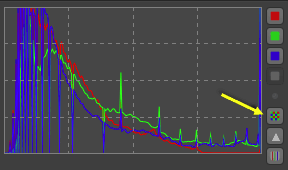
Since it's a free download can't hurt.
Copy link to clipboard
Copied
I currently use RawDigger, which provides stats and tools for analyzing the histogram data. It would be more convenient to display the raw histogram from inside ACR/LR.....just like RawTherapee! ![]()


