Copy link to clipboard
Copied
Can anyone help me with this bug?
When I create a new document, the size of the paper is wrong. Even that I change de values, the draw space still tiny, Zoom not working.
Thanks so much!
(and sorry for my terrible english)
 1 Correct answer
1 Correct answer
Resolution 1 pixel per inch will not work your document will be minute. No Bug it the way it works.
Explore related tutorials & articles
Copy link to clipboard
Copied
Resolution 1 pixel per inch will not work your document will be minute. No Bug it the way it works.
Copy link to clipboard
Copied
WOW, my mind blows! Hahaha
Change to 72 ppi and work!
But, I can't understand why the size of paper was wrong... and if changing the values I have to customize all the things. But working!
Thanks!
(sorry, I am a technician support only, still learning the software)
(and sorry again for my english ![]() )
)
Copy link to clipboard
Copied
At 1 pixel per inch adobe Phoroshop did the best it could with the values you set, If these settings were set by Photoshop when you selected A4 paper try resetting your user Id Photoshop preferences. This Is what I see CS6 set,
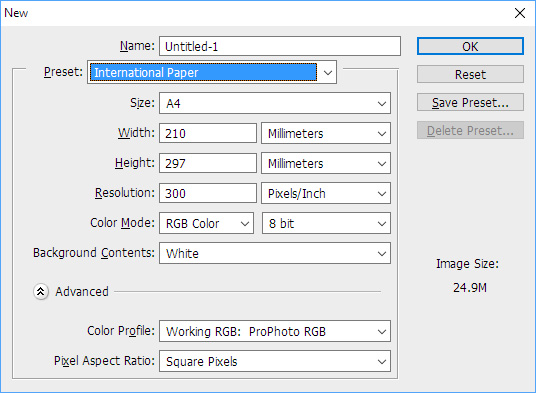
what I see CC 2017 set
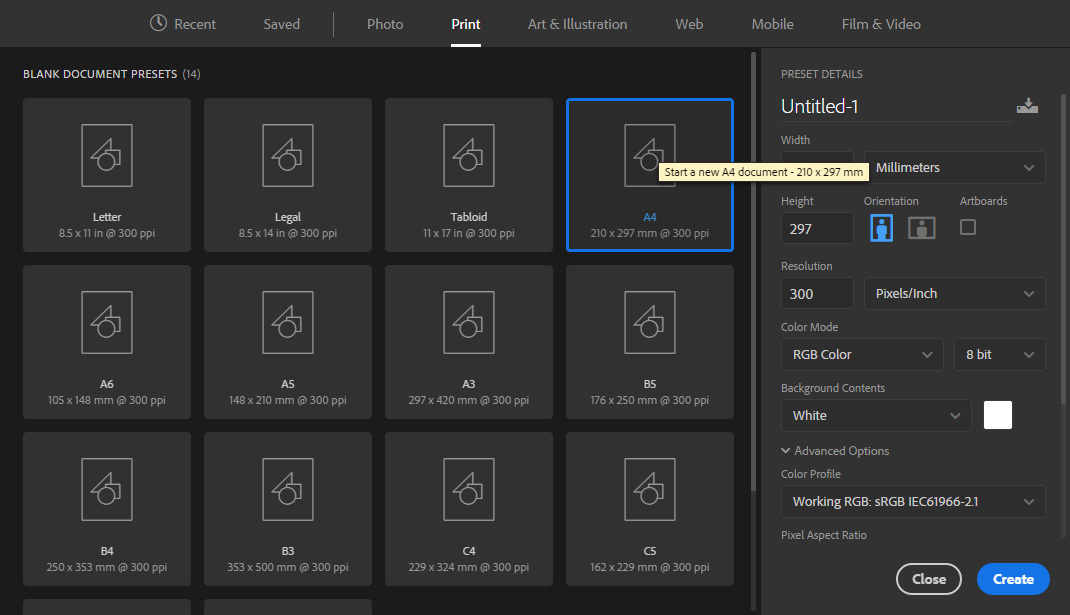
Copy link to clipboard
Copied
I tryed to set default configurations starting software by pressing ctrl+alt+shift keys. Doesn't worked. I'm thinking if our process of sysprep of the windows 7 S.O. could make this with Photoshop. Any news I'll post here.
Copy link to clipboard
Copied
You can manually rename your user ID Photoshop versions Preferences folders than. When you start a Photoshop Version A new set of Preferences will be created you your user ID. I have the 6 creative cloud version of Photoshop on ny system. Here where the preferenc foldere for each Photoshop version for my user ID "John J McAssey"...
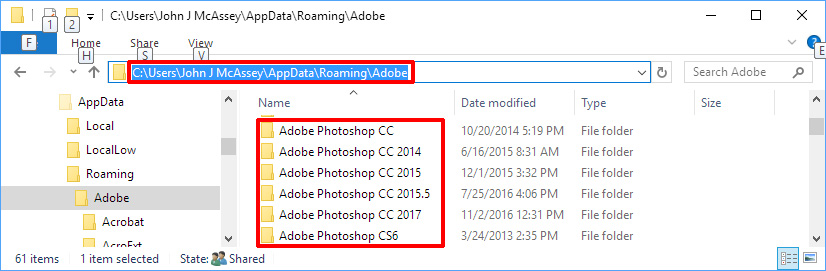
Copy link to clipboard
Copied
Now I understand what happened. When we proceed with installation, we delete some files of the profile, because it's huge and takes longer the log in. It's better delete all folder for photoshop than some files.
Thanks a lot JJMack, you really helped me.
The best treatment I received in forums until today.


