Copy link to clipboard
Copied
Suddenly my UI is tiny. It was ok now its not - can bearly see to work.... why?
even when I change display size its tiny.
Why?
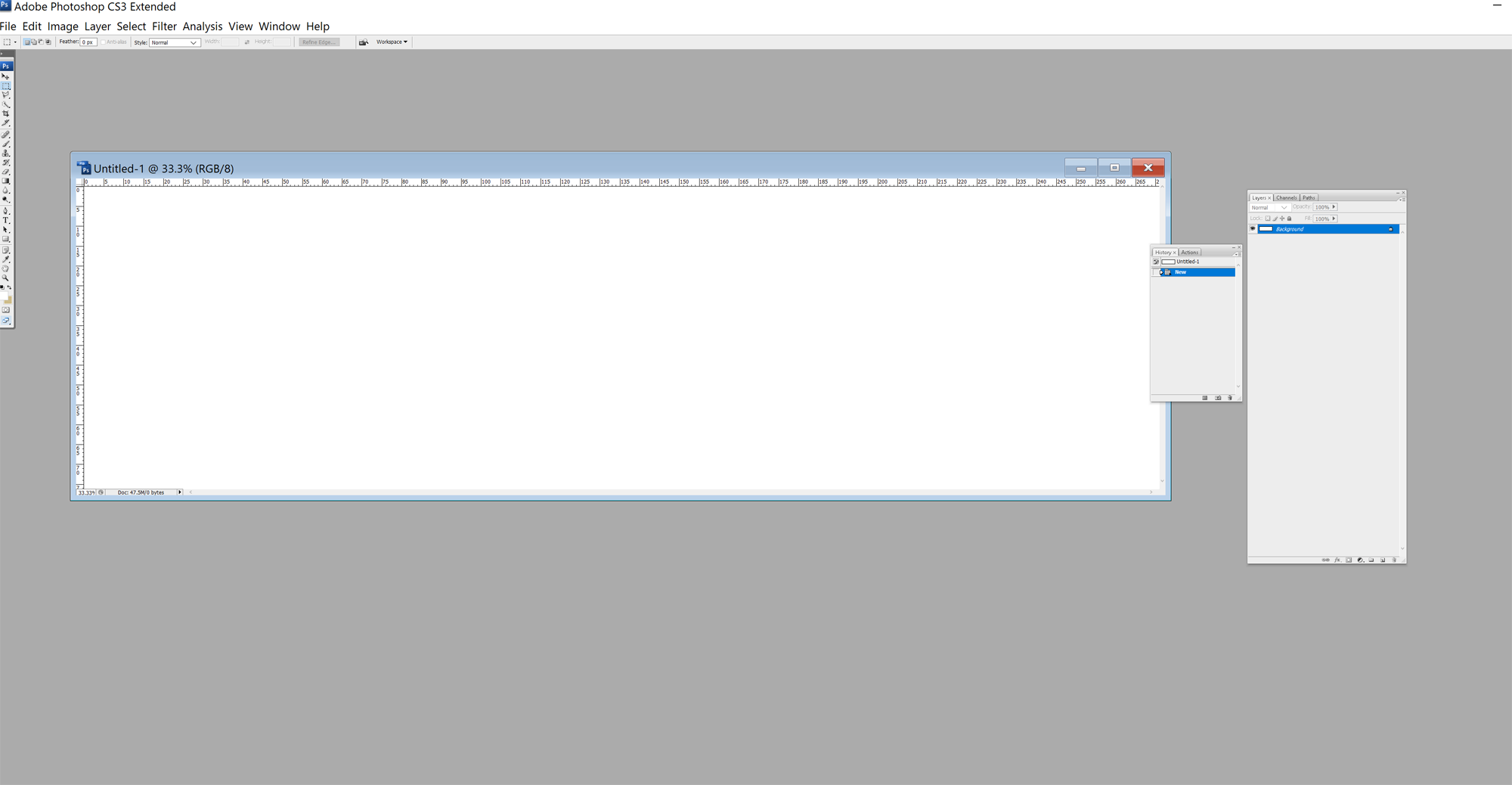
 1 Correct answer
1 Correct answer
Try this, either find the Photoshop.exe or the shortcut and right click and select properties, then click on the compatibility tab > change high DPI settings
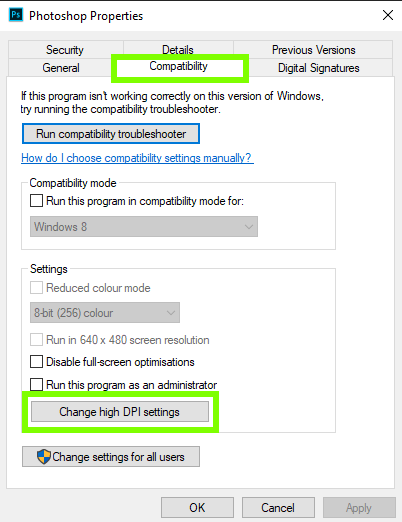
and change the setting as shown

Explore related tutorials & articles

Copy link to clipboard
Copied
Hi
What operating system are you using and what's the resolution of your monitor
Copy link to clipboard
Copied
Windows 10
4k

Copy link to clipboard
Copied
Try this, either find the Photoshop.exe or the shortcut and right click and select properties, then click on the compatibility tab > change high DPI settings
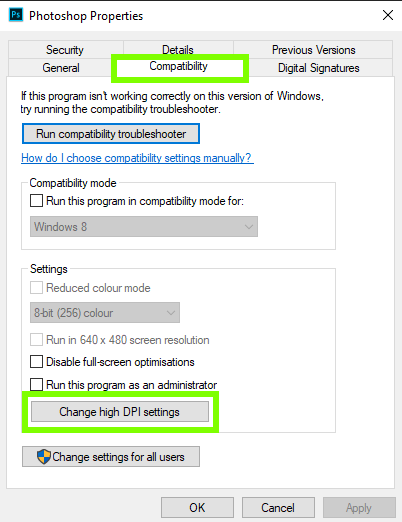
and change the setting as shown

Copy link to clipboard
Copied
Thanks Ged it worked

Copy link to clipboard
Copied
You're welcome ![]()
Copy link to clipboard
Copied
This worked Perfectly. Thank you!
Copy link to clipboard
Copied
Did this happen after you upgraded to Windows 10?
I shouldn't think such an old version of Photoshop (over 10 years old) would have been optimised for a high res screen.
Copy link to clipboard
Copied
Just happened randomly
Copy link to clipboard
Copied
It worked. thanks.
Find more inspiration, events, and resources on the new Adobe Community
Explore Now