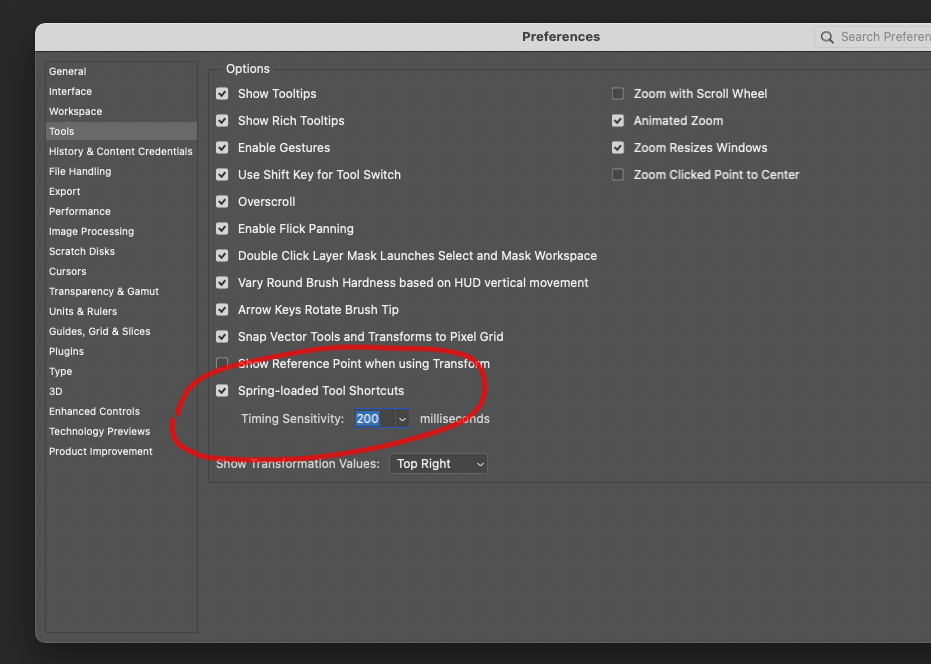tool box keyboard Shortcuts doesn't work properly
Copy link to clipboard
Copied
Hello everybody
on 2 different Imac Pro Os 12.6 Monterey only The latest version of PS 23.5.1 has this bug
The keyboards are working properly
When I press a letter on the keyboard, the corresponding tool is selected for less than a second, to return to the selection of the previous tool.
I also tried uninstalling and removing preferences.
The previous version of PS 23 works fine.
Anyone have a solution?
Explore related tutorials & articles
Copy link to clipboard
Copied
Hi!
Did you remove your preferences, or reset them? Have you tried reinstalling Photoshop?
Copy link to clipboard
Copied
Hi Mglush, of course.
i've Two simular workstation,
before upgrade at last version the bug does'nt appear.
thanks
Copy link to clipboard
Copied
Hi!
Have you tried changing your Tool preferences and unchecked "Spring Loaded tool shortcuts? Choose Preferences>Tools>uncheck Spring Loaded Tool Shortcuts and let us know if that fixes the issue?
Michelle
Copy link to clipboard
Copied
Hi Michelle.
Bingo...
I don't understand why with each upgrade, new functions have to be activated forcing the user to learn how to deactivate them!
Thanx very much!
Copy link to clipboard
Copied
You are very welcome!
Michelle