- Home
- Photoshop ecosystem
- Discussions
- Toolbar is too small in CS2 [Edited for brevity]
- Toolbar is too small in CS2 [Edited for brevity]
Toolbar is too small in CS2 [Edited for brevity]
Copy link to clipboard
Copied
I have CS2 and the tool bar is too small. I have tried Preferences, General, and made the font to Large but nothing changed even after turning it off and pack on. I have contacted Adobe screen share help line and they couldn't help.
Explore related tutorials & articles
Copy link to clipboard
Copied
Adobe no longer supports that very old program
Adjusting font size for a high DPI display https://forums.adobe.com/thread/2171036 see reply #2
Copy link to clipboard
Copied
If you using Windows 10 you can override Application high Resolution display handing and force Windows scaling onto CS2 using a windows shortcut presence in compatibility click Change high DPI settings
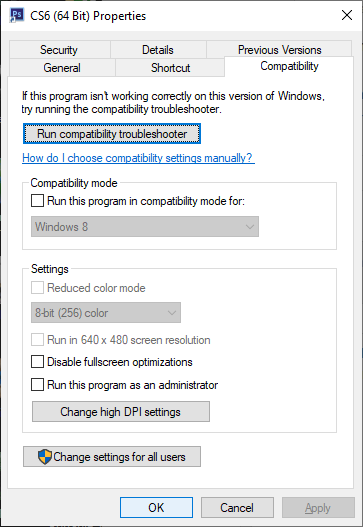
then check override high DPI scaling behavior and use the pulldown menu and choose System Enhanced.

Copy link to clipboard
Copied
How do I get to that screen? File, Preferences??
Copy link to clipboard
Copied
Right click on an empty area on your widows desktop and click on new then shortcut.
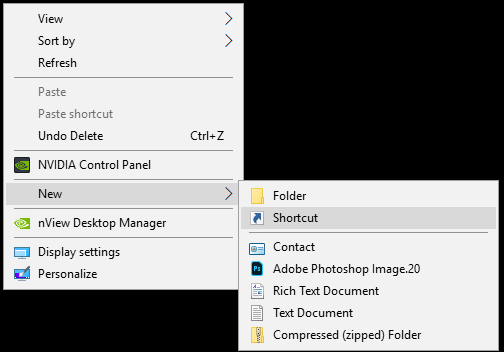
then Browse
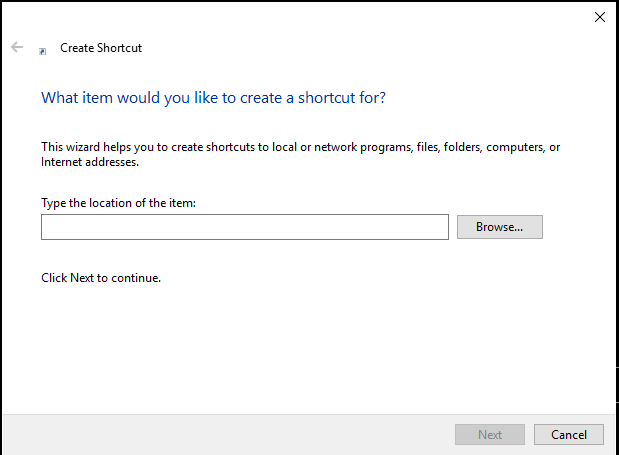
browse to your CS2 Photoshop.exe in Program Files (x86) \Adobe\Adobe Photoshop CS2\ highlight it and click on OK

CS3 is the closest one I have installed. Then click on next in create shortcut

Type a name for the shortcur and click Finish

That should create a startup shortcut on your desktop for CS2,

Right click on that shortcut and click on Properties

then click on the Compatibility tab in Photoshop Cs2 Properties

Copy link to clipboard
Copied
Tried this for CS2 on Windows 10 and it didn't work and neither does the registry method. 😞
Copy link to clipboard
Copied
You are SOO awesome. This has been a problem for me for a very long time. It's finally fixed!!!!!!!!
Thank you!
Copy link to clipboard
Copied
Use Windows Magnifier. Hold down Windows Key + plus sign.

Windows key + + (plus sign), increases text size.
Windows key + - (minus sign), reduces text size.
Ctrl + Alt + i inverts colors.
Windows key + ESC closes Magnifier.

