- Home
- Photoshop ecosystem
- Discussions
- Re: tools automatically move (tool errors)
- Re: tools automatically move (tool errors)
Copy link to clipboard
Copied
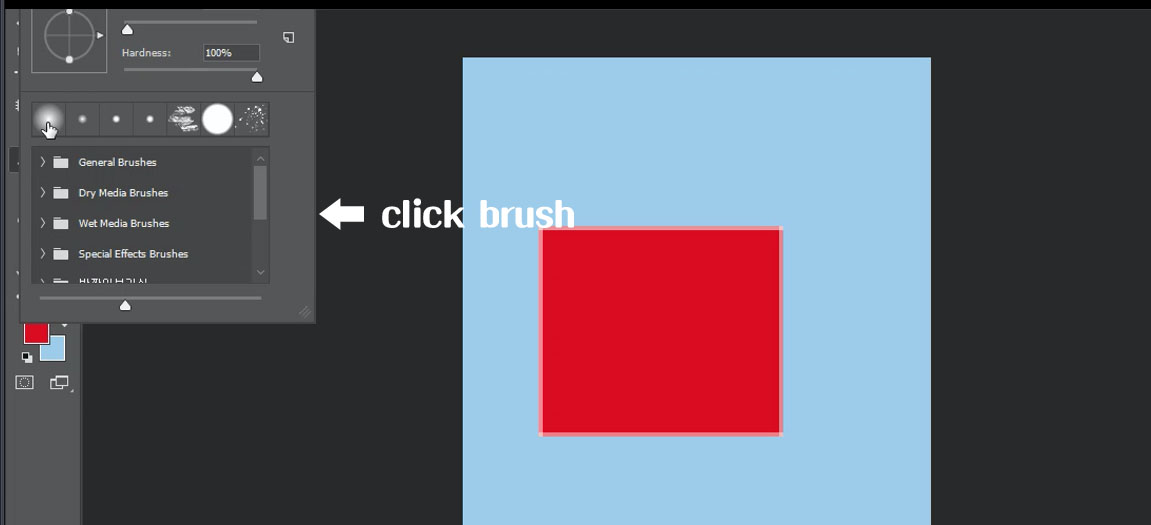

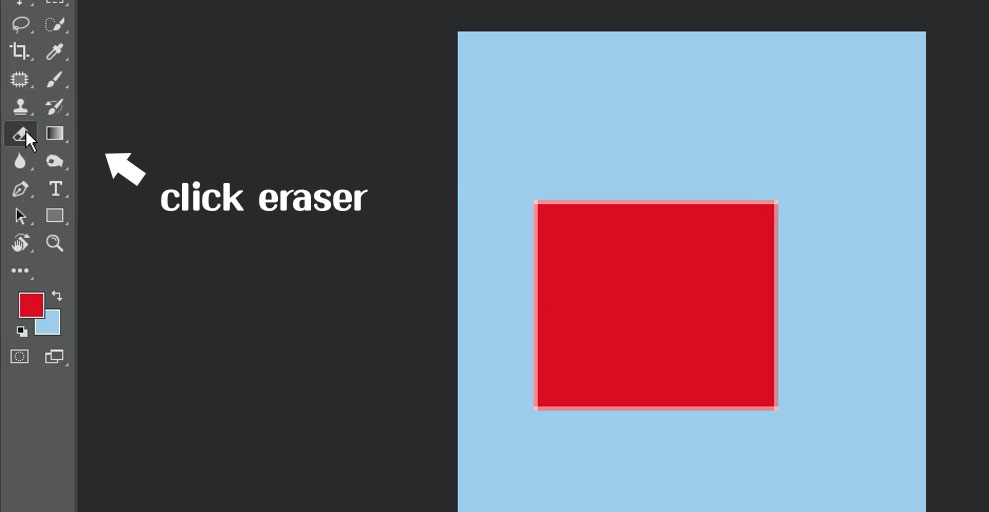

When i using a brush or an eraser, I want to choose something hard or soft.
when i press it, it go away to burn tool or sharpen tool.
So I turned the computer off and on.
also i had remove the photoshop and put it on again. How can I prevent errors?
It's not a problem with caps lock. i had turn it off and on..
i also try to solve this problem
Reset the preferences settings:
edit -> Preferences-> general
click “ reset preferences on quit” then restart photoshop
but still erros happen.
also pls anyone tell me the way of modify to this question.
 1 Correct answer
1 Correct answer
Explore related tutorials & articles
Copy link to clipboard
Copied
Copy link to clipboard
Copied
i watched youtube and tried but didn't work. so I'm just so frustrated
Copy link to clipboard
Copied
Please post a screenshot with the pertinent Panels (Brushes, Brush Settings, …).
When you create a new brush is »Include Tool Settings« checked?
Copy link to clipboard
Copied
Copy link to clipboard
Copied
Once again: When you create a new brush is »Include Tool Settings« checked?
Please check »Show Recent Brushes« and »Show Additional Preset Info« for your Brushes Panel and post another screenshot.
Copy link to clipboard
Copied
Copy link to clipboard
Copied
Once again: When you create a new brush is »Include Tool Settings« checked?
Copy link to clipboard
Copied
Copy link to clipboard
Copied
Try unchecking it.
Naturally the previous Brushes that have been created with it will still exhibit the behaviour.

