- Home
- Photoshop ecosystem
- Discussions
- Re: Tools keep reverting back to default and not l...
- Re: Tools keep reverting back to default and not l...
Copy link to clipboard
Copied
Mac OS Sierra 10.12.4, latest version of Photoshop – updated today.
My tools in the toolbar keep reverting back to the default tool instead of the last used. I.E. - I use the polygonal lasso tool instead of the generic selection lasso tool, after using the polygonal tool, then switching to my "V" keyboard shortcut to move an object, and then switching back to the selection tool, it always defaults back to the generic lasso selection tool. This happens for ALL tools in the toolbar. I've never experienced this issue and it just started happening today after I updated to the latest version of PS and it's killing my workflow.
I've had to switch to my windows machine because this is intolerable. It seems like every time I update the adobe software, something gets screwed up.
Anybody got a fix for this?
Thanks!
 1 Correct answer
1 Correct answer
Hi all,
This should be fixed in today's update of Photoshop CC 2017.1.1 -- Photoshop CC 2017.1.1 (May 2017) Update Now Available
Apologies for the bug, thank you for the report as well!
Regards
Pete
Explore related tutorials & articles
Copy link to clipboard
Copied
Wow, that would annoy anyone! I initially thought you must have meant this happened after restarting Photoshop, but it appears you are just switching tools.
Do you use custom toolbar settings?
Have you changed any of the shortcuts, or the order things appear in the toolbar?
Do you use the default setting of using the Shift key to toggle tools with the same shortcut? (I turn that off personally as I can think of no good reason to use two fingers when one will do.
Two things I would think about. Permissions, because PS does not seem to be remembering things.
Item #13 in this guide
The other is a messed up Preferences, much as I hate having to suggest resetting Preferences, because it is such a PITA.
I'd reset your workspace, and see if this is happening in the Essentials workspace, as it is hard wired and a good tool for getting back to defaults. There were a lot of people with tool issues right after the update with the customizable toolbar was released, and that was fixed by resetting the tool bar by opening the Edit Toolbar panel, and clicking on Restore Defaults.
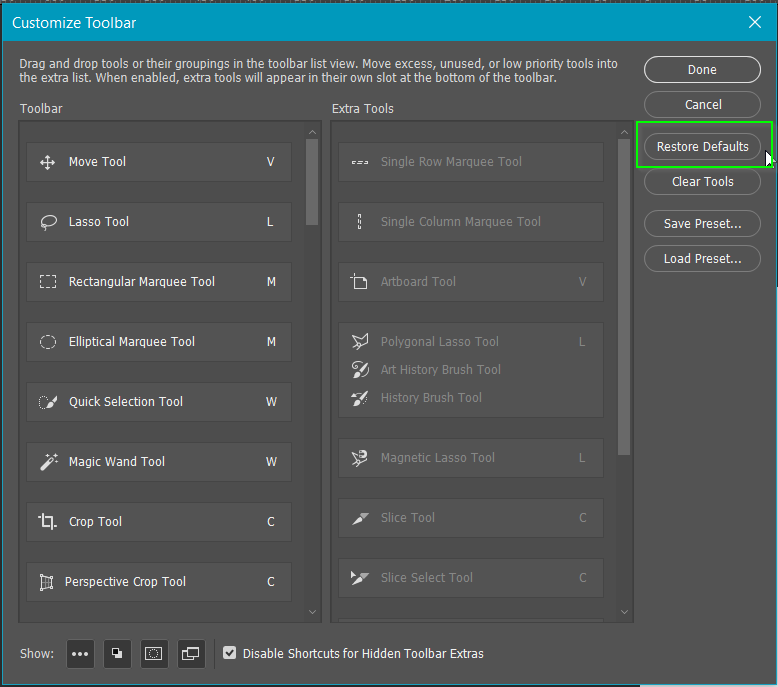
Good luck
Copy link to clipboard
Copied
Thanks for the response! Unfortunately I tried all your recommendations to no avail. I have recorded my screen and uploaded a video of my issue to my YouTube channel. I included an onscreen keyboard view so you can see the keys I press to achieve the glitch. The tool only resets to default when selecting the move tool with a hot key "V" and then selecting the previously used tool. It doesn't occur with any other tools except the move tool.
.
I don't use custom toolbar settings, I just use the default setup because I've grown accustomed to it over the years. I've tried restoring default toolbar settings, resetting my workspace to essentials, and also resetting all of my Photoshop settings to no avail.
After finishing up a project last night on Mac OS Sierra in Photoshop, I have come to find that the previously selected tool ONLY resets if I press "V" for the move tool, and then go back to the previous tool. I.E.: using the polygonal lasso tool for a selection, then pressing V for the move tool, and then switching back to the polygonal lasso tool, it will then reset to the default lasso selection tool.
Interestingly, the previously selected tool does not reset if I use hotkeys to switch to tools other than the move tool. If I switch to another tool, the previously selected tool doesn't reset back to default. It only occurs when switching to the move tool and then back again to the previous tool. So weird lol
Copy link to clipboard
Copied
I'm sorry, I don't have a fix, but I'll make the point that I don't even have the Polygonal Lasso tool available in my Custom toolbar, and nor do I have many flyouts. I also don't use the Shift key to toggle those tools that still have shortcuts. Long before we had the custom toolbar, I used to remove shortcuts from tools I don't use, because it speeds up the selection.
Some of the tools in my custom toolbar are there for no other reason than to align tool groups, which is verging on OCD, but there you go.

About the only thing that 'might assist you is to remind you that the order tools appear in the custom tool bar, is the order they are selected by their shortcut, so if you use the rectangular marquee tool more than the elliptical, then arrange them accordingly. What I am wondering is if you might be able to use this to benefit your particular workflow?
Did you open the Edit Toolbar and hit Restore Defaults? As I said in the last post, that fixed a lot of weird issues when the custom toolbar feature was first introduced.
You'll know you can save Custom shortcuts, menus and toolbars with Custom Workspaces, so try selecting the Essentials workspace, and then resetting it. I am also still wondering about Permissions because it feels like an obvious link, and I think that most of the permissions issues we have had were with OSX systems.
I'll edit your subject line to show this is an OSX issue, and invite buddy gener7 to the thread. I think you need someone with more Mac experience than me, and I have none!
Good luck.
Copy link to clipboard
Copied
Thanks Trevor. I'm noticing the same thing on my mid 2012 MBP running OSX 10.12.4
My polygonal lasso tool is defaulting to the Lasso tool. Let me see what's going on.
Copy link to clipboard
Copied
Temporary fix: Edit > Toolbar Move the Lasso tool to the middle or last place. Then the Polygonal lasso tool will stay put because we make it the default.
That would also go for other tools affected by the "V bug". It's a stopgap hopefully.
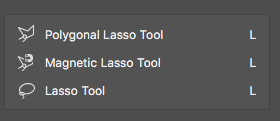
Copy link to clipboard
Copied
Reported it Photoshop CC 2017.1 is now available. | Photoshop Family Customer Community
and I linked your thread so that Pete Green can see for himself. Feel free to add anything else to that conversation.
I notice it can't be duplicated in CC 2015.5.2, which you can install and use as part of your CC membership if you don't want to edit the Toolbar.
So, yeah. It isn't just you. ![]()
Gene
Copy link to clipboard
Copied
Trevor.Dennis,
Thanks for your help and suggestions. I tried all the suggestions you recommended and I'm the only admin account on my late 2016 MBP with touchbar, so I'm not sure if it's a permissions issue.
gener7,
Your toolbar edit helped me out and has fixed my workflow. Thanks a lot! Hopefully this bug gets patched up in the future. Feel free to mark as solved if you want, I'm good to go until the next update ![]()
Copy link to clipboard
Copied
Thanks for letting me know. The Toolbar edit will do for now. Keep an eye on the linked thread and bump if needed.
Gene
Copy link to clipboard
Copied
I have the exact same problem, since update to 2017.
Windows 10
Copy link to clipboard
Copied
Hi all,
This should be fixed in today's update of Photoshop CC 2017.1.1 -- Photoshop CC 2017.1.1 (May 2017) Update Now Available
Apologies for the bug, thank you for the report as well!
Regards
Pete
Copy link to clipboard
Copied
Still having this problem, after update
Copy link to clipboard
Copied
Try some of the ideas in this thread.
You can also easily uninstall and reinstall 2017.1.1 from the Desktop application.
Copy link to clipboard
Copied
Oh great after 4 years this issue is back again. Great Adobe! switching tools will revert to the last aftre some milliseconds and it takes up to 4-5 switches so Photoshop will kepp the newly selected tool!
Copy link to clipboard
Copied
In my case it just doesn't switch to the newly selected toll via shortcut. It just stays the same tool ...
Copy link to clipboard
Copied
im having the exact same problem
Find more inspiration, events, and resources on the new Adobe Community
Explore Now

