trackpad can't zoom in/out
Copy link to clipboard
Copied
Hi,
I don't know what happened but I can't zoom in/out with my two fingers.
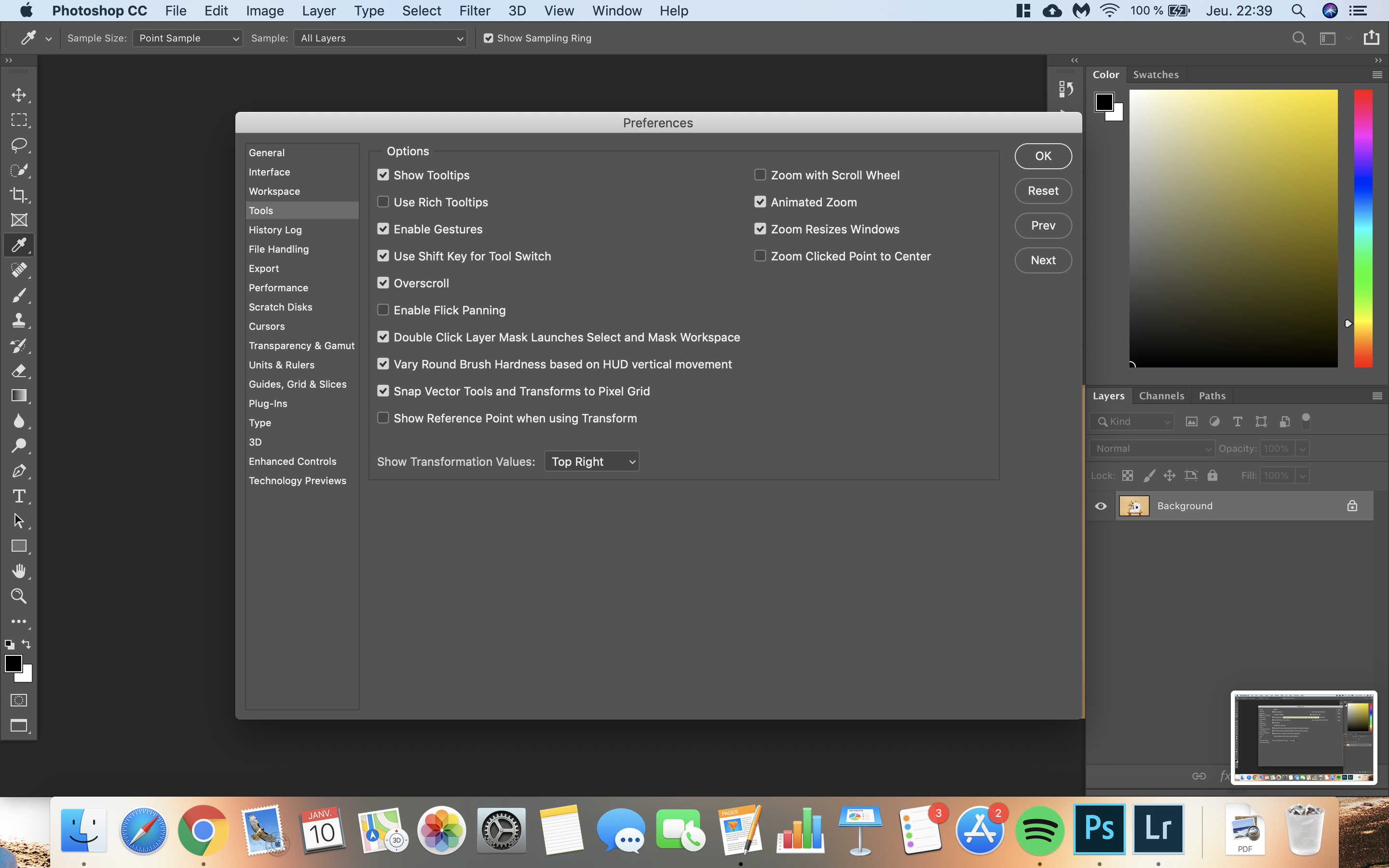
Explore related tutorials & articles
Copy link to clipboard
Copied
What device are you using? It looks like a Mac of some variety. And what version of OSX?
We can see that you have Gestures checked, but that does not preclude driver issues.
Is Use Graphics Processor checked in Preferences > Performance?
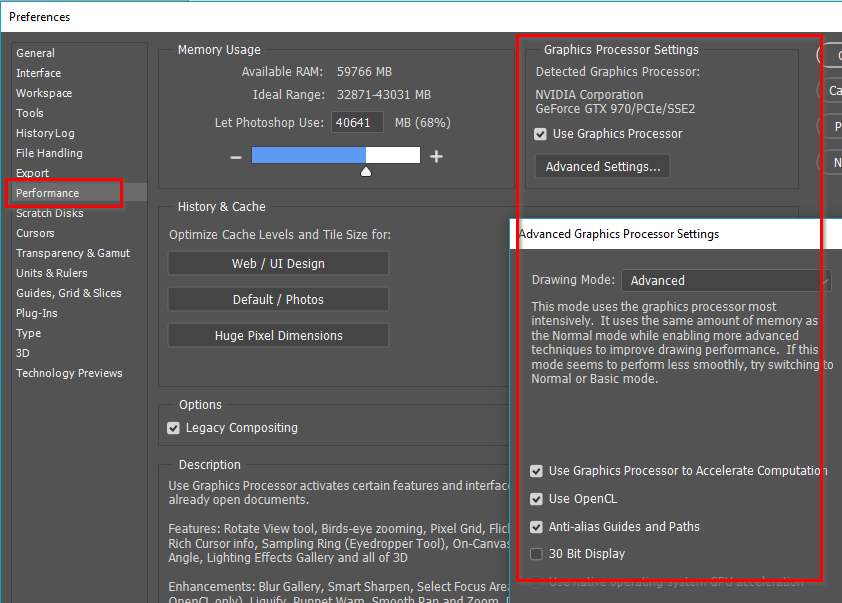
Copy link to clipboard
Copied
Try Trevor.Dennis's method first.
If that fails, go to Apple Menu > System Preferences > Trackpad

In the Scroll and Zoom tab, confirm that Zoom in or out is checked.

Copy link to clipboard
Copied
I looked everywhere in the Photoshop preferences and this was it!!
Thank you.
Copy link to clipboard
Copied
You're welcome, @timow51731850. I'm glad it's working working for you now. 😊
~ Jane
Copy link to clipboard
Copied
Check Zoom with Scroll Wheel
Photoshop CC>Preferences>Tools>Zoom with Scroll Wheel
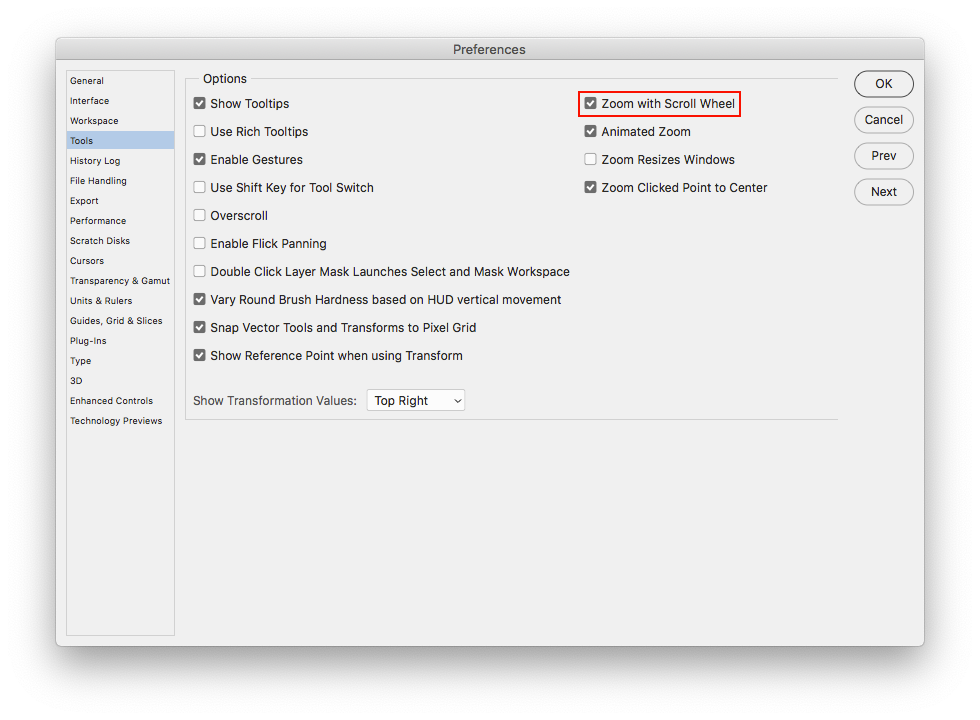
Copy link to clipboard
Copied
Was it working before and just stopped working? If so, try this:
Adobe Complete Reset of Adobe Preferences #340 - YouTube
Hope you find this helpful



