- Home
- Photoshop ecosystem
- Discussions
- Transform picture to 2:1 pixel-art?
- Transform picture to 2:1 pixel-art?
Copy link to clipboard
Copied
Dear all,
I want to transform a picture to 'pixel' art. Please see below an example:

But i want to make it by using rectangle pixels (2:1), instead of sqaures.
As below:

Im only not sure how to do this?
I know how to make this:
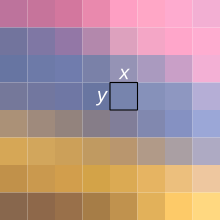
Can someone help me out?
 1 Correct answer
1 Correct answer
Try this:
Create a new document. It needs to be bigger than your artwork.
Twirl out Advanced Options
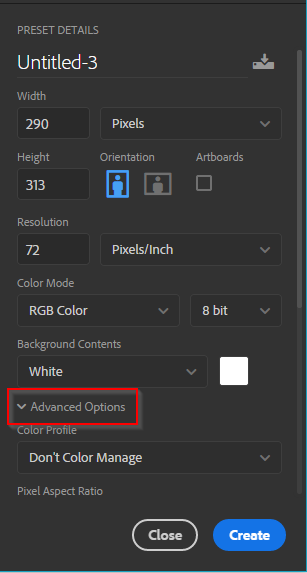
Use the Pixel Aspect Ratio drop box and scroll down to Anamorphic 2:1)
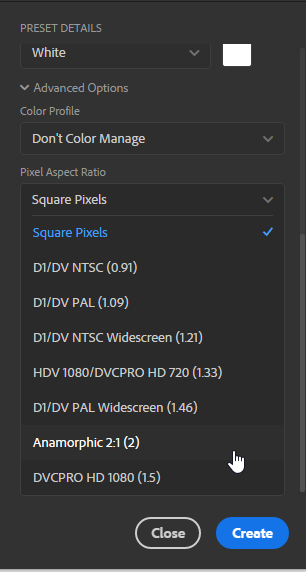
Open your art work in another document, and drag its layer to the 2:1 document tab.
If you want to pixelate it, use Free Transform to resize it, and set the Interpolation to Nearest Neighbor
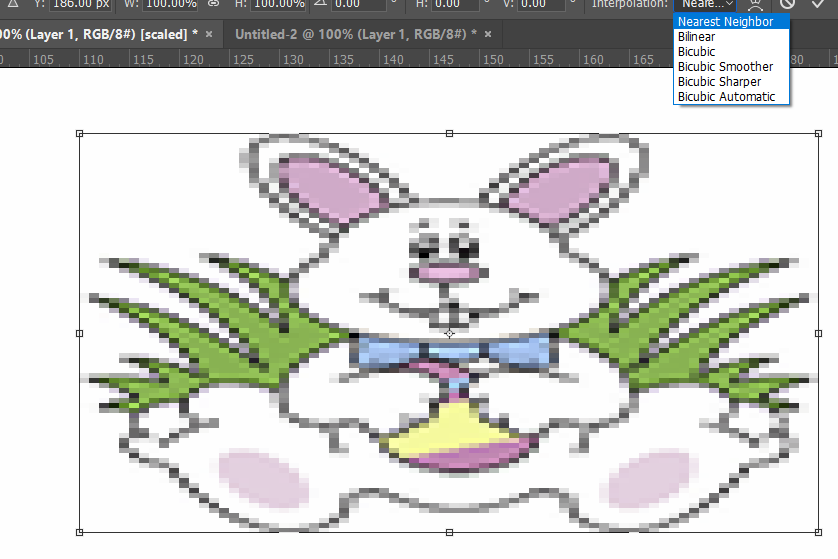
If we zoom in to the pixel grid, we can see that you have rectangular pixels, so the question then is what do you want to do with it?

To use it
...Explore related tutorials & articles
Copy link to clipboard
Copied
Try this:
Create a new document. It needs to be bigger than your artwork.
Twirl out Advanced Options
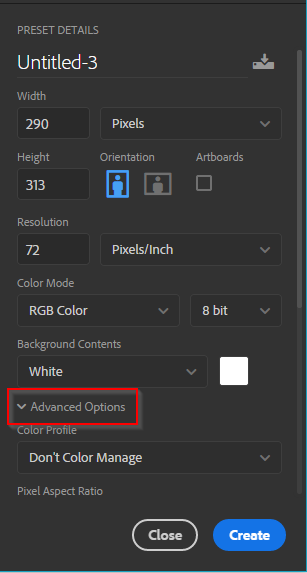
Use the Pixel Aspect Ratio drop box and scroll down to Anamorphic 2:1)
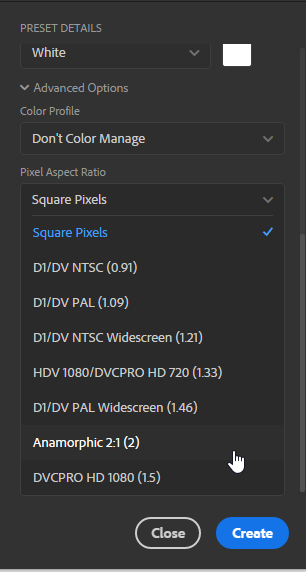
Open your art work in another document, and drag its layer to the 2:1 document tab.
If you want to pixelate it, use Free Transform to resize it, and set the Interpolation to Nearest Neighbor
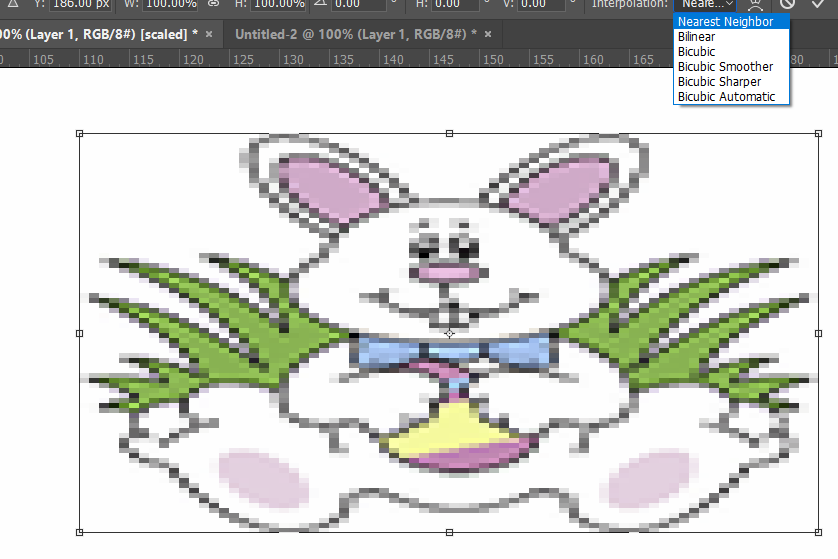
If we zoom in to the pixel grid, we can see that you have rectangular pixels, so the question then is what do you want to do with it?

To use it on the Web or most anywhere else, you are going to have to lift it from the screen with a screen grab, and paste it to a conventional 8 bit square pixel image. If you have Windows, then the Snipping Tool will do this, or just hit the Print Scrn key and paste into a Photoshop document.
If you want more than the Snipping Tool, most of us use GreenShot
Let us know a bit more about how you'd like to use this if you need more help, but good luck with your project. ![]()
Copy link to clipboard
Copied
Dear,
Thank you for your answer. I will try it out in a few minutes.
I want to make this rectangle pixels as i later want to transform it into an artwork made of fabricswatches, and those come in rectangles ![]() , see below:
, see below:

So to keep the propostions correct, i thought this is the easiest way ![]() .
.
If you have an even better solution, tips are always welcome!
Find more inspiration, events, and resources on the new Adobe Community
Explore Now