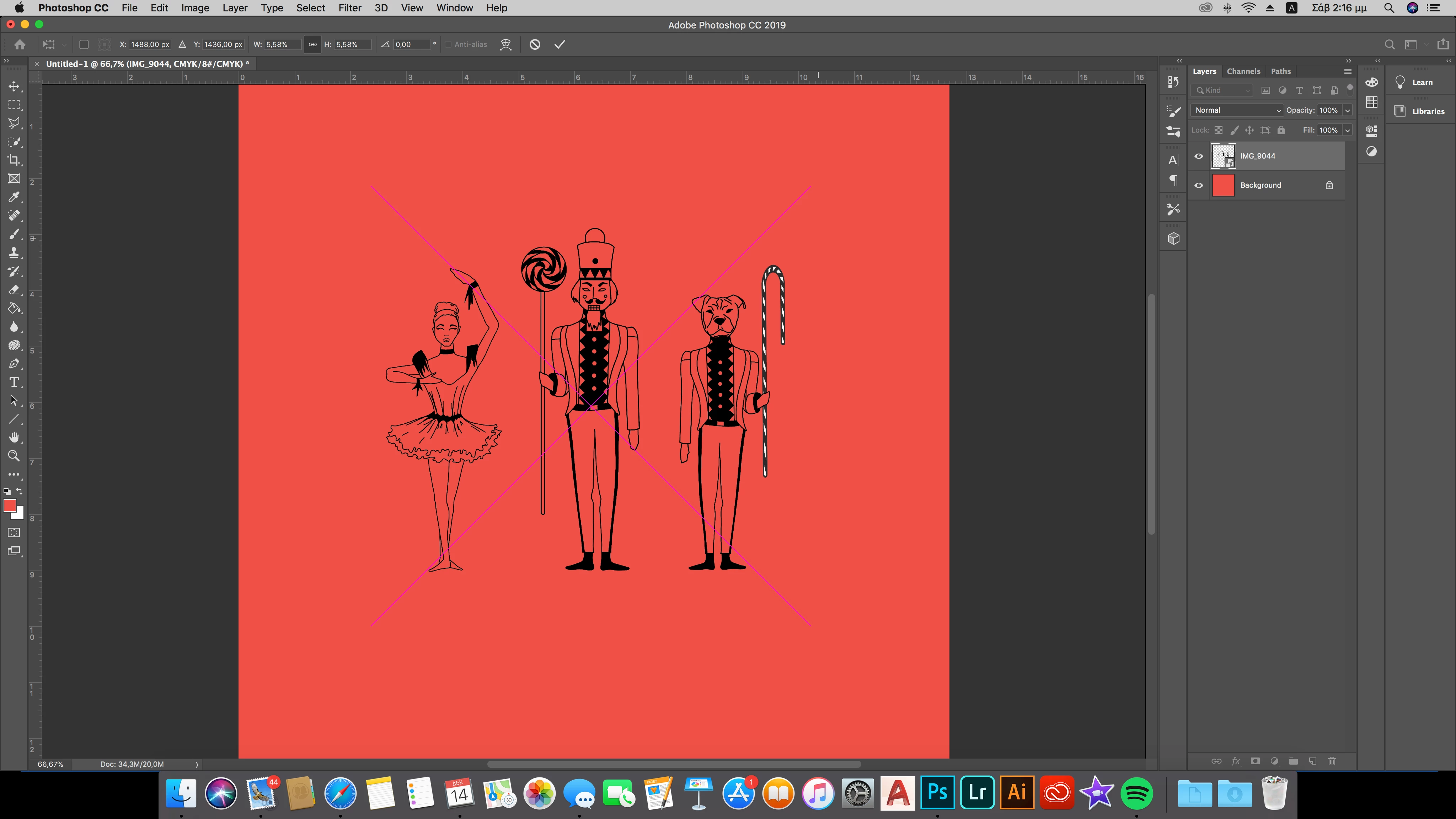Question
Transform Points
Hello there!
I face a problem with the transform points, I actually do not see them! I wanna perform free transform, I select it and i can change the size etc but I do not see neither the transform points nor the rectangural shape aound my layer. Can I enable them again?
Thanks in advance.