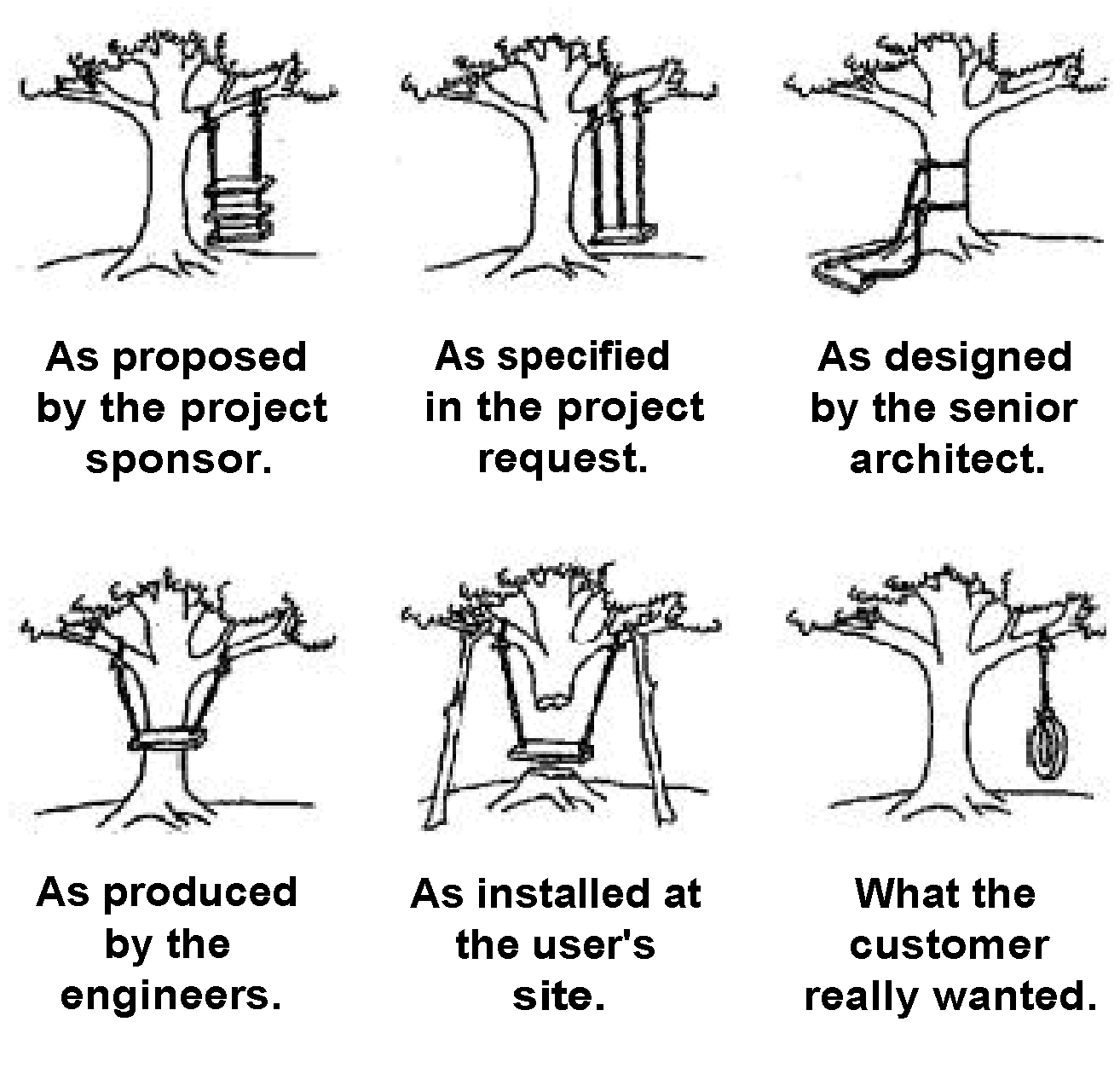- Home
- Photoshop ecosystem
- Discussions
- Transform Tool in the latest Photoshop
- Transform Tool in the latest Photoshop
Copy link to clipboard
Copied
This may be a silly question... but I'm trying to use the free transform tool to stretch an image vertically (with no scale constraints). This is a simple task (which I do all the time) but for some reason it won't let me freely stretch. It's scaling evenly horizontally and vertically (which I don't want to do on this occasion) - I'm not sure if I turned something on or if 'scaling' constraints were automatically turned on... I'm not sure.
Does anyone know how to turn off the automatic scaling on the free transform tool, so I can stretch and distort freely with the transform tool?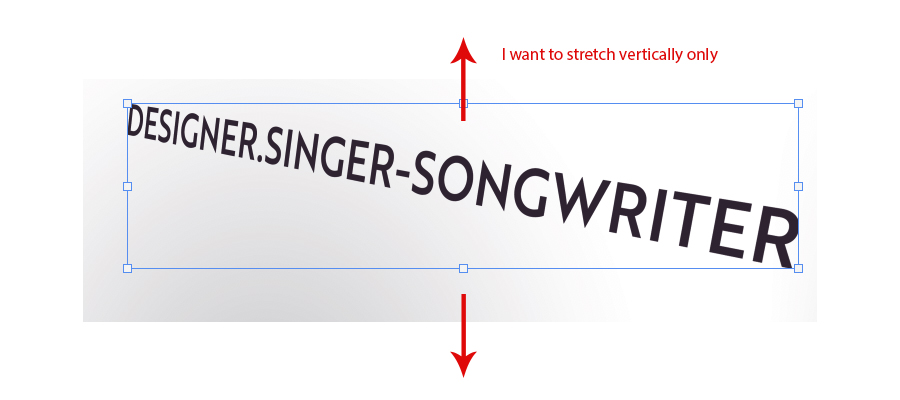
 1 Correct answer
1 Correct answer
I agree about the video and learning what’s new, but here’s the quick answer to solve your immediate problem. Hold down Shift to distort. The default is proportional unless you change it.
Explore related tutorials & articles
Copy link to clipboard
Copied
I agree. And it's even more confusing, because the short cuts aren't the same within the Creative Suite.
I mostly work with PS and ID and in ID they are the same as before. So when you jump between those two programs you must use different short cuts. Totally crazy.
But thankfully the hack above works – I just found out that it's an official command from Adobe. So I just ask myself: Why did they do this?
You're right … I'm using PS since 1999 and do the same short cuts (without thinking) a dozen times a day. The transformation tool is essential and always worked perfectly. There was no reason to change it.
Copy link to clipboard
Copied
Unhold [SHIFT]
After years of practicing photoshop. People are now used to press SHIFT while transforming.
Our mind may take some time to accept this change. By removing one shortcut key user experience may become better. I think 90% of the designers wants to transform images with the perfect aspect ratio and the shape with the dots selection.
Copy link to clipboard
Copied
The bigger problem is, that the different kinds of transformation tool short cuts don't work the same way on every layer.
For example: I use the transformation tool mostly to fit layers to a certain perspective (think of an image / mockup for presentations etc.). Therefore I need versatile corners.
I use a lot of smart objects because they are great to work non destructively and to exchange designs in these layers fast and easily.
BUT: With the new short cuts set you cannot move the corners as before by pressing the cmd-key. If you do this on a smart object layer, the corners (at least on a mac) only can be moved on a straight x- or y-axis. Only when you render the smart object to a "normal" pixel layer the cmd-key is back and allows you to place a corner wherever you like ...
But that's the worst thing I can do because I would delete all the smart objects benefits then. It's crazy! And why would anyone need different short cuts for different layer types? It worked perfecty before. And why is the change not global within the suite? Doesn't make sense.
Copy link to clipboard
Copied
Well Shift and Shift+ctrl in other art programs too, Affinity Designer/Photo, Corel Draw, Paintshop Pro, .NetPaint, Gimp, Adobe's other programs. Only Photoshop has decided to change it. I uninstalled the latest and went back a version. I think I'm done with these Features they keep adding.
Copy link to clipboard
Copied
And (I haven't found this info yet anywhere in the NEW documentation), if you want symmetrically distort using the free transform tool, you must now hit ctrl/cmmd + t to get the transform tool, and then hit ctrl/cmmd + option and drag a corner. In the new version of PS, this will now work with a vector object, but, as in previous versions, it will not symmetrically distort text. You must still rasterize text first before symmetrically distorting it.
Copy link to clipboard
Copied
Copy link to clipboard
Copied
In addition to the annoying scale tool update the 'distort' now performs a skew when you use the centre handles (if I wanted to 'skew' I'd use skew!) and a distort along the same axis when you use the corner handle?? And when scaling linked images the preview constantly jumps rather than giving a smooth preview which makes it difficult to visually scale accurately.
'If it ain't broke, don't fix it!' comes to mind. Lost nearly a full day after updating to CC2019 rectifying issues or trying to find out why things weren't working.
Hope the preferences txt file works. Thanks for posting.
Copy link to clipboard
Copied
To Adobe... what ever genius decided the transform tool needed "fixing" obviously doesn't sit on their butt working in Photoshop everyday. If it's not broke... please don't fix it just so you can tout we have something new! Thank you for those Photoshop users who provided a workaround.
Copy link to clipboard
Copied
Someone told me years ago that the engineers who design the updates to Adobe products don't actually use them on a day-to-day basis. I wrote that off as silly conspiracy and rumor. With the release of Photoshop's 2019, the wonky performance of the transform tool confirms that this as an astute observation of fact. Updates should be evaluated on their merits; usefulness and improved performance.
Copy link to clipboard
Copied
Your statement is incorrect. The design engineers are of course avid
users. The implementation engineers are not.
Copy link to clipboard
Copied
Copy link to clipboard
Copied
What a stupid change. Photoshop CC2019 is the worst version in a long time. (And I've been a user since Photoshop 2.0)
Copy link to clipboard
Copied
This and the undo change disrupted my workflow. I probably lost a day of productivity. I honestly thought the program was bugged at first. My company has been buying and using Adobe software for over 20 years. Affinity is looking more and more attractive with each month's CC payment...
Copy link to clipboard
Copied
Copy link to clipboard
Copied
WHY would Photoshop make this change?! I just updated to this latest version and was using it for the first time tonight. I couldn't figure out why I couldn't transform in one direction only. I had the transform mode active, and the behavior doesn't even change when you click to unlock the proportional editing. How does that make any sense?
I'm willing to bet that some genius thought that this would protect the novice user from stretching images unintentionally. But why would they change it only in Photoshop? Anyways, as others have said, please don't fix what isn't broken, Adobe. And thanks for the quick fix with the text file!
Copy link to clipboard
Copied
If you have upgraded to 20.0.5, you have a checkbox for the legacy behavior in Photoshop Preferences. No need for the Notepad fix.
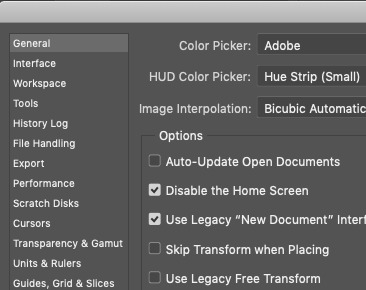
-
- 1
- 2
Find more inspiration, events, and resources on the new Adobe Community
Explore Now