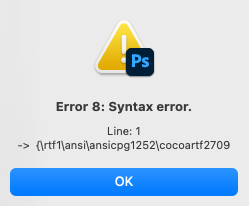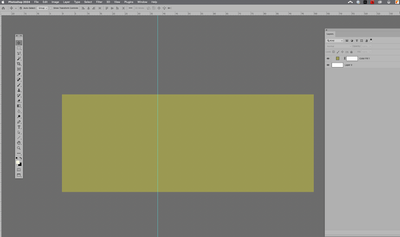- Home
- Photoshop ecosystem
- Discussions
- Transforms guides into lines [2017]
- Transforms guides into lines [2017]
Copy link to clipboard
Copied
good morning
I'm new to this place
I would like to know if there is a way to transform the guides into lines
As in the case
thank you
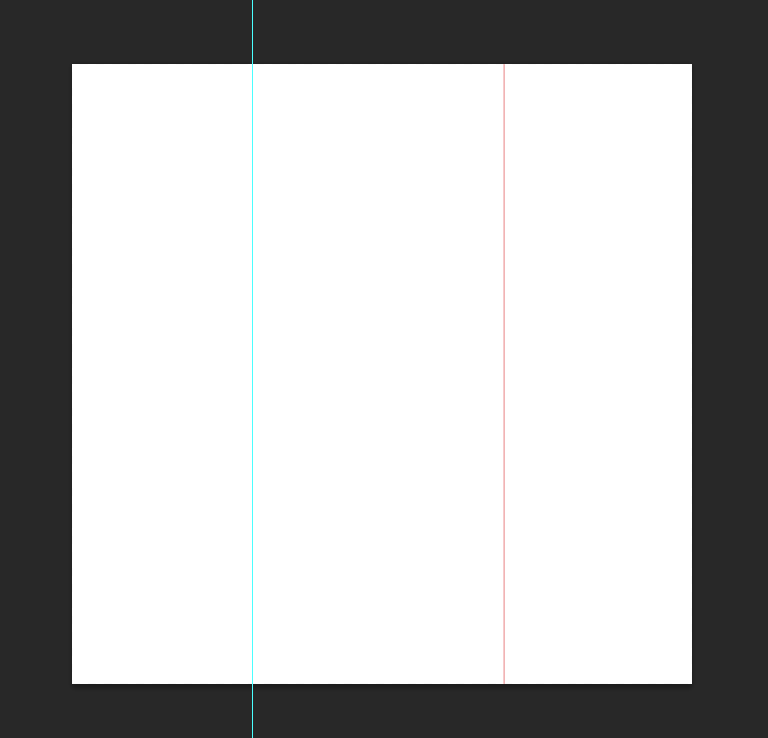
 1 Correct answer
1 Correct answer
...//Requires Photoshop CS5 or newer
#target photoshop;
if(documents.length) app.activeDocument.suspendHistory('Stroke Guides', 'main()');
function main(){
activeDocument.artLayers.add();
activeDocument.activeLayer.name="Stroked Guides";
app.showColorPicker();
var newColour = app.foregroundColor;
var guideSize = Window.prompt("Please enter Stroke Size!","1");
var guides = app.activeDocument.guides;
var guideArray = [];
for( var g = 0; g < guides.length; g++ ){
singleLine(guides
.direction.toString(), Numbe
Explore related tutorials & articles
Copy link to clipboard
Copied
I just get a Syntax Error:
Copy link to clipboard
Copied
Could you please post screenshots taken at View > 100% with the pertinent Panels (Toolbar, Layers, Options Bar, …) visible?
I cannot reproduce the problem on Photoshop 25.3.1 on Mac OS 14.1.2.
The first line being
if (documents.length) app.activeDocument.suspendHistory('Stroke Guides', 'main()');the alert you get seems strange.
Copy link to clipboard
Copied
I just get a Syntax Error:
By @selondon
The screenshot error indicates that the script was saved as an RTF or Rich Text Format file - when it should have been saved as a plain text format file. This is a common issue for Mac users of Apple Text Edit app.
https://prepression.blogspot.com/2017/11/downloading-and-installing-adobe-scripts.html?m=1
Copy link to clipboard
Copied
Copy link to clipboard
Copied
jsx, not txt!
Copy link to clipboard
Copied
Yep.... couldn't attach a .jsx or .zip so just changed extenstion
Copy link to clipboard
Copied
Please try removing the useless first line.
Copy link to clipboard
Copied
Thanks for you help. It seems to be solved now, with the script unchanged.
I redownloaded the one I send to my colleague, deleted the one in the folder, re-added it again and it's working.
Cheers
-
- 1
- 2
Find more inspiration, events, and resources on the new Adobe Community
Explore Now