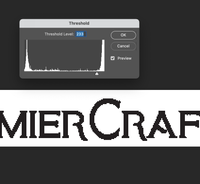- Home
- Photoshop ecosystem
- Discussions
- Transparent Background proving difficult
- Transparent Background proving difficult
Transparent Background proving difficult
Copy link to clipboard
Copied
I didn't think it would be so difficult to give this a transparent background... Any pointers?
Explore related tutorials & articles
Copy link to clipboard
Copied
If you cannot get the vestor data you could
• Load the Channel with the best separation as a selection (ctrl-click the Channel’s icon in the Channels Panel)
• Select > Inverse
• Layer > New Fill Layer > Solid Color
• alt-click the Layer Mask-icon in the Layers Panel and apply a Curves Adjustment to increase the contrast
• Hide the Background Layer
Copy link to clipboard
Copied
Make a duplicate layer and use threshold to make it solid black and to remove the jpg artifacts on that layer.
Use the Blend if slider in layer options to remove the (now solid) white area
With the orginal logo on top, option-click between the layers
This effectively makes the solid-black-and-transparent layer into a mask for the original layer.
Get ready! An upgraded Adobe Community experience is coming in January.
Learn more