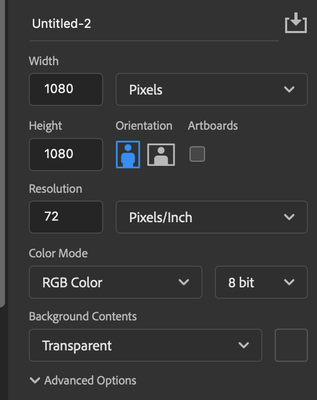- Home
- Photoshop ecosystem
- Discussions
- Transparent background showing black
- Transparent background showing black
Transparent background showing black
Copy link to clipboard
Copied
Hi there,
Today, when opening a new file or opening an old png file with transparent background, it's showing up with a black or grey background. When I hover over it sometimes flickers into a transparent background.
How can I fix this? I'm on a mac and have restarted PS but nothing has changed.
thanks so much!
Explore related tutorials & articles
Copy link to clipboard
Copied
Hi
Try enabling this option in preferences and restarting Photoshop to see if it helps
Copy link to clipboard
Copied
Alternatively, try restoring your preferences using this manual method:
https://helpx.adobe.com/photoshop/using/preferences.html#Manually
If that doesn't solve it, you can quit Photoshop and put the Settings folder back
Get ready! An upgraded Adobe Community experience is coming in January.
Learn more