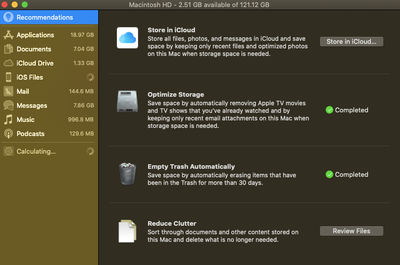- Home
- Photoshop ecosystem
- Discussions
- Trouble Loading Photoshop--Says there is no more s...
- Trouble Loading Photoshop--Says there is no more s...
Trouble Loading Photoshop--Says there is no more storage
Copy link to clipboard
Copied
Hi,
So each time I try to load photoshop, it won't let me. Instead I get a pop up that says my scratch disk is full. I've checked my storage, and I still have pleanty left so I don't understand what the issue is. Does anyone know how to solve this?
Thanks.
Explore related tutorials & articles
Copy link to clipboard
Copied
How much, exactly, is "plenty" in gigabytes?
What version of Photoshop?
Copy link to clipboard
Copied
I have this much storage.
Copy link to clipboard
Copied
So, 2.51 GB available. Your disk is disastrously full, all sorts of apps will start failing. You need 10 times that just to keep the system smooth, before what Photoshop needs. Is something on that page leading you to the conclusion you have plenty - Apple put a lot of info there, so it's hard to pick out what you really need. The info on About This Mac is clearer, once you hit Manage there's too much info.
It will be hard to do much without adding more disks, you have the smallest available disk.
Copy link to clipboard
Copied
And I have photoshop 2019
Copy link to clipboard
Copied
With 2.5 GB disk space left, your whole machine can freeze up at any moment now. Forget Photoshop, you have much bigger problems right now.
I can fill up 2.5 GB in fifteen seconds.
Copy link to clipboard
Copied
If Photoshop says your scratch disk is full, then the amount of free space you have is not enough. See this help file in the troubleshooting section:
https://helpx.adobe.com/photoshop/using/scratch-disks-preferences.html
~ Jane