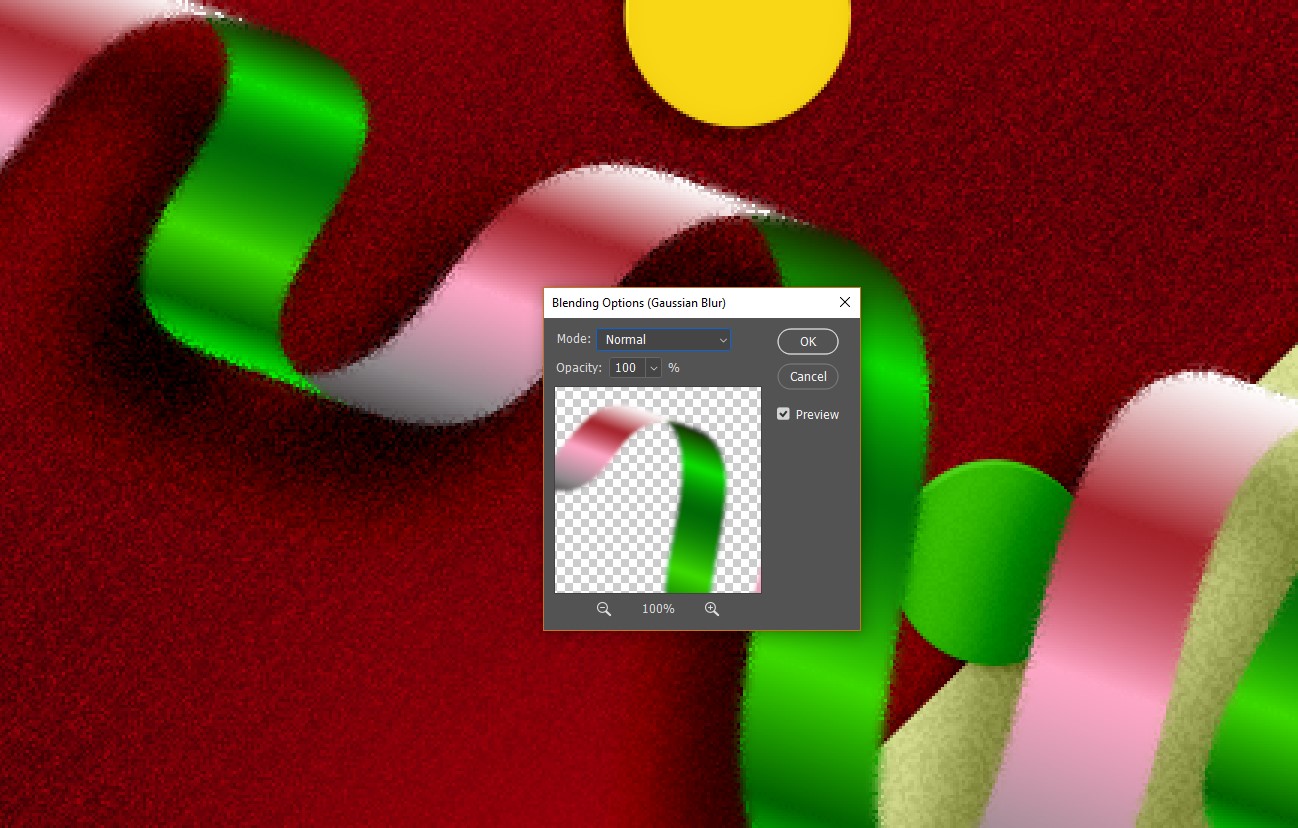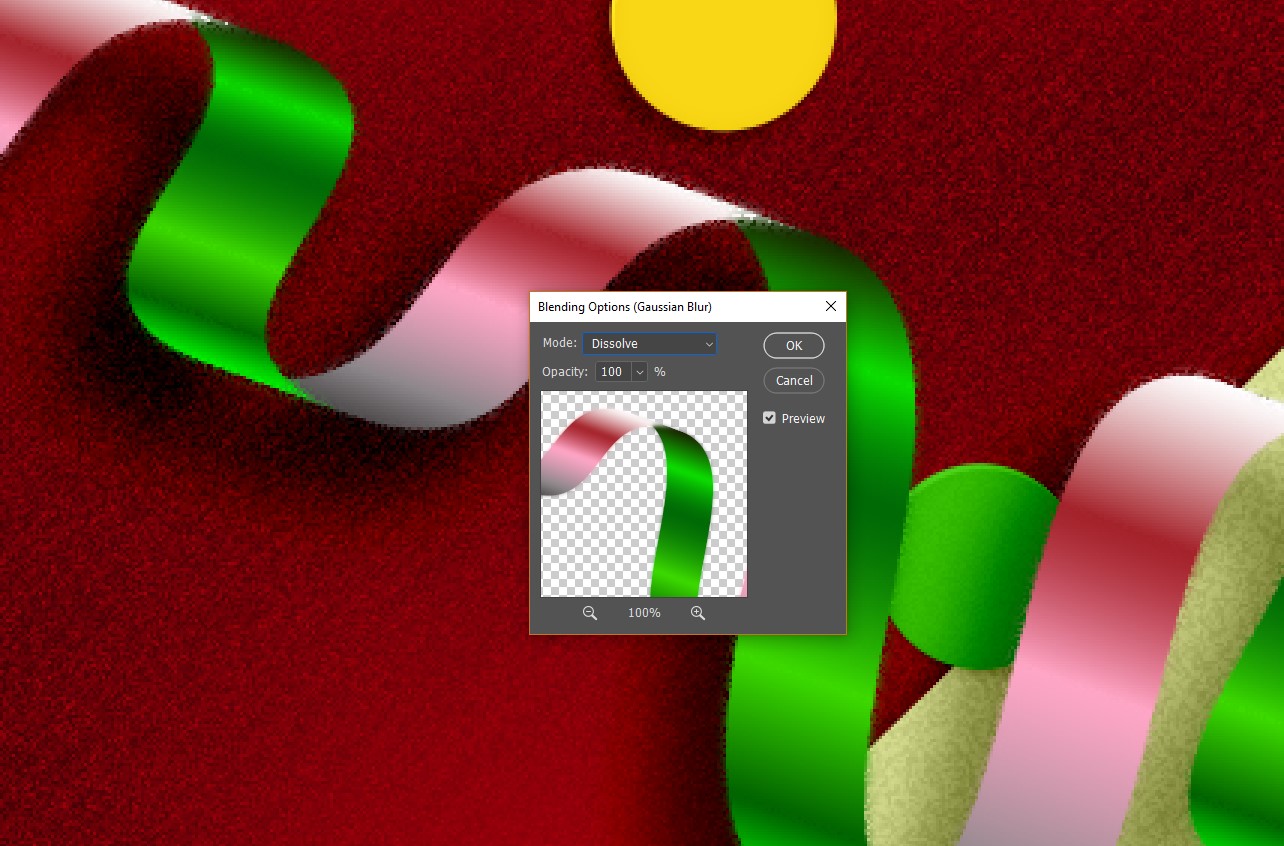Trouble Using the Blur Effect
Copy link to clipboard
Copied
Hey.
I applied the gausen blur effect to the smart object. With a slight increase, I noticed that the effect of the blues is very strange.
You could recommend me how to smooth it? Maybe something with the program settings wrong?
Thanks for the help!
File size:
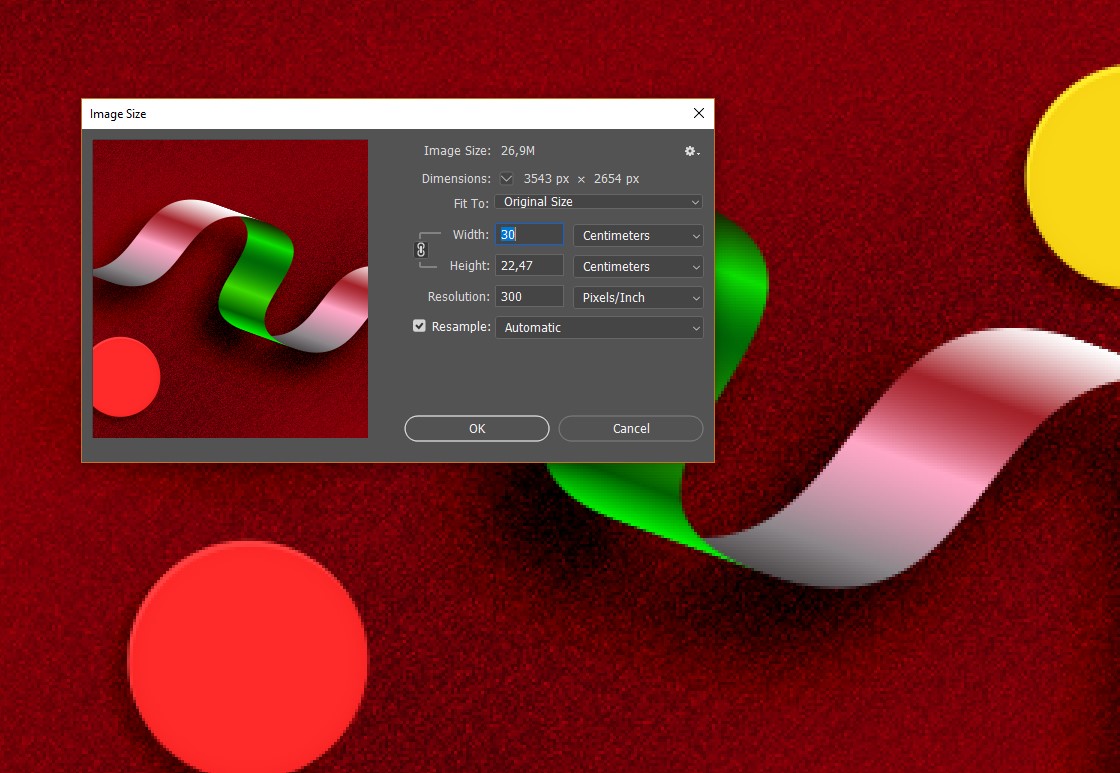
This is the effect of the blur on a wavy line when approaching:
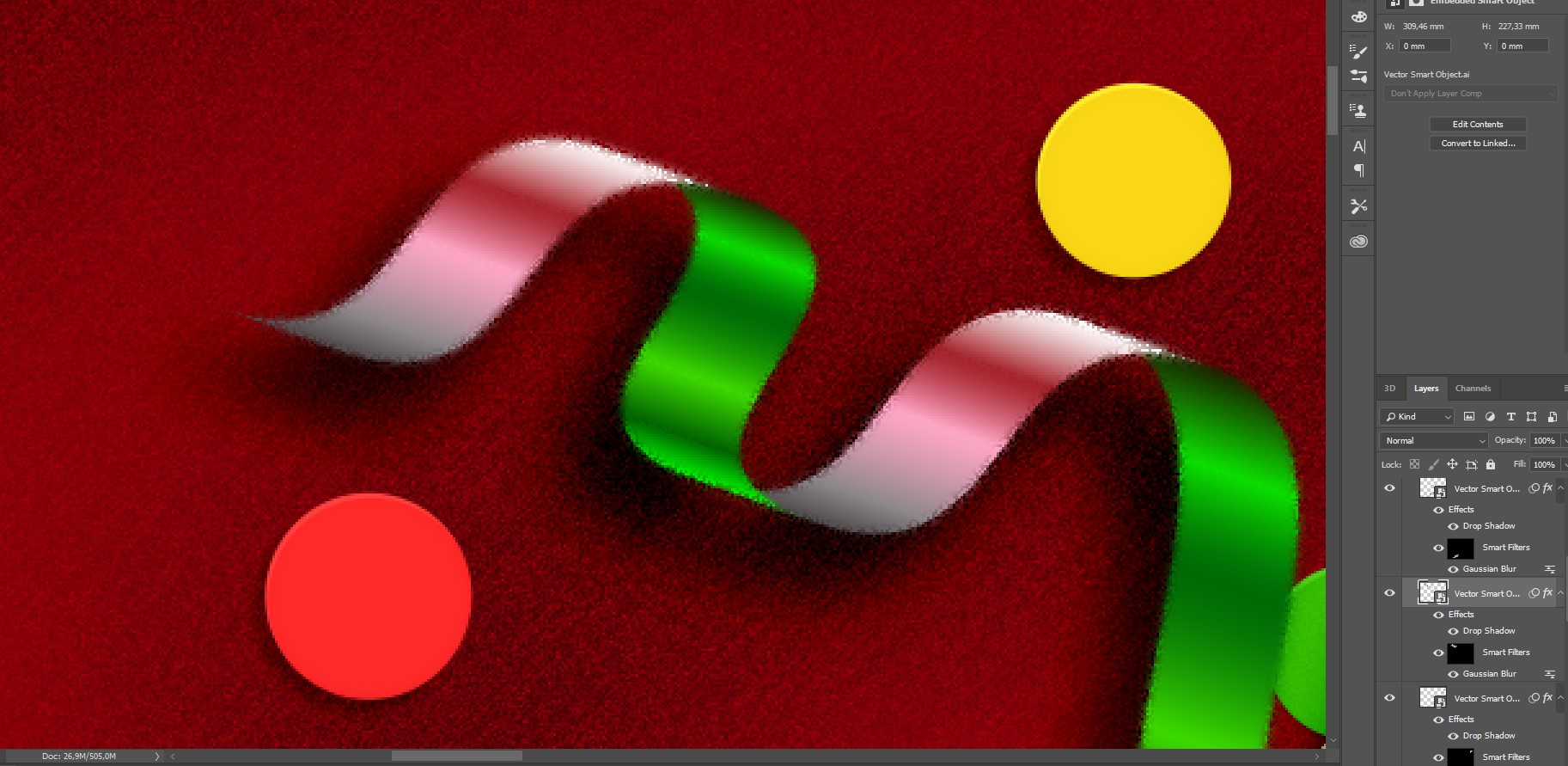
Line without blur effect:
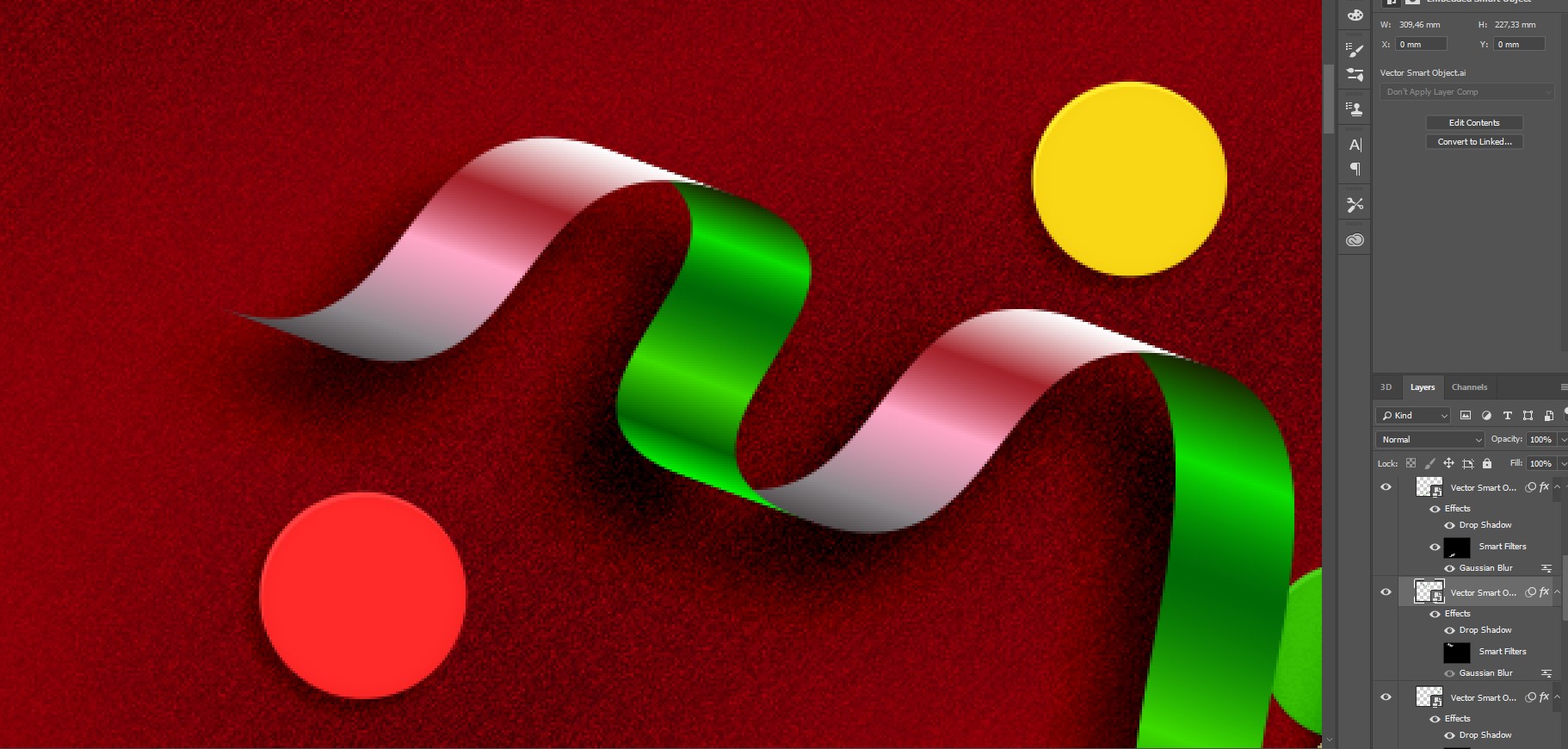
Explore related tutorials & articles
Copy link to clipboard
Copied
If you have found that a Gaussian blur affects color, consider switching to Lab Color and apply the blur to only the L channel. A somewhat similar effect is also obtained in the composite image by duping the layer, setting the Blend mode to Luminosity and applying the blur there.
Copy link to clipboard
Copied
It would be interesting to see it without the mask. Can you try Shift clicking the masks to disable them, and see if it looks different?
What I am wondering, is if either a mask or an effect is set to Dissolve somewhere. Our problem is that we have no idea what is going on inside the Smart Objects. If you still have the issue, double click the SO to open it in a new window, and show us a screen shot of that.
I'd also be interested in if this saves out with the artefact. As in, it might be a display issue. Check your cache levels in Preferences > Performance. If they are set to 1, change to something else.
Copy link to clipboard
Copied
Thank you for answer!
Shift clicking the masks:
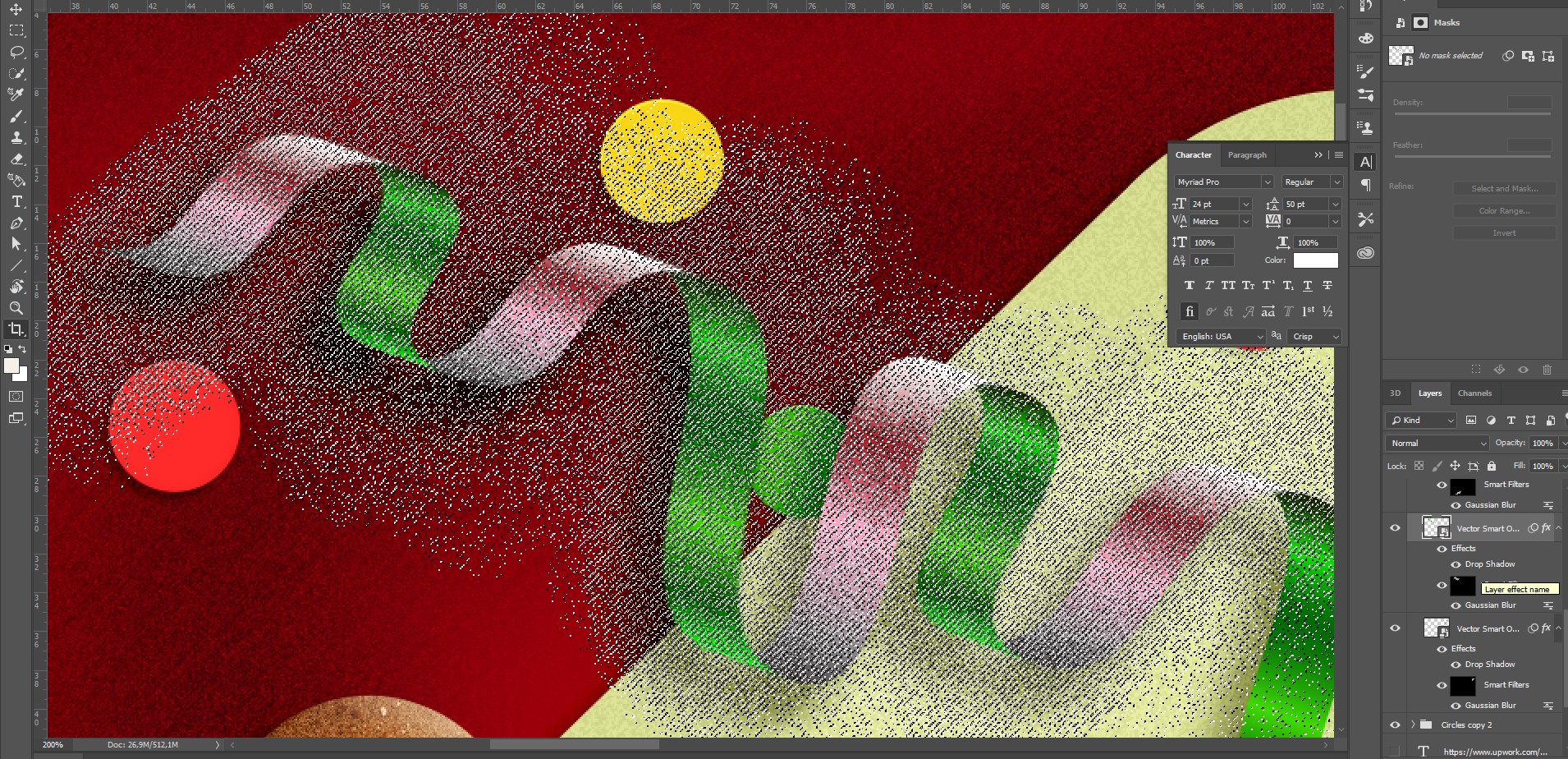
The smart object opens in Illustrator:
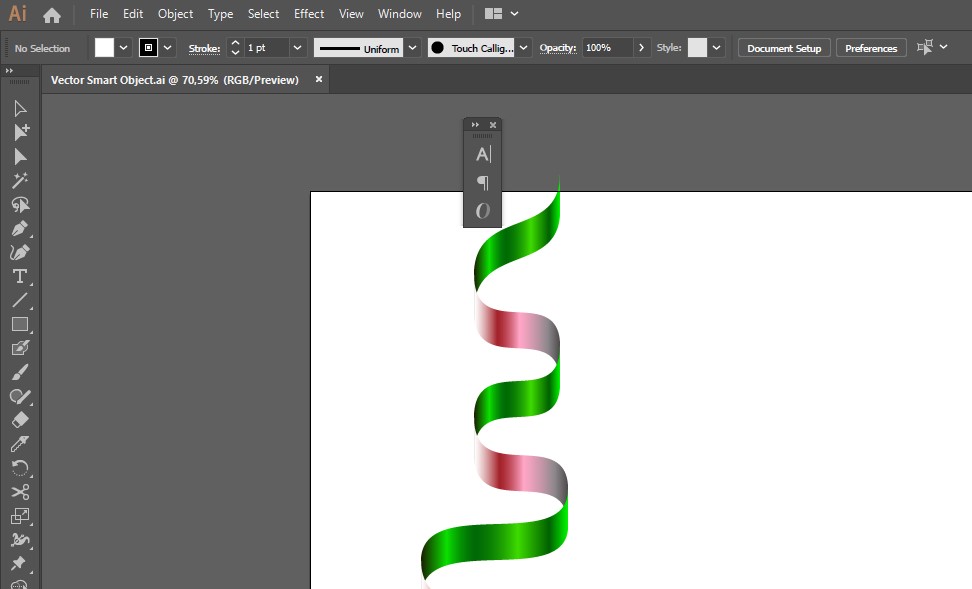
Now I have these settings:
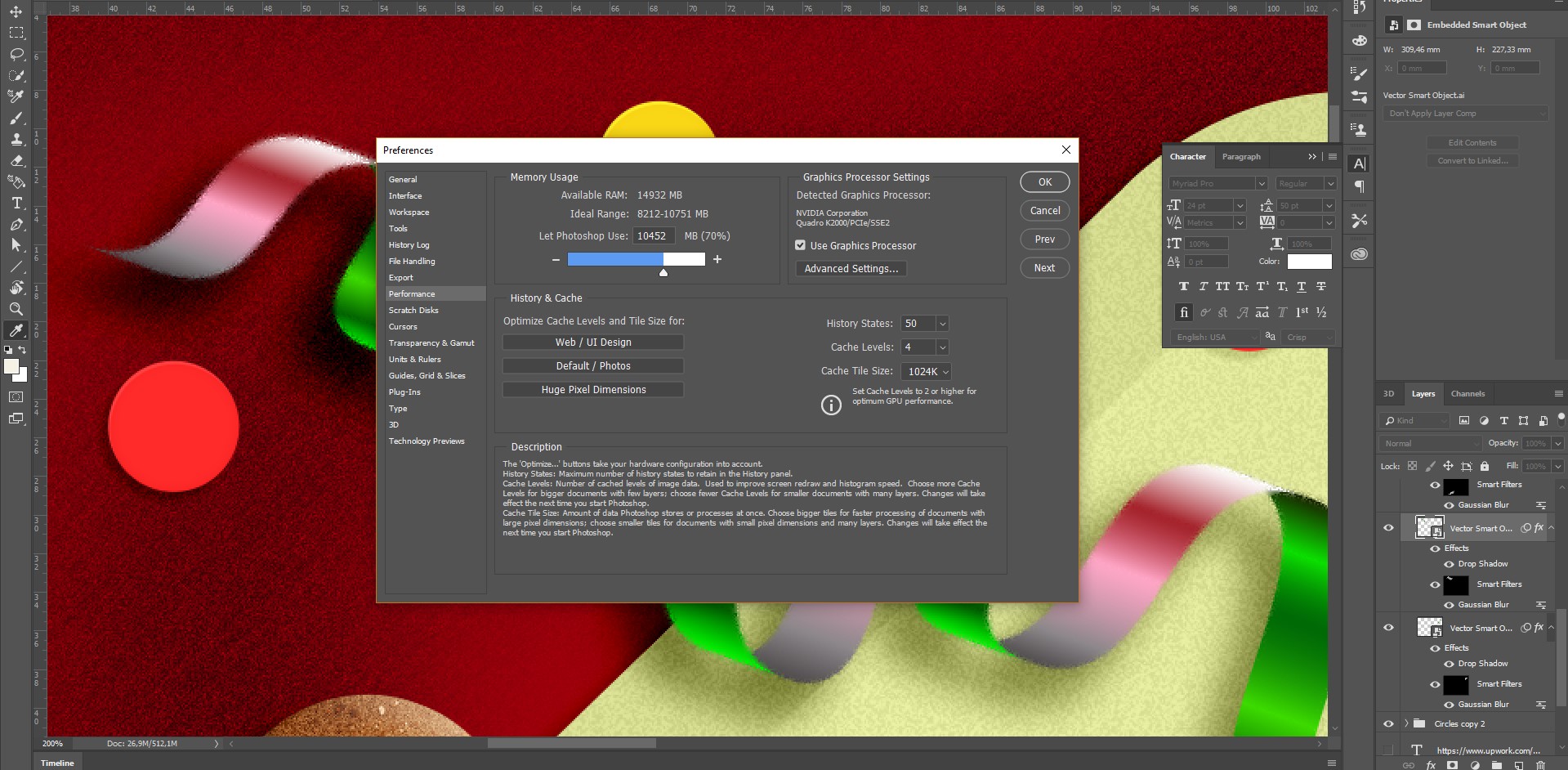
Copy link to clipboard
Copied
Hi, double check you don't have the mode Dissolve inside the effect
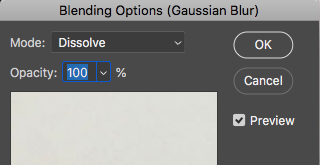
Copy link to clipboard
Copied
Hello,