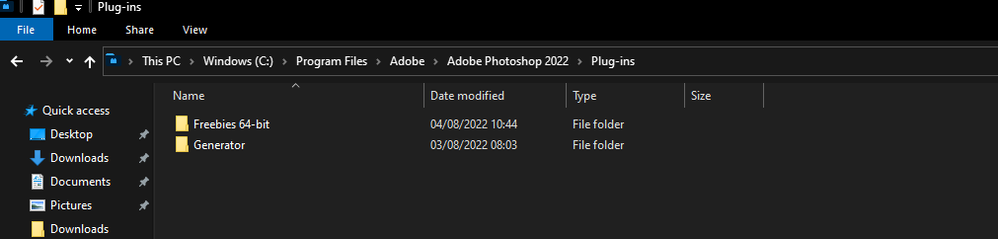- Home
- Photoshop ecosystem
- Discussions
- Re: Trying to install plugins to PS 2022
- Re: Trying to install plugins to PS 2022
Copy link to clipboard
Copied
Hi, I realised that I can not add the plugins I use for my workflow in 2022 Photoshop.
I tried to download an earlier version (2021) in hopes of it creating its own register/path so it would have a Plug-ins folder - but it is installed together with the other through Creative Cloud with no other option but the exe files.
Is it possible to download and install another path without this happening?
The plugin I use is the Flaming Pear Solidify. Please help.
 1 Correct answer
1 Correct answer
Copy and paste this into file explorer address bar C:\Program Files\Adobe\Adobe Photoshop 2022\Plug-ins
Explore related tutorials & articles
Copy link to clipboard
Copied
Hi
Did you check out the support page http://www.flamingpear.com/support.html
Copy link to clipboard
Copied
Hi,
Yes I did, but their instructions is to drag and drop their plugin to the plugins folder, which 2022 doesn't have.
Which is why I'm asking if it is possible to download and install PS 2021 with the old path so the Plugins folder can be used in the older version at least.
Picture taken of Photoshop 2020 path from Google for reference
Copy link to clipboard
Copied
Copy and paste this into file explorer address bar C:\Program Files\Adobe\Adobe Photoshop 2022\Plug-ins
Copy link to clipboard
Copied
Omg, thank you Ged!
I was fooled by the fancy icons of the folders which I believed were .exe files and so my question is absolute obsolete lol!
Feeling really dumb right now, THANK YOU FOR THE HELP. Saved me.
Copy link to clipboard
Copied
No worries, the fancy folder icons can be a bit confusing 👍
Find more inspiration, events, and resources on the new Adobe Community
Explore Now