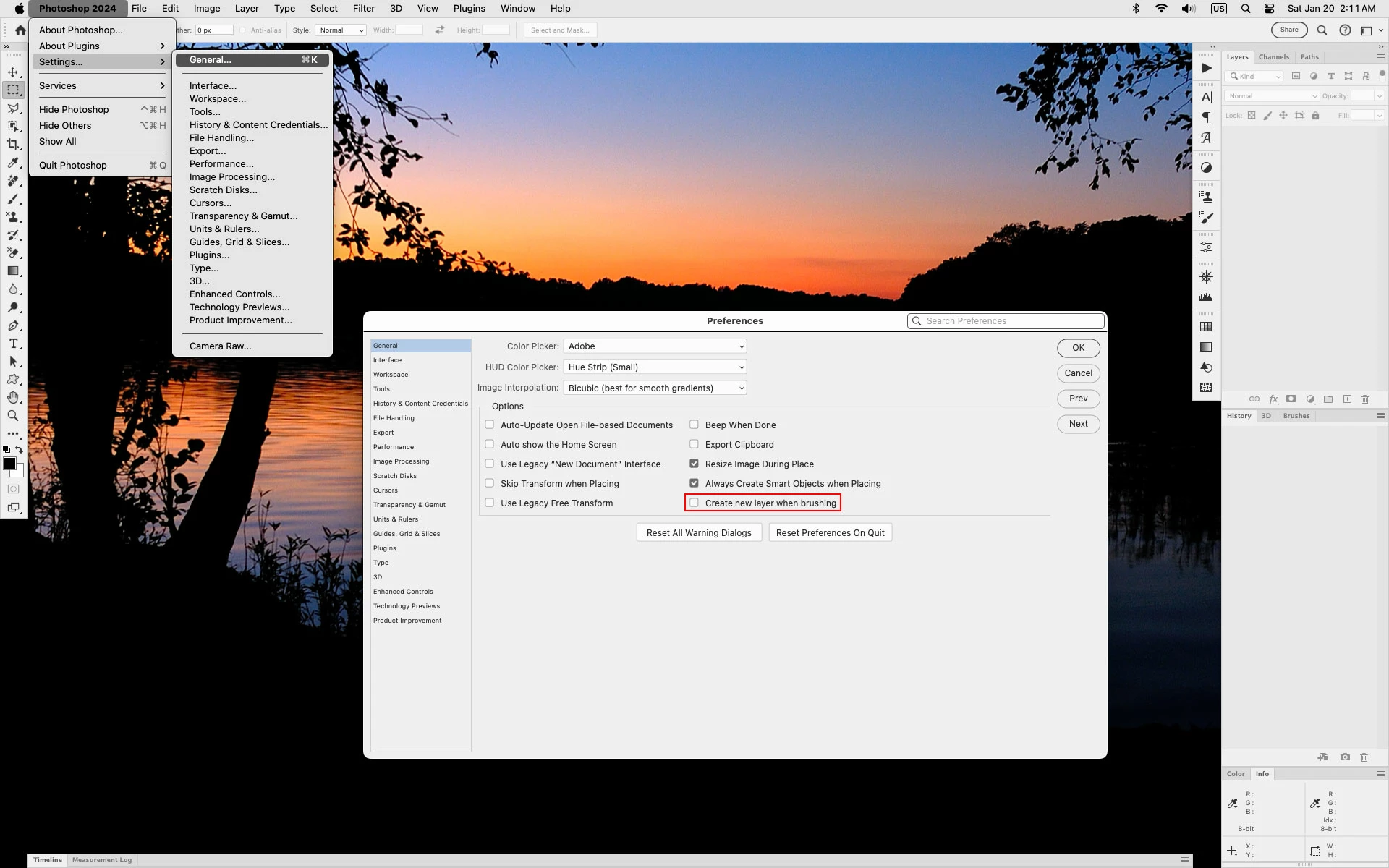Turn Smart object into layer
Im having an issue with quickl turning smart object ubto rasterized layer. before if I had a smart object i could just quckly press on it with a brush and press OK and it would turn into a normal layer. very quick and easy. now, when I updated to the most current version and try to paint on it it wont prompt to turn it into normal layer but will instead just automatically create a new layer and paint on that one. now i have to right click on layer and press "convert to layers" which slows down the work by a lot and is overall inconvinient.
Any way to make as it was before? thank you.