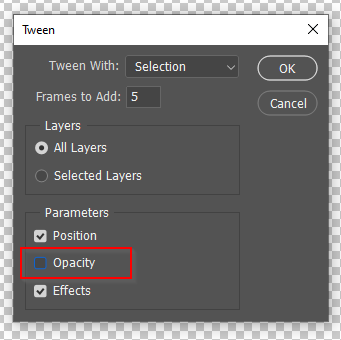Tweening
Copy link to clipboard
Copied
I'm trying to tween between two frames, but they are semi transparent frames so the animation fades in and out. How do I make one frame fade into the next with no transparency?
Thank you for your help.
Explore related tutorials & articles
Copy link to clipboard
Copied
I mean the tween frames are semi transparent. The frames I'm tweening between are not.
Copy link to clipboard
Copied
I'm having the exact same issue. When I select tween with opacity unchecked, it will not blend the adjacent frames at all, it only copies the earlier frame. If I have opacity turned on, it automatically sets opacity of both layers to the same %, not leaving the earlier frame at 100% so the frame above it with opacity creates the desired dissolve effect.
Now, sure I can go in and manually set the frame opacity to 100% for the frame earlier in the sequence - but if I have 50 frames to fix, the automated tool really is not doing what I need. SO we both are missing some simple setting probably, and by default, Photoshop Tween wants to make the tween frames ghostly transparent. This causes a flash effect as the animation lightens during the transition.
Copy link to clipboard
Copied
Have you tried unchecking Opacity in the Tweening dialog?
Copy link to clipboard
Copied
Copy link to clipboard
Copied
Can you share the PSD file?
Find more inspiration, events, and resources on the new Adobe Community
Explore Now