 Adobe Community
Adobe Community
- Home
- Photoshop ecosystem
- Discussions
- Two animations running on the screen PLEASE HELP
- Two animations running on the screen PLEASE HELP
Two animations running on the screen PLEASE HELP
Copy link to clipboard
Copied
Hello, I have a large size image and I want to add like a snow/flower blossom effect but it wont work?
I have to take the animation and copy paste it in different positions all over the screen but when I do that.
Let's say 50frames run in one place, it stops and then next 50frames run in a different location I placed them while they're supposed to be running simultaneously
Please help!
Explore related tutorials & articles
Copy link to clipboard
Copied
Can you include an image of your timeline and layers?
It sounds like you don't have the layers switched on simultaneously to create the effect of all snowflakes falling together but that you have one set going then the next set starts.
Copy link to clipboard
Copied
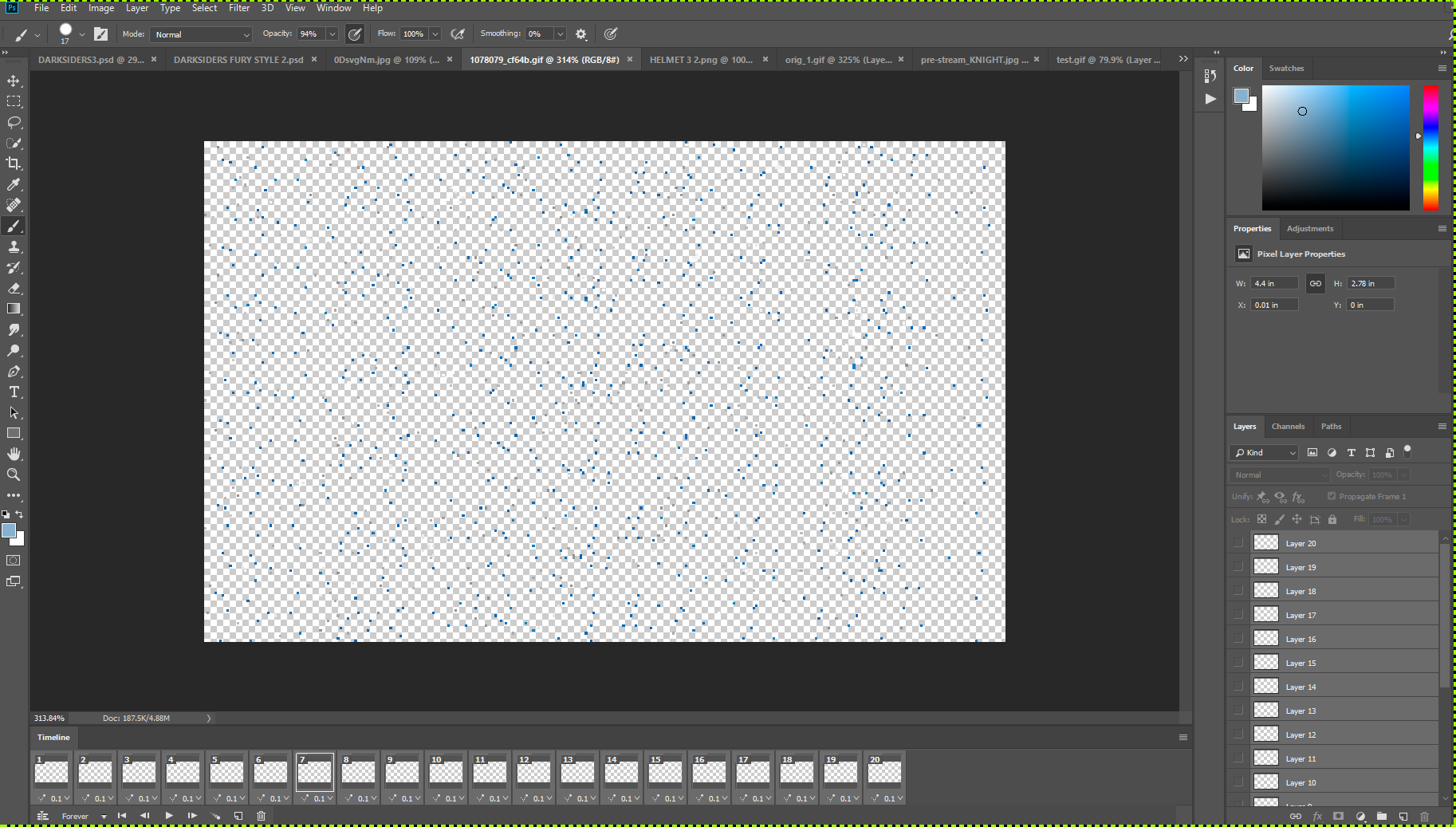
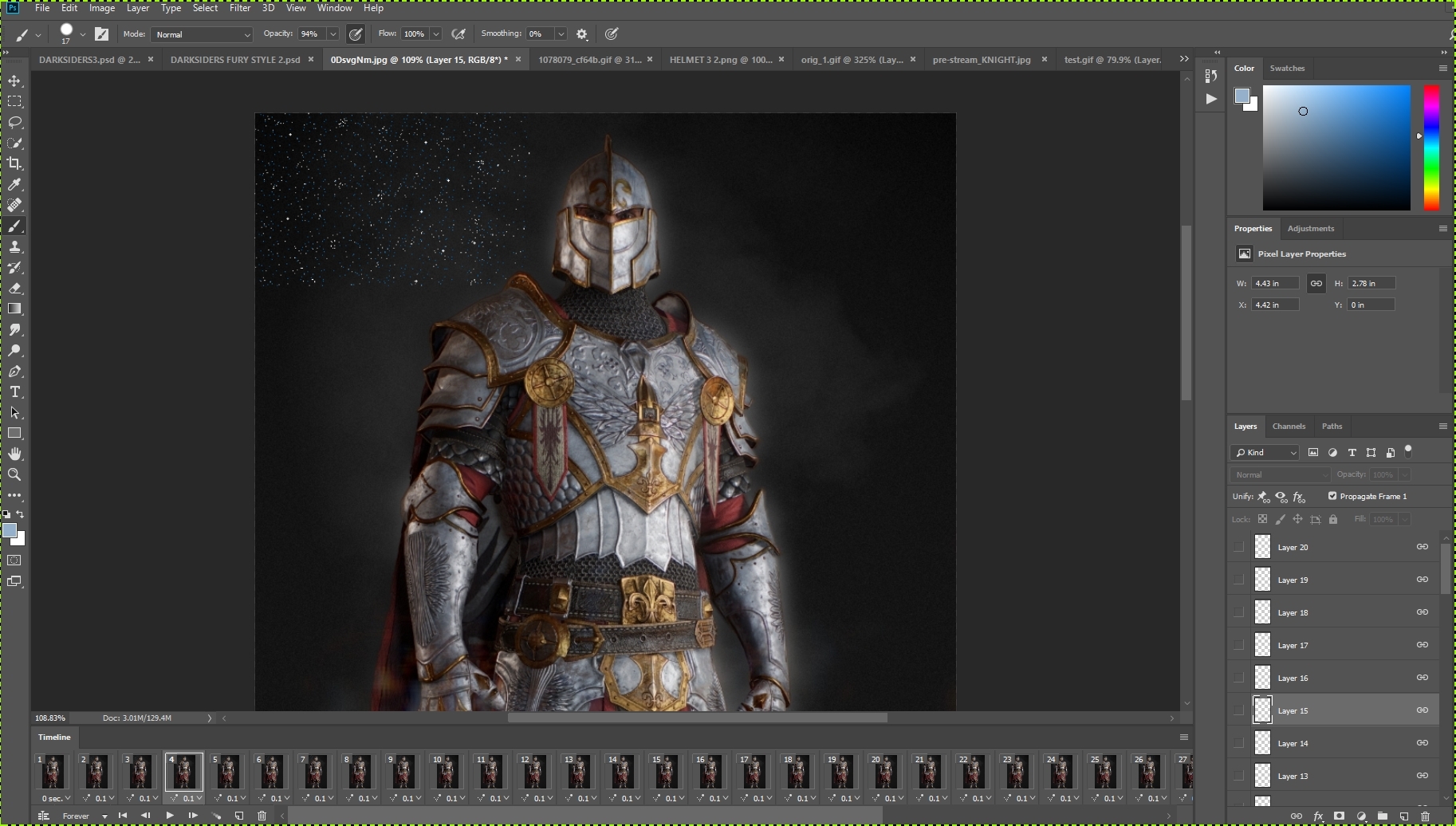
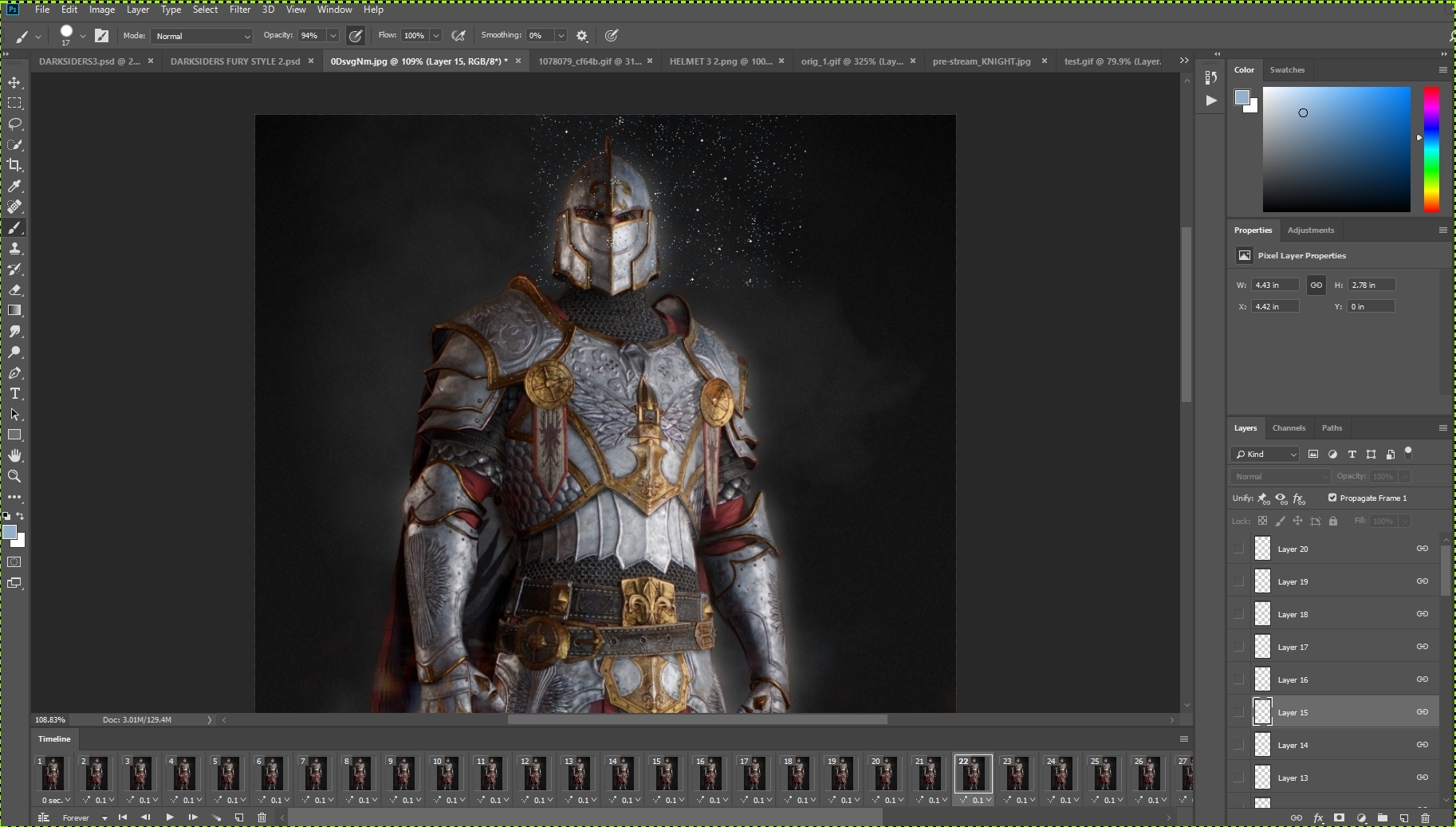
First image is the effect I want but it's small on the picture with the knight,
I want to put this all over the knight so it runs at the same time, i'm not sure how to do it ![]()
I copy pasted the animation but idk what to do
Copy link to clipboard
Copied
Dear Whoever,
I have just discovered the
Answer to all Adobe Support Questions is to manually delete their programs (you cannot quite!) and download and try using GIMP.2.10
That's what I just did.
Copy link to clipboard
Copied
Petyer - What an unhelpful post.
Mishelt - there are two types of timeline, video and frame animation, and we need to see which you are using as the answer will be different according to which you are using.
If frame animation you will need to go through each frame and ensure the appropriate layers are made visible. For video you will need to ensure the two animations are placed in the same time period on the timeline.
As Sjanni asked can you please show a screenshot of your timeline.
Dave
Copy link to clipboard
Copied
Thank you for your reply, I replied to the first comment with pictures so u can see more in detail.
I work with animation frames instead of video (I think it's more comfy for me but I guess it's only cuz I have no idea how to do it)
Hope there's a way to help me
Copy link to clipboard
Copied
mishelt3021 wrote
Let's say 50frames run in one place, it stops and then next 50frames run in a different location I placed them while they're supposed to be running simultaneously
Please help!
But that's exactly what you'd expect to happen. It's not hard to fix, but it is a bit labour intensive doing it in Photoshop
To keep it simple I have a five pointed star so four layers with 18° rotation between each one gives me an endlessly rotating star with just four frames. Note I have the layers in a group.

To add another, the first thing YOU MUST do is select all the layers. It will all go pear shaped if you forget
I can now copy the group so I have two stars, but only the first one will animate
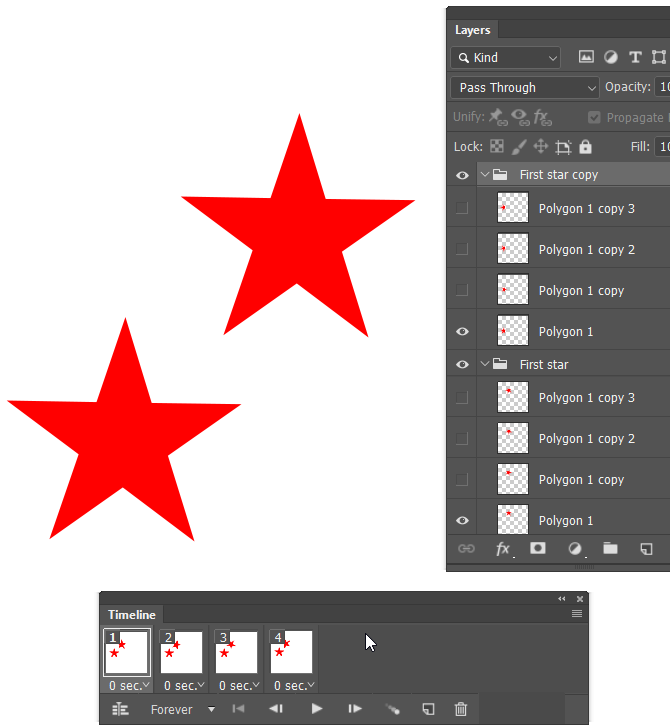
The answer is to select each frame, and turn on its relevant layer in the second group, and turn off unwanted layers. Easy with four frames, but a bugger with 100!
Frame one was OK (above screen shot)
Frame 2 and so on. You have to manually sync each additional animated object doing it with Photoshop. Much better to use Animate or After Effects.
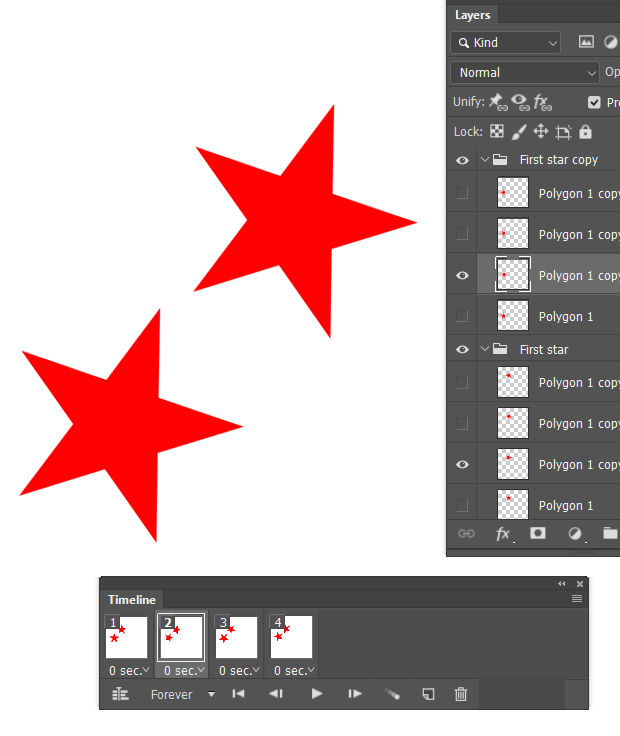
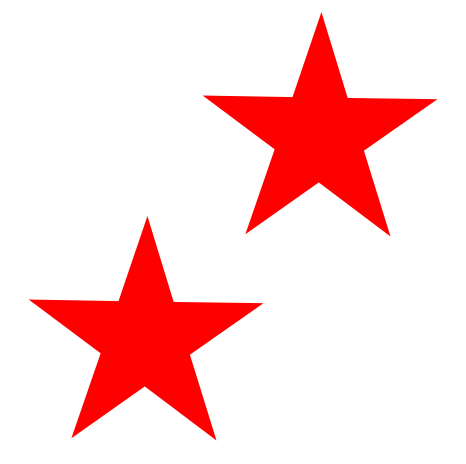
Copy link to clipboard
Copied
Incidentally, one of the issues when animation multiple objects is that each object must have the same number of frames. Another issue is that you are unlikely to be able to use variable frame timing. Every frame is almost certainly going to have the same delay (usually no delay)
Copy link to clipboard
Copied
Yes - with frame animation it simply a case of selecting each frame individually in the timeline then clicking on the eye symbols in the layers panel to show whatever layers you want to show at that frame. Then move on to teh next frame and do the same.....etc
Trevor is right in that you will need enough layers in each animation to use at each frame (which, unless one animation repeats, usually means the same number of layers in each animation). I have never had an issue with having different frame timing on each frame - but of course the same timing will now be applied to both animations.
Dave
Copy link to clipboard
Copied
I've had occasions when two animations were close, and I have tweaked one of them to get a frame match. It;s surprisingly hard to do this with a visual glitch though.
