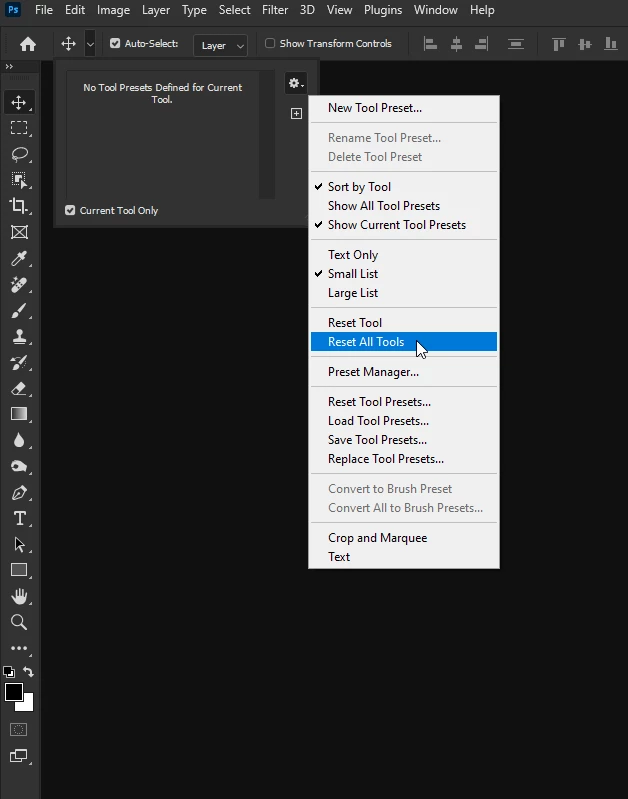Type tool Not Working _ Very Strange
All of sudden the type tool is not crateing a text layer but shapes on a regular layer. When I first try to use the type tool it colors the hole artboard in hot pink color with the text in white. When I exit the command the text is imediettly selected with the marching ants and I have the Generative Fill prompting me to chose how to color the selection. This creates a non editable colored shape based on the outlined text. I have no idea what happened and I pocked around and did google searches and I can't figure it out. Does anyone have any idea of what that is (other than a lot of pain)....
Thank you very much...