- Home
- Photoshop ecosystem
- Discussions
- Re: unable to access libraries from photoshop CC ?
- Re: unable to access libraries from photoshop CC ?
unable to access libraries from photoshop CC ?
Copy link to clipboard
Copied
Creative cloud update requested but Creative cloud 4.5.0.331 is up to date!
what to do?
Thanks
Explore related tutorials & articles
Copy link to clipboard
Copied
Creative Cloud 4.5.0.331 is the latest version of the desktop app, you don't need to do anything at all.
Copy link to clipboard
Copied
Thanks but what do I need to do to access my libraries from Photoshop again?

Copy link to clipboard
Copied
Hi
Try signing out of the Creative Cloud app and back in again

Copy link to clipboard
Copied
Thanks for your help.
I just read the solution on another post :
1) Quit any running Adobe CC applications (Photoshop, Illustrator, After Effects, etc.)
2) go to the location below and move the complete 'CC_LIBRARIES_PANEL_EXTENSION_2_14_207' folder to your desktop
C:\Program Files (x86)\Common Files\Adobe\CEP\extensions\
3) relaunch Photoshop
regards,
steve
JPM
Copy link to clipboard
Copied
Hello,
After this morning's update (creative Cloud v4.6.0.384) the problem reappears: libraries are again inaccessible from PhotoshopCC ! ![]()
Copy link to clipboard
Copied
Hello Steve,
check you are still logged in. I'm finding with these updates Creative Cloud is failing to log me back in after the update-it happened this morning. Furthermore it can be very reluctant to accept my login credentials and just says 'Not Signed in' . If I restart the PC then all is fine (I have CC set to autologin). After doing a restart the problem disappears. Also try disabling your antivirus product for a minute or two and see if the libraries become available. It's surprising just how much effect AV packages can have. I have Adobe Stock licences and had a problem last week where I could view just one page of stock images, even though there were hundreds of images available. It turned out to be Kaspersky Antivirus blocking the service.
Copy link to clipboard
Copied
Hello,
It still doesn't work after many restarts of my computer !
And I am well connected to my account (Photoshop CC, Creative Cloud)
I do not have antivirus except Windows Defender (windows10).
Here is an image of my problem : after I run Creative Cloud, checked my connection, run Photoshop, checked that I am well connected, the libraries window read : Creative Cloud is not installed !
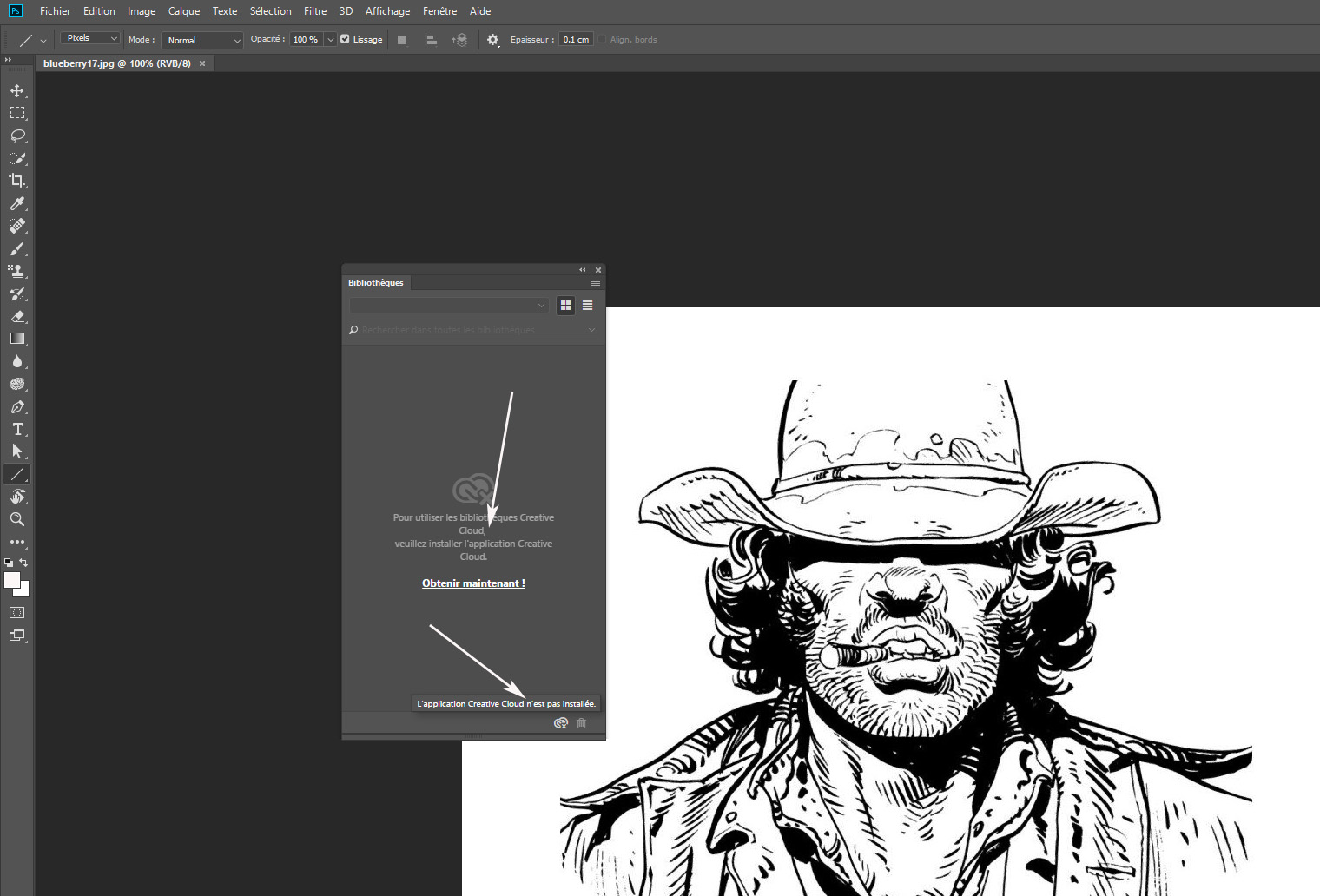
PS : my name is Jean-Pierre !
Copy link to clipboard
Copied
This thread may be useful. creative cloud libraries not working in photoshop
Copy link to clipboard
Copied
I'm having exactly the same problem. None on the above things have helped me in any way.
Copy link to clipboard
Copied
Let's try to narrow this down. Can you guys tell us if you can connect to the Adobe Stock website and download a trial image?
Stock photos, royalty-free images, graphics, vectors & videos | Adobe Stock
Type any search term, I used 'cats' and you should see a panel of images. Can you download a 'preview' image to your library? Don't worry you aren't purchasing anything as long as you choose 'preview' as the stock image will be watermarked.
Terri
Copy link to clipboard
Copied
I have just tried this. Although it shows online that the image is in my library, the libraries panel in photoshop doesn't show my saved library images/folders. It remains as asking me to instal the Creative Cloud Application. I can see all my saved library items and folders on the library web page.
Copy link to clipboard
Copied
OK so the cloud side of your installation looks fine, your account must be valid as you can login while online to see your librarys and so we can rule out a TCP/IP or account issue. I think we may therefore be looking at a corrupt desktop app installation after the update so I'd advise you to uninstall the desktop app and then reinstall. To uninstall use the dedicated uninstaller below.
Uninstall the Adobe Creative Cloud desktop application
Restart your computer and run the desktop app installer
Download Adobe Creative Cloud apps | Free Adobe Creative Cloud trial
Once installed start the computer again and if necessary login. Hopefully that will work
Terri
Copy link to clipboard
Copied
OK. I have done all that. When I tried to use the uninstaller, it showed me a message stating "unable to uninstall as creative cloud is busy. Please try again later". I did this three times, and eventually was given the message "Uninstall complete, but with errors". I then re-installed via the link you gave me, and signed in again etc. I still have the same problem. One thing I did notice was that after the uninstall, when I rebooted my computer my desktop shortcut had been removed, but the creative cloud icon was still showing in my taskbar (bottom right of screen)

Copy link to clipboard
Copied
Hi
Try right clicking on the CC icon in the taskbar and select Quit, then open Task Manager and right click on the Adobe Creative Cloud app and select End Task

Then try running the uninstaller again
Copy link to clipboard
Copied
I've tried this, and run the uninstaller again, same thing. Uninstall complete but with errors. I will now re-install and report back
Copy link to clipboard
Copied
OK. I've tried this several times now, and on each occasion when I run the uninstaller I get the message that the uninstall is completed but with errors. Then I re-install Creative Cloud and I still have my original problem. It seems I cannot get Creative Cloud to uninstall properly, thus preventing a proper re-install.

Copy link to clipboard
Copied
Try disabling these other two services as well as the Adobe Creative Cloud app, if that doesn't help try running the uninstaller in safe mode


Copy link to clipboard
Copied
If all else fails I think this may be your only option
Use the Creative Cloud Cleaner Tool to solve installation problems
Copy link to clipboard
Copied
Finally, I contacted Adobe support (by phone) and the technician was effective (directly on my workstation. Everything (files from Adobe) has been successfully uninstalled and reinstalled).
It was probably the Creative Cloud updates that generated the bug.
JPM
Copy link to clipboard
Copied
WEll I have tried everything suggested here. I was eventually able to uninstall it properly in safe mode, then rebooted. I then did a new install of creative cloud and it installed just as I expected to, but my problem still exists. Unable to access libraries in Photoshop.

Copy link to clipboard
Copied
Copy link to clipboard
Copied
If you follow Ged's link you can use the 'Chat' console and a technician can then remote desktop to your machine and see what is going on. I would advise you to have a backup of your system though as the techs may move around system files not just CC files. Other than that it's hard to know what to suggest. I suggested earlier turning the antivirus off which didn't work, however you could try temporarily turning off your firewall just in case somehow a firewall rule has been created or a port closed.
Copy link to clipboard
Copied
Hello,
Sorry to hear you are experiencing issues with CC Libraries, we have a HelpX post to help you resolve the issue:
Creative Cloud Libraries panel stopped working
Best,
