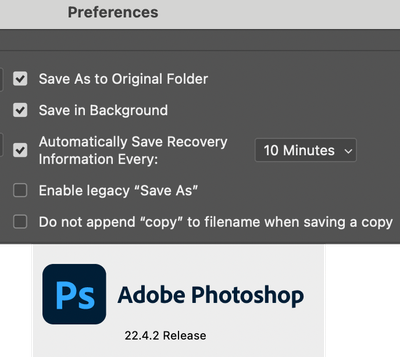Unable to bypass the new "Save a copy" setting
Copy link to clipboard
Copied
I don't have the option to enable legacy "SaveAs" in my File Handling Preference.
Explore related tutorials & articles
Copy link to clipboard
Copied
Looks like they restored the option. See the next message.
Copy link to clipboard
Copied
Which version are you running?
The Enable legacy "Save As" option in File Handling Preferences has just been introduced in version 22.4.2.
https://helpx.adobe.com/uk/photoshop/using/saving-images.html#revert-legacy-save-option
Copy link to clipboard
Copied
Yes, the update came the next day for me. Problem solved.
Copy link to clipboard
Copied
And I predict we will now have an equal flood of "Photoshop deleted my files"-threads, because people will ignore this:
Brace yourselves. This isn't over.
Copy link to clipboard
Copied
Agreed. Especially given that this warning only appears once, in the Preferences dialog box, when the Preference is selected. Many people will a) have no practical understanding of what the warning means and just click OK or b) ignore it then cry foul when they lose work.
Be better if the warning was 'sticky' in the Save As dialog box when the Preference is selected.