- Home
- Photoshop ecosystem
- Discussions
- Unable to click and edit line Fill or Stroke optio...
- Unable to click and edit line Fill or Stroke optio...
Unable to click and edit line Fill or Stroke options
Copy link to clipboard
Copied
I'm reading various tutorials about changing a lines stroke and color, and they mention selecting Fill or Stroke at the top of the page on the screenshot attached.
For some reason, I'm unable to click and produce any result with either Fill or Stroke.
I've noticed in some of the tutorials the Select Option is different than Active Layers, but I only have that option or All Layers. Neither option enables me to select and change the Stroke or Fill.
Thanks
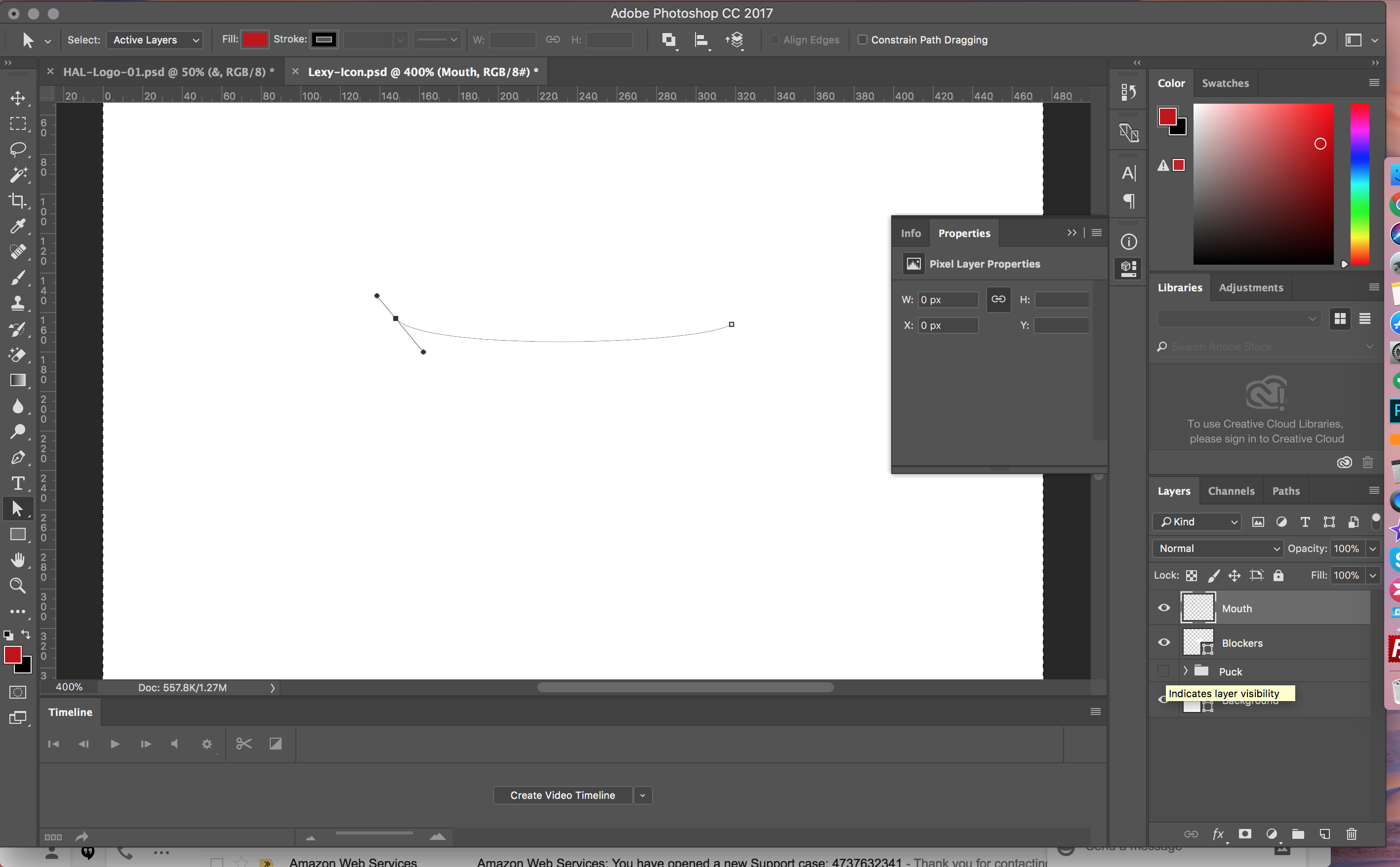
Explore related tutorials & articles
Copy link to clipboard
Copied
I think you did not assign any thickness to the line...
Copy link to clipboard
Copied
Have you select the right layer before trying to change the stroke effect?
Copy link to clipboard
Copied
You can only use the stroke color and line thickness in the options bar if you have a 'shape layer' If you want to apply stroke and thickness to a standard path then you must go into the 'paths' palette and choose the 'stroke path with a brush option' at the bottom of the panel. Note in order to do this you must first set a brush color and hardness with the brush tool selected, then select the path