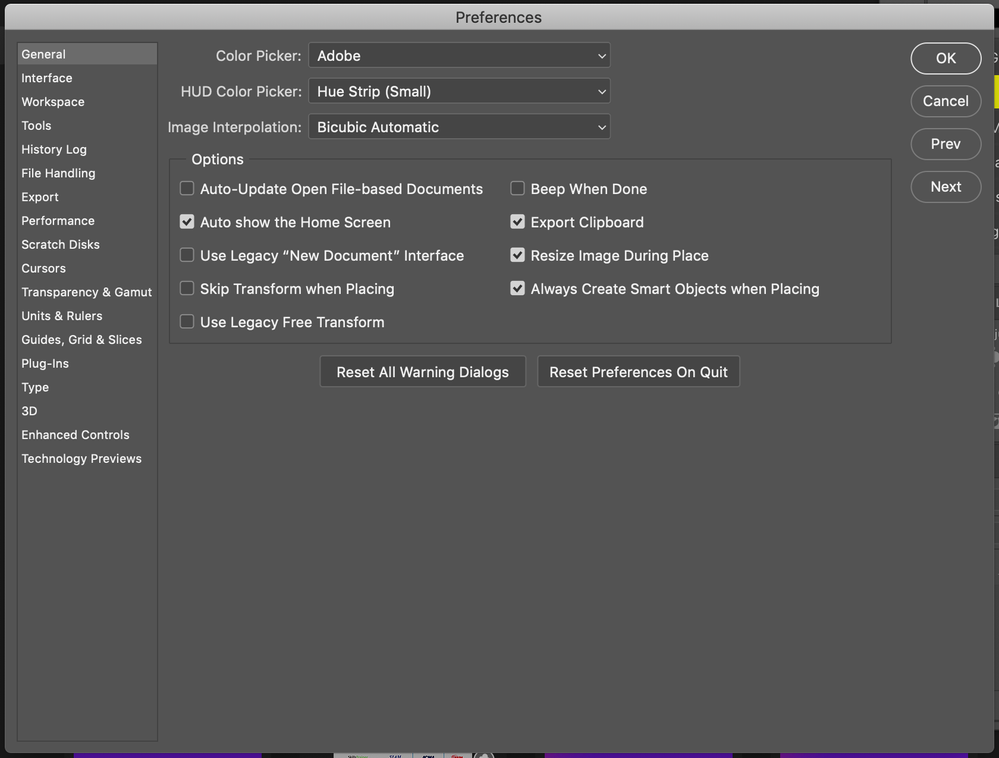- Home
- Photoshop ecosystem
- Discussions
- Unable to create a new file in Photoshop 2020 (21....
- Unable to create a new file in Photoshop 2020 (21....
Copy link to clipboard
Copied
Unable to create a new file in Photoshop 2020 (21.0.2 latest update at 12 dec 2019).
When I start Photoshop I get NO home/welcome screen but just a black screen with the file/edit menu.
When I try to open a file from File>Create new nothting happens.
It seems on closer inspection that when I click create new file, the file menu grey's out for a short moment and then returns to it's normal state.
What I tried:
- Clear preferences as suggested in another topic (Alt+Shift+Ctrl), nothing happens when I start Photoshop.
- Clear plugins. I do not use plugins but I cleared the folder in which they normally reside just to be sure.
- Clear preferences manually. Started Photoshop again but no improvement, issue is still as stated at the beginning of this post.
- Reinstalled Photoshop. uninstalled, rebooted computer and reinstalled. Same result.
Install has been done on a new computer, 3700X, 32GB ram, GTX1080, and with a fresh windows 10 installation.
Note that I also know how running photoshop as administrator could be the issue here but even after playing around with that there is no improvement whatsoever. The issue remains the same.
I'm at a loss what I have missed here but my gut feeling is Adobe dit an oopsie and broke Photoshop.
 1 Correct answer
1 Correct answer
Hi
As a temp workaround try selecting these options in preferences and restarting PS, you won't get the Home Screen but it might enable you to work with Photoshop, I never use the Home Screen, but just tested in Windows 10 with Photoshop 20.0.2 and it's working fine for me
Deselect "Auto show the Home Screen" and enable "Use Legacy "New Document" Interface"
Explore related tutorials & articles
Copy link to clipboard
Copied
Also not helping at all.
Copy link to clipboard
Copied
For anyone else that couldn't fix it by doing all the options suggested, I was able to fix mine by logging out of creative cloud then opening up photoshop & signing it again & it was corrected
Copy link to clipboard
Copied
OMG I love you! Finally I can use Photoshop like its back to CS5! 😄
Copy link to clipboard
Copied
Thank you so much for posting this. I didn't even need to restart after clicking your suggestions. Appreciate it!
Copy link to clipboard
Copied
The help.adobe.com website suggested this:
Rename the UXP folder located at:
C:\Program Files\Common Files\Adobe\UXP
I renamed it to UXP2 and restarted PS and it worked.
Copy link to clipboard
Copied
That works for me too! Thanks! / (Found in C:\Programs)
Its not a GPU driver issue. / Using GTX1080.
The workarounbd with the deselect of "Use Legacy "New Document" Interface" works also!
Copy link to clipboard
Copied
This is not solved at all. None of the suggestions work. How broken must your software be to have so many ways to screw up such a basic feature.
[abuse removed by moderator]
Copy link to clipboard
Copied
Hi,
Could you please share the screenshot of an error that you are facing if none of the above solution works for you. Giving more details helps community members to resolve your issues.
Copy link to clipboard
Copied
There is nothing to screenshot. I click "new" and nothing happens.
Copy link to clipboard
Copied
Hmm, That's very bad. Please try following stesps.
1. Update Creative Cloud app.
2. Update Photoshop.
3. Try resetting the preferences by clicking the button "Reset Preferences on Quit" of Photoshop from "Prefernces -> General"
4. Make sure you restart the Photoshop.
See screenshot for reference
I hope you problem get resolved soon.
Copy link to clipboard
Copied
made no difference
Copy link to clipboard
Copied
I went to file -> open recent and it allowed me to select any of my previously attempted or completed projects. Only problem is i'm not sure how to open a new file at this moment in time. Hope this helps :).
Copy link to clipboard
Copied
I have the same problem on the latest photoshop 2020 and the solutions offered above do not solve it. Between this problem and the problem of every single day I have to sign in to use the product (despite billing being monthly) I'm really starting to hate photoshop and adobe products. SaaS is a joke.
Copy link to clipboard
Copied
Your advice here certainly helped me resolve the very same issue and I am most grateful for your help! Thank you!
Copy link to clipboard
Copied
how do you do that im having the same problem and im new to photoshop still learning how it works.
Copy link to clipboard
Copied
YEP! Thanks for posting. I have the same problem. This is BS, Adobe.
Copy link to clipboard
Copied
Unable to create a new file in Photoshop 2022
Hi ! I just encounter this problem also,This may sound absurd but have you checked the file size while you're creating the new file? the reason for mine not working is instead of 1000 "PIXELS" , It was in "INCHES" so I guess that explains it... BTW I tried doing Deselect "Auto show the Home Screen" and enable "Use Legacy "New Document" Interface", Yes it also Worked ! , but I really like the home screen feature since I could see my recent works and I also use cloud documents,.
Copy link to clipboard
Copied
My people, the answer to Open a file in Photoshop is hereby solved:
Go to File, then Open as Smart Object.
Go back to File once again, click Open!
WORKS LIKE MAGIC
Buy me coffee now folks.8)
Thank you.
Copy link to clipboard
Copied
- I'm dealing with this issue now in photoshop cc 2024 idk why in the world is happening ?!?? I'm paying for these app!!
- I like seeing the Home Screen cause I can see my previous projects why is this even an issue !??
Copy link to clipboard
Copied
Alright Bois, I found solve this myself without following any of y'all's steps. I do however have an nvidia graphics cards. Here's what I did...
1. I opened ADOBE CC , signed out, closed the app.
2.Went to nvidia experience panel and updated to a Studio Driver.
3. Switch my primary display back to my laptop instead of my secondary monitor. I have experience of noticing that a lot of developers out there when it comes to secondary displays, and their programs just start acting up for no reason whatsoever.
4. I shut down my laptop, had a coffee and got back in the game. And it's all good.
Now I can keep my home menu, and all its assets.
As if I never even had a problem in the first place.
-
- 1
- 2
Find more inspiration, events, and resources on the new Adobe Community
Explore Now