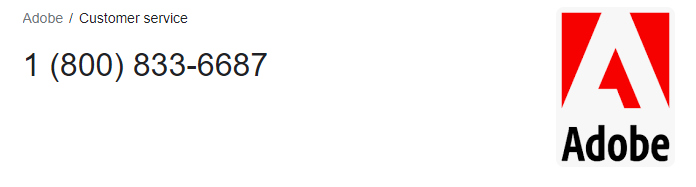unable to deactivate Adobe CS6
Copy link to clipboard
Copied
Hi there,
I reinstalled windows earlier today on the same PC and forgot to deactivate CS6, so now I am out of licenses. I have scoured the internet and found that the only way to deactivate a license is through Adobe CS6 or by contactin adobe. However, when I attempt to go to the admin panel or open the chat app, I am told I am not the system administrator. This version of adobe CS6 IS MY version, so I'm not sure why this is happening.
I've scoured google and adobe's website and they all point to the above solutions, which means I have no way of deactivating previous accounts.
Any help would be appreciated,
Thanks,
Cameron
Explore related tutorials & articles
Copy link to clipboard
Copied
I forgot to note that in my adobe profile, under "manage", nothing shows up for my activated devices, so I am unable to "deactivate" from there as well.
Copy link to clipboard
Copied
Try Adobe Chat they should be able to deactivate your CS6.
Copy link to clipboard
Copied
The servers for that old version are likely long gone. As JJ suggestes, you'll need Adobe to do this on their end.
Copy link to clipboard
Copied
Copy link to clipboard
Copied
Copy link to clipboard
Copied
Old thread - but for those still using CS-6 I would like to say that after 2 hours of Chat + reaching a human and his manager at the Activation & Licensing dept they are unable to reset the activation count.
As noted by others, CS-6 used to simply deactivate by going "Help -> Deactivate" to free up 1 of 2 allowed installs so you can put in a new hard drive or whatever.
Now that doesn't work, and there is a reference at Adobe that those "old servers" are no longer functioning.
And the support people say they are unable to do it on their side, no matter what info you provide they cannot deactivate CS-6.
Personally I have full access to the old computer, it is not crashed. But the Adobe support said I have NO WAY to replace a hard drive, or move the app to a newer computer because it will appear as too many installs.
I asked how in the hell they can monitor # of installs, yet ignore the function of deactivation. They have no answer other than a small discount to start you on a subscription - when the CS-6 was perpetual / lifetime.
I told they guy I paid $1,200 for something that will no longer work in the future due to their unethical business practices. They could care less.
Copy link to clipboard
Copied
Mod: Please stop to reactivate such older threads