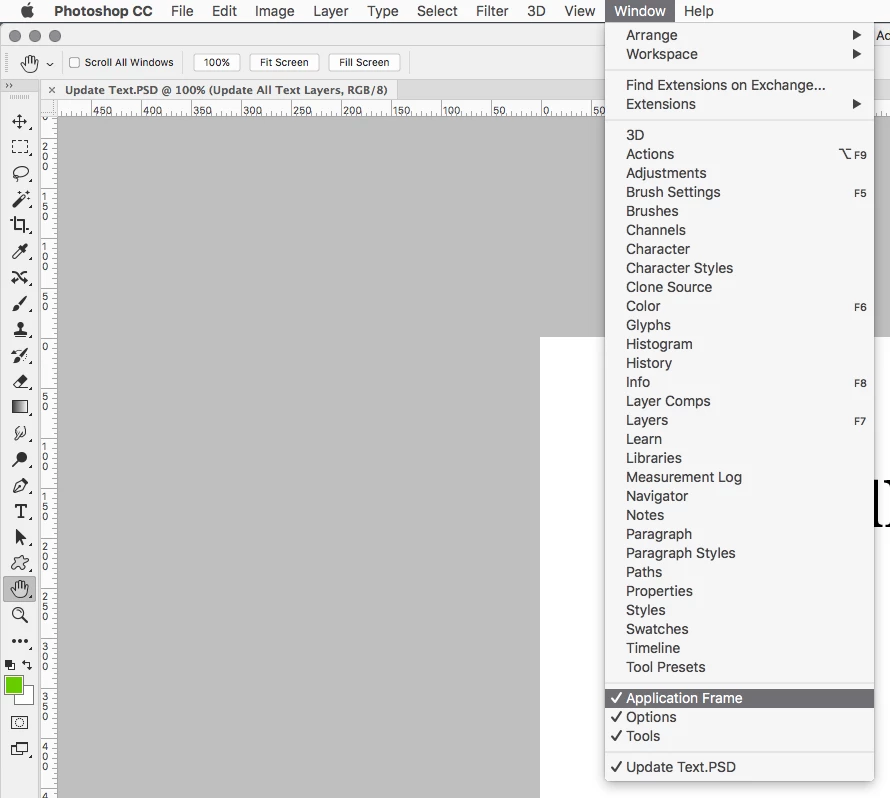Unable to dock the document window
I am tearing my hair out with this as i think i am not googling the correct thing, but have spent hours on it.
For some reason, my 'document window' (as in the panel that contains the document i am working on) has separated from everything else. This means i can 'see through' photoshop when i am working on it.
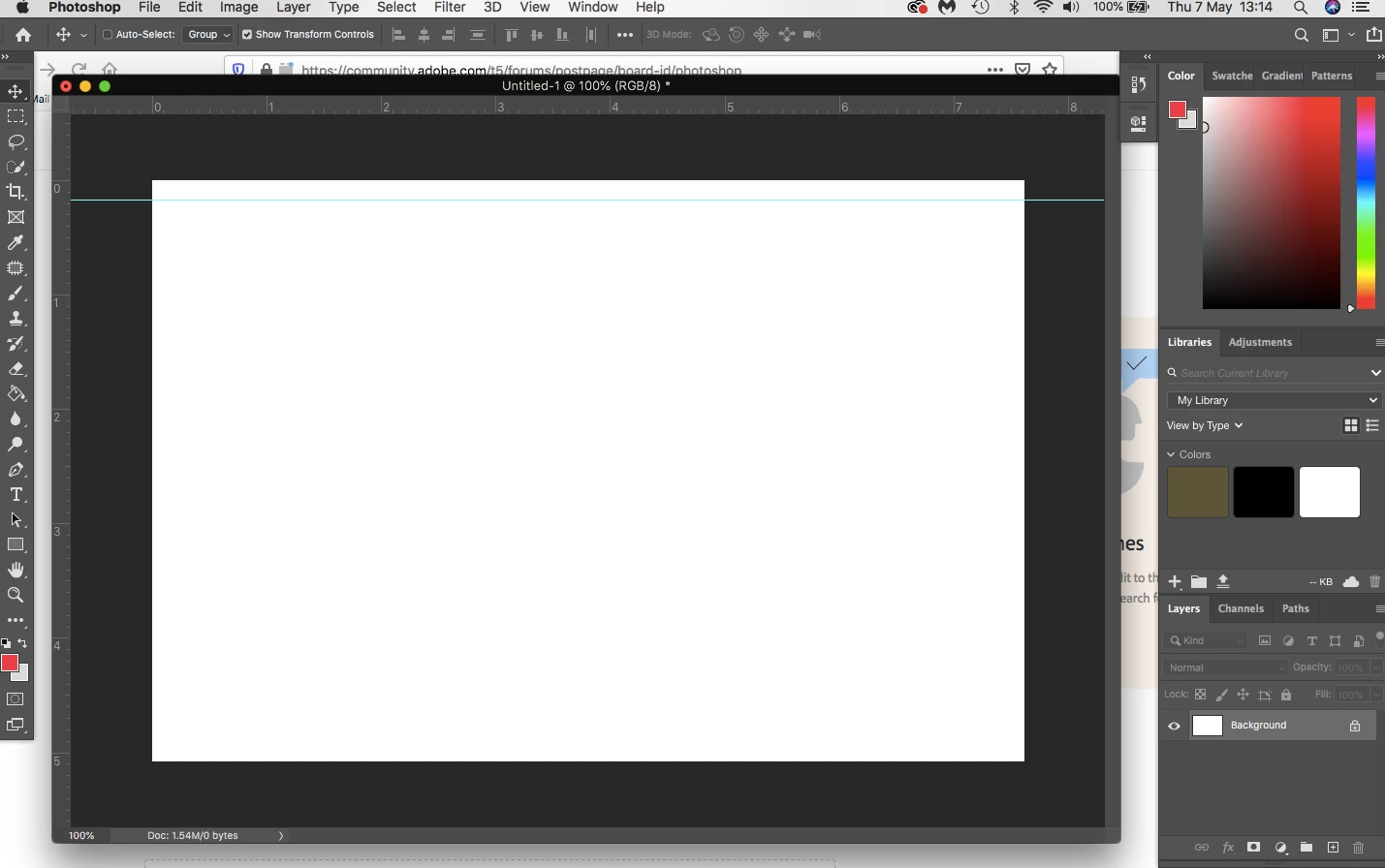
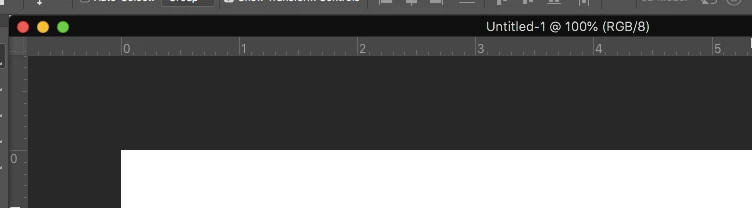
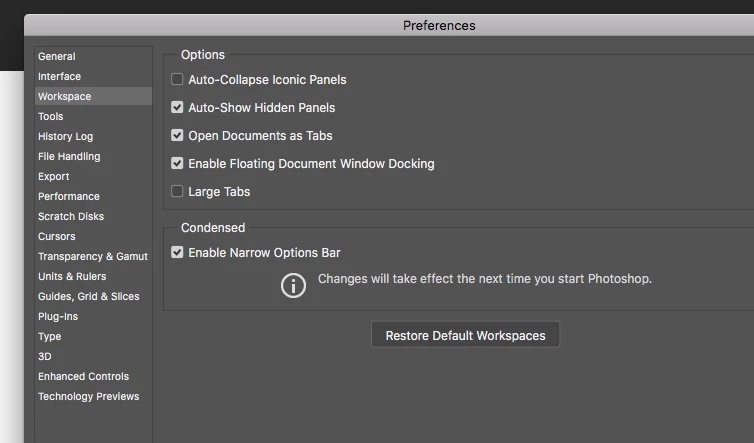
I want to get back to the document window being a part of the whole photoshop window.
i.e not have the option to individually close the document window, as shown in the second image.
I am on a Mac and have played around with the settings in the third image endlessly but with no luck.
I am sure i used to be able to move the window to the side or bottom of the screen and it would 'dock'?
If anyone could help i would so appreciate it