Turn on suggestions
Auto-suggest helps you quickly narrow down your search results by suggesting possible matches as you type.
Exit
- Home
- Photoshop ecosystem
- Discussions
- Unable to find smudge tool, also unable to use fil...
- Unable to find smudge tool, also unable to use fil...
0
Unable to find smudge tool, also unable to use fill tool.
New Here
,
/t5/photoshop-ecosystem-discussions/unable-to-find-smudge-tool-also-unable-to-use-fill-tool/td-p/9254155
Jul 25, 2017
Jul 25, 2017
Copy link to clipboard
Copied
Hi,
Wonder if anyone can help?
I am a beginner in relation to PS, I was using PS to edit a few photos a couple weeks ago and realised I was unable to use the fill tool and colour picker tool, there is an icon next to both icons in the tool bar, I feel like I've changed a setting which is broken my toolbar.
I have attached a screenshot of my toolbar below.
Thanks in advance.
Community guidelines
Be kind and respectful, give credit to the original source of content, and search for duplicates before posting.
Learn more
Explore related tutorials & articles
Community Expert
,
LATEST
/t5/photoshop-ecosystem-discussions/unable-to-find-smudge-tool-also-unable-to-use-fill-tool/m-p/9254156#M105449
Jul 25, 2017
Jul 25, 2017
Copy link to clipboard
Copied
Hi
That looks like the toolbar set up in the 3D working space.
Go to the top right of your screen and click on the down arrow and then "Essentials"
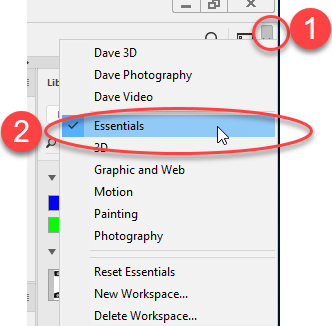
You can customise your toolbar by clicking and holding on the 3 squares button on the toolbar:

Dave
Community guidelines
Be kind and respectful, give credit to the original source of content, and search for duplicates before posting.
Learn more
Resources
Quick links - Photoshop
Quick links - Photoshop on iPad
Troubleshoot & Learn new things
Copyright © 2025 Adobe. All rights reserved.